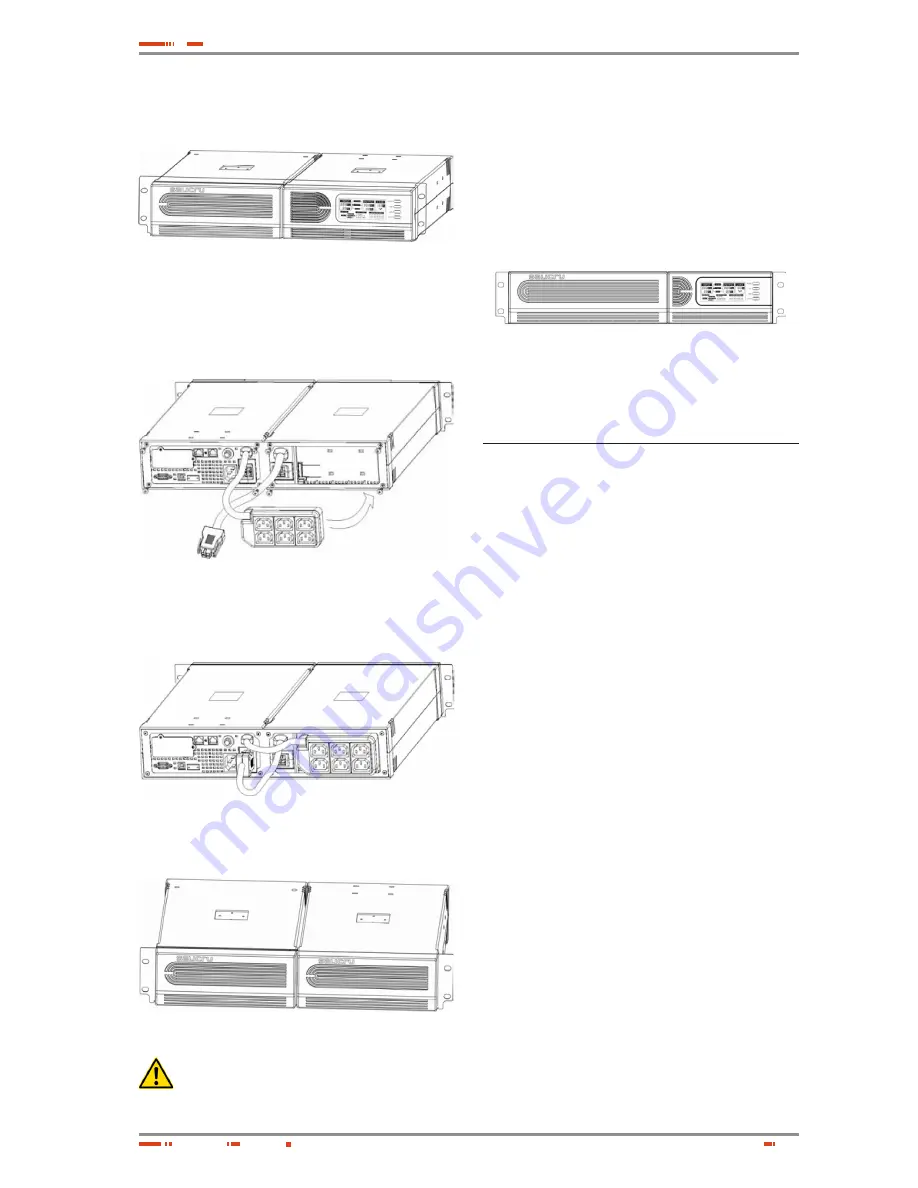
15
INSTALLATION
SALICRU
g.
Tighten all screws up to front panels and setup
rack-mount for front side is completed.
Fig. 29.
End of the front side rack-mount
h.
Align two small mounting brackets at the rear of
UPS and Battery modules and secure with the
supplied screws. Install Output receptacles at the
rear panel of the UPS.
Fig. 30.
Beginning rear mounting
i.
Setup rack-mount is completed and to connect the
UPS.
Fig. 31.
End of the rack mounting
2.
Battery and Battery modules integrate a rack form:
Fig. 32.
Two battery modules in rack form
The rackmount kit for connecting the UPS-to-Bat-
tery & Battery-to-Battery modules is different.
Please contact your dealer for further details.
5.7.2.3. 3000 VA model (optional)
Install the 3000 VA series into 19” rack as shown below:
1.
Turn on the UPS and connect the load.
2.
After installing the UPS into rack, the load may be con-
nected. Make sure the load equipment is turned off,
then plug all loads into the output receptacle properly
protected by a circuit breaker of fuse in accordance
with national and local electrical codes.
Fig. 33.
3000 VA model in 19” rack
5.8. Emergency Power Off (E.P.O.)
set up
1500/2000 VA and 3000 VA include E.P.O. port that allows
power to be shut down the protected equipment immedi-
ately and does not follow the shutdown procedure from any
power management software.
Follow the procedure to install the E.P.O. switch as below:
1.
Check the UPS is turned off.
2.
Remove the E.P.O. connector from the E.P.O. port on
the rear panel of UPS.
3.
Connect isolated, normally-open, dry contacts (rated
to handle 60 Vdc maximum, 30 Vac RMS maximum,
and 20 mA maximum) across the EPO device to Pin
1 and Pin 2.
4.
Reconnect the E.P.O. connector to the E.P.O. port.
5.
Verify that the externally-connected E.P.O. switch is
not activated to enable power to the UPS output re-
ceptacles.
6.
Plug in the UPS, then pressing power switch “ON/
OFF” button to turn on the UPS.
7.
Activate the external E.P.O. switch to test the E.P.O.
function.
8.
De-activate the external E.P.O. switch and restart the
UPS.










































