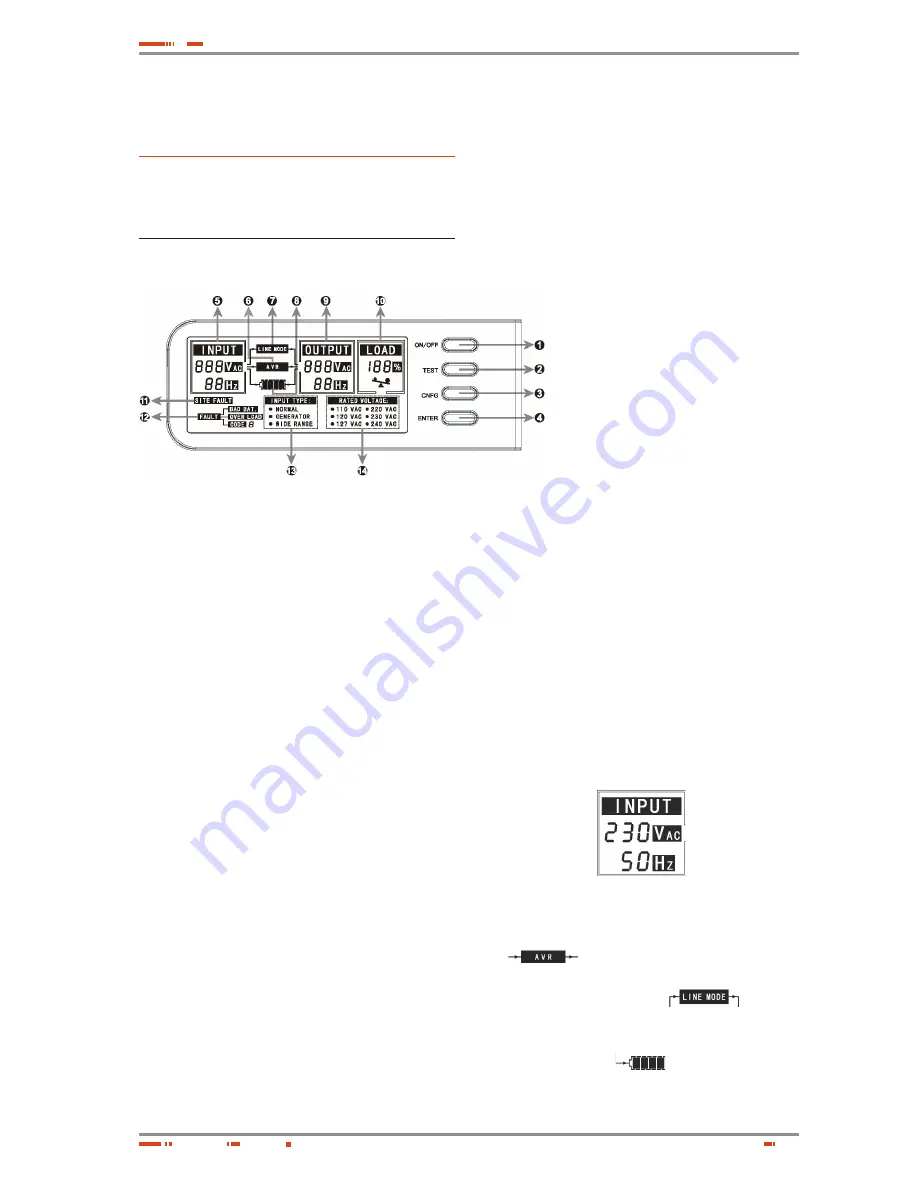
7
PRESENTATION OF SYSTEM
SALICRU
4. Presentation of
system
4.1. Front Panel
The total view of the LCD (in front panel):
Fig. 1.
The total view of the LCD
The primary introduction to above figure:
1. Power Switch ON/OFF.
To turn on the UPS, press the “ON/OFF” button
more than three seconds.
To turn off the UPS, press and hold this button until
you hear the UPS beep ceases..
2. UPS Test/ Alarm Silence Switch.
When AC utility power is available and battery is full
charged, it is possible to perform self-test function
by pressing and holding the “TEST” button for five
seconds.
To disable alarm buzzer, press this button for a
second that will turn off the alarm buzzer. Each time
a new alarm event is encountered the alarm that will
sound and press this button to turn off the alarm.
Note:
Unable to disable alarm buzzer as below con-
ditions: Low Battery, Overload, Fan Failed, Fan Fault
Time Out, Over Temperature.
3. Configure switch
: To reconfigure the internal UPS
setup options, follow the procedure as below:
Step 1: By entering the “CNFG” button more than
three seconds, UPS will transfer to “Rated voltage”
configure mode.
Step 2: Pressing the “CNFG” button more than one
second, the UPS allows you to select the “Rated
voltage one by one.
Step 3: After selecting the mode, press the “ENTER”
button more than three seconds, the “Rated voltage”
is configured.
Step 4: UPS will automatically transfer to “Input
type” configure mode.
Step 5: Pressing the “CNFG” button more than one
second, the UPS will allow you to select the “Input
type” one by one.
Step 6: After selecting the mode, press the “ENTER”
button more than three seconds, the “Input type” is
configured..
4. Enter switch
: Press the «ENTER» button after you
choose the mode.
5. Input parameters (voltage & frequency)
: This part
gives the information of the AC utility power, including
input voltage and input frequency (autosensing).
Fig. 2.
The figure indicates that the input voltage is
230V and the input frequency is 50Hz.
6. Auto Voltage Regulation
: The LCD symbol
indicates that the UPS is in AVR (Auto
Voltage Regulation) mode.
7. Line Mode
: The LCD symbol
illuminates
when UPS is on and the AC source is available.
8. Battery
.
The LCD symbol
indicates that the battery
is in charging mode.








































