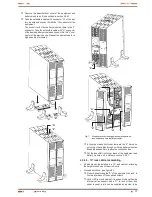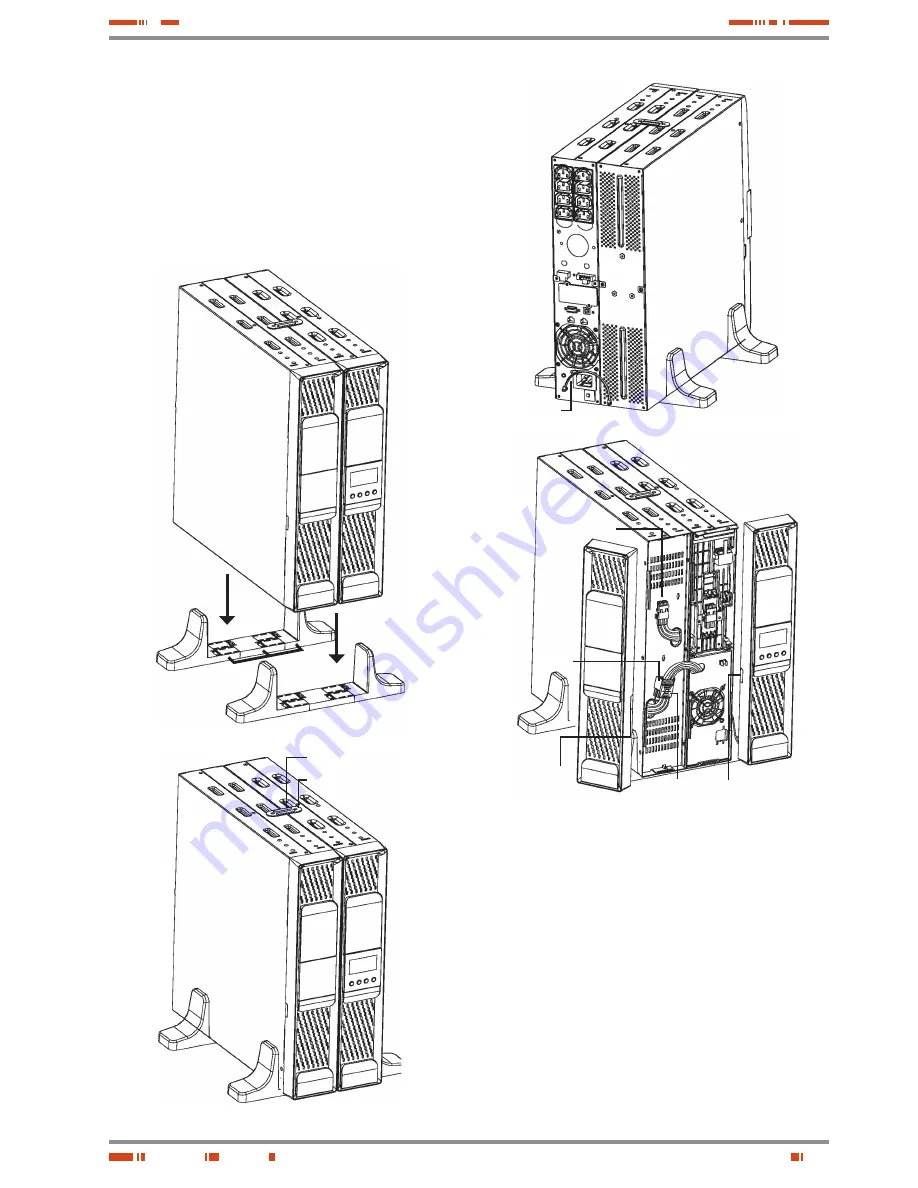
17
SALICRU
Remove the beautiful front cover of the equipment and
battery module, as it is described in section 4.2.4.1.
Take the extensible cable with connector "H" of the bat-
tery module and connect it with the "G" connector of the
equipment.
To connect it with other battery modules, there is the "J"
connector. Take the extensible cable with "H" connector
of the beside battery module and connect it to the "J" con-
nector of the previous one. Repeat the same steps for a
high quantity of modules.
"A"
"A"
"B"
"C"
"D"
"E"
"F"
"H"
"J"
"G"
"K"
"K"
Fig. 7.
Model in vertical -tower type- assembling with ex-
tended back up time (battery module).
In the side of each front cover, there are the "K" trims as a
notch to go the cables through it with the battery modules.
Break the needed trims to pass the connection bus.
Put the beautiful front cover back of the equipment and
battery module, as it is stated in section 4.2.4.1.
4.2.4.5. 19" rack cabinet assembling.
•
All models can be installed in a 19" rack cabinet, attending
the height of each one of them is 2 units.
•
Proceed as follows (see figure 8):
Fix both adaptor angles "A" of the equipment as rack, to
its side by means of the supplied screws.
Put a UPS in a rack cabinet, it is needed to have the side
internal rail as support mode "C". In lack of them and
under request, a rails can be supplied as a guide, to be