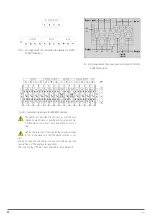42
SALICRU
finally close MS1, MS2 and MS3, also one by one. After
2 minutes, all three UPSs should start at the same time.
Finally, close the battery protections of each UPS. No alarm
should appear in the display.
5.
Activate function
in the first UPS as can be seen
below: all three UPSs should transfer to Bypass mode at
the same time. Then, activate function
and the
three UPSs should retransfer to Inverter mode. If everything
is correct, repeat the same switching in the second and
third UPS.
Fig. 65.
Transfer to Bypass screen.
6.
Close the main switch of output OS. The system is ready,
the loads can be started one by one.
Fig. 66.
Retransfer to Inverter screen.
6.6.6. Parallel system switching.
1.
Shutdown of one or more UPSs in the system
With the UPSs working in parallel, to turn off one or all of
them, taking again the example of the 3 UPSs connected
and working in parallel in Fig. 55, the switching to be per-
formed will be:
a.
First open the battery switch of the first UPS, then open
BS1, MS1 and finally OS1, in this order, and the first
UPS will shut down.
b.
To restart it, work in the opposite direction: close OS1,
BS1, MS1 and finally the battery switch.
c.
To stop the second and third UPS, switch in the same
way, always checking that the remaining capacity of
the system can support the connected loads.
2.
Transfer from the parallel system of Normal mode to
Bypass mode
Taking again the example of the 3 UPSs connected in
parallel with dual input in Fig. 55, operate as follows:
a.
Activate ‘Transfer to Bypass’ on the display of any UPS
and all of them will transfer to Bypass mode at the
same time.
b.
Remove the metal protection of the manual Bypass
switch of the UPS and switch to Bypass.
c.
Activate the maintenance Bypass switch of the MBS
parallel system.
d.
Open, one by one, all of the battery switches.
e.
Open MS1, MS2 and MS3.
f.
Open BS1, BS2 and BS3.
g.
Open OS1, OS2, OS3 and OS. All UPSs will stop. The
load will now be powered by the maintenance Bypass.
3.
Retransfer of the parallel system from Bypass mode
to Normal mode
Following the same example as in Fig. 55, operate as fol-
lows:
a.
Close OS, OS1, OS2 and OS3 one by one.
b.
Turn the rotary switch of each UPS to Bypass.
c.
Close BS1, BS3 and BS3 one by one and verify approxi-
mately 20 seconds later that the static Bypass of each
UPS is activated.
d.
Open the MSB Bypass general switch.
e.
Close MS1, MS2 and MS3. Approximately 30 seconds
later, the rectifiers of all modules should be activated.
f.
Close all battery switches, one by one.
g.
Turn the Bypass rotary switches to UPS. After about
90 seconds, all of the UPSs should transfer to normal
mode at the same time.
Summary of Contents for SLC ADAPT Series
Page 1: ...SLC serie ADAPT 180 300 y 500 kVA UNINTERRUPTIBLE POWER SUPPLY UPS USER S MANUAL...
Page 12: ...12 SALICRU Fig 8 Front view of 10 slot cabinet 500 kVA 300 kVA at 3x208 V with closed doors...
Page 64: ...64 SALICRU...
Page 65: ...65 SLC ADAPT UNINTERRUPTIBLE POWER SUPPLY UPS USER S MANUAL...