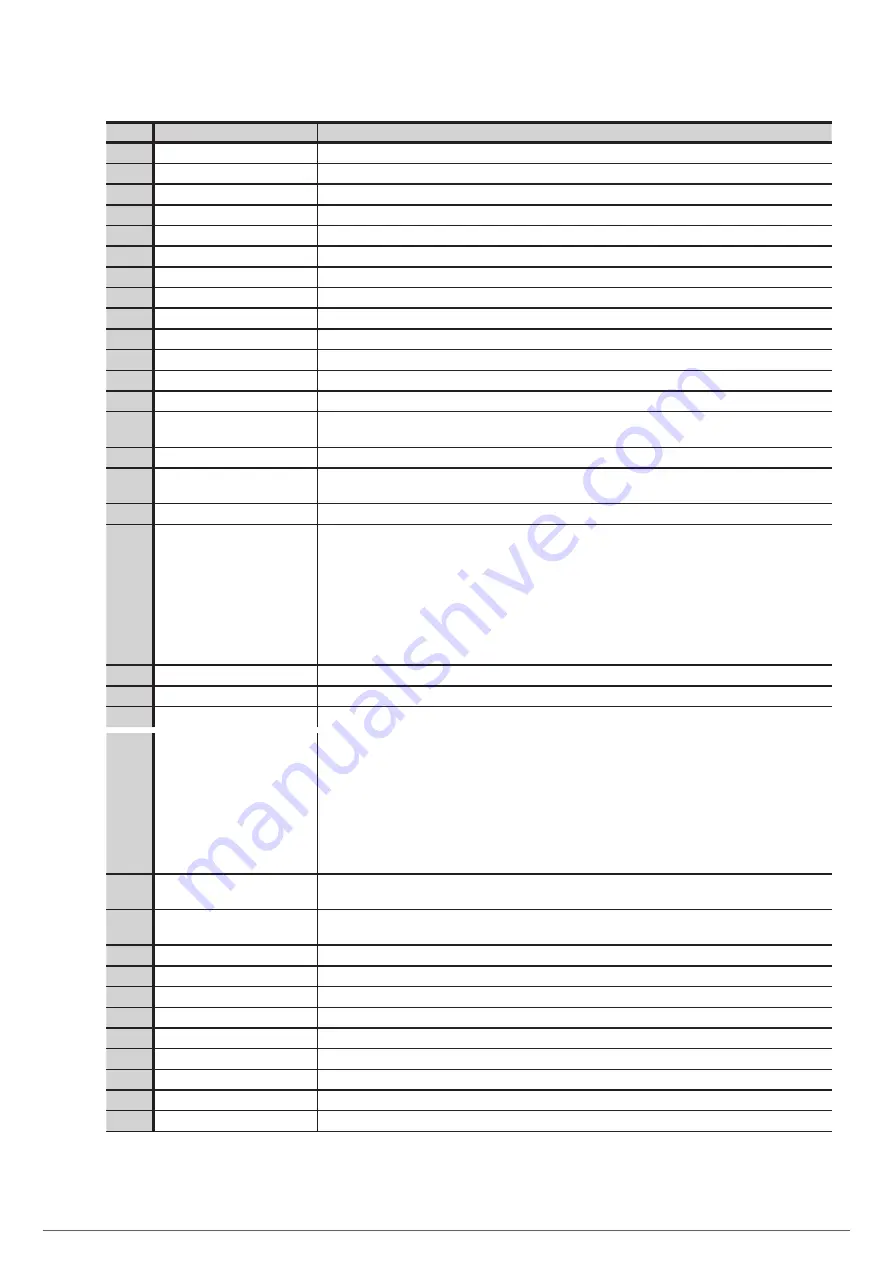
54
SALICRU
No.
Event
Description
1
Failure cleared
Failure cleared manually.
2
Restart log
History deleted manually.
3
Load in UPS
Inverter powering load.
4
Load in bypass
Bypass powering load.
5
No load
No load.
6
Quick battery charging
Charger working in quick charging mode.
7
Battery float
Charger working in float charging mode.
8
Battery discharge
Battery discharging.
9
Battery connected
Battery connected.
10
Battery not connected
Battery not connected.
11
Maintenance CB closed
Manual maintenance circuit breaker closed.
12
Maintenance CB open
Manual maintenance circuit breaker open.
13
EPO
Emergency power off.
14
Module power insufficient
The available capacity of the power module is less than the load capacity. Reduce the load capacity or add power to the
module to ensure that the capacity of the UPS is sufficient.
15
Generator input
The generator is connected and a signal has been sent to the UPS.
16
Abnormal mains
The mains voltage or frequency exceeds the upper or lower limit resulting in rectifier shutdown. Check the input phase
voltage of the rectifier.
17
Bypass sequence error
Voltage sequence of bypass inverted. Check power cables connected correctly.
18
Bypass voltage abnormal
This alarm is triggered by an inverter software routine when the bypass voltage amplitude or frequency exceeds pre-set
limits. The alarm will automatically reset if the bypass voltage returns to normal.
Check if there are any alarms such as ‘bypass circuit breaker open’, ‘bypass sequence error’ or ‘loss of input neutral’. If
there are, eliminate them.
1. Then check and confirm if the bypass voltage and frequency displayed on the LCD are in the range of the settings. Note
that the rated voltage and frequency are specified respectively as ’output voltage’ and ‘output frequency’.
2. If voltage displayed is abnormal, measure actual bypass voltage and frequency. If measurement abnormal, check bypass
power supply. If an alarm is activated frequently, use the configuration software to increase the upper limit of the
bypass, taking into account the user suggestions.
19
Bypass module failure
Bypass module has failed. This failure is blocked until it shuts down. Bypass fan failure.
20
Bypass module overload
Bypass current above pre-set limit. If bypass current below 135% of rated current, only one alarm is generated in UPS.
21
Bypass overload Tout
Overload status of bypass continues and has reached overload time limit.
22
Bypass frequency too high
This alarm is triggered by an inverter software routine when the bypass voltage frequency exceeds pre-set limits. The
alarm will automatically reset if the bypass frequency returns to normal.
Check if there are any alarms such as ‘bypass circuit breaker open’, ‘bypass sequence error’ or ‘loss of input neutral’. If
there are, eliminate them.
1. Then check and confirm if the bypass frequency displayed on the LCD is in the range of the settings. Note that the rated
frequency is specified as ‘output frequency’.
2. If voltage displayed is abnormal, measure actual bypass frequency. If measurement abnormal, check bypass power
supply. If an alarm is activated frequently, use the configuration software to increase the upper limit of the bypass,
taking into account the user suggestions.
23
Time limit Tx exceeded
The load is in bypass because the output overload transfer and retransfer are set at specific times. The system can recover
automatically and transfer back to the inverter within an hour.
24
Output short circuit
Output short circuited. First check if there are any problems with the loads. Then check for problems with terminals, power
sockets or other power distribution units. If failure resolved, press ‘Failure cleared’ to restart UPS.
25
Battery EOD
Inverter off due to low battery voltage. Check mains failure status and recover mains power as soon as possible.
26
Battery test
System transfers to Battery mode for 20 seconds to check battery status.
27
Battery test OK
Battery test is OK.
28
Battery maintenance
System transfers to Battery mode until it has a voltage of 1.1*EOD for maintenance of battery branch.
29
Battery maintenance OK
Battery maintenance is OK.
30
Module inserted
Power module has been inserted into system.
31
Module removed
Power module has been removed from system.
32
Rectifier failure
Failure of rectifier in power module no. N. Rectifier has failed resulting in its shutdown and battery to discharge.
33
Inverter failure
Failure of rectifier in power module no. N. Rectifier failure has caused it to shut down and battery to discharge.
Summary of Contents for SLC ADAPT Series
Page 1: ...SLC serie ADAPT 180 300 y 500 kVA UNINTERRUPTIBLE POWER SUPPLY UPS USER S MANUAL...
Page 12: ...12 SALICRU Fig 8 Front view of 10 slot cabinet 500 kVA 300 kVA at 3x208 V with closed doors...
Page 64: ...64 SALICRU...
Page 65: ...65 SLC ADAPT UNINTERRUPTIBLE POWER SUPPLY UPS USER S MANUAL...













































