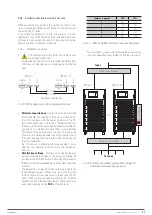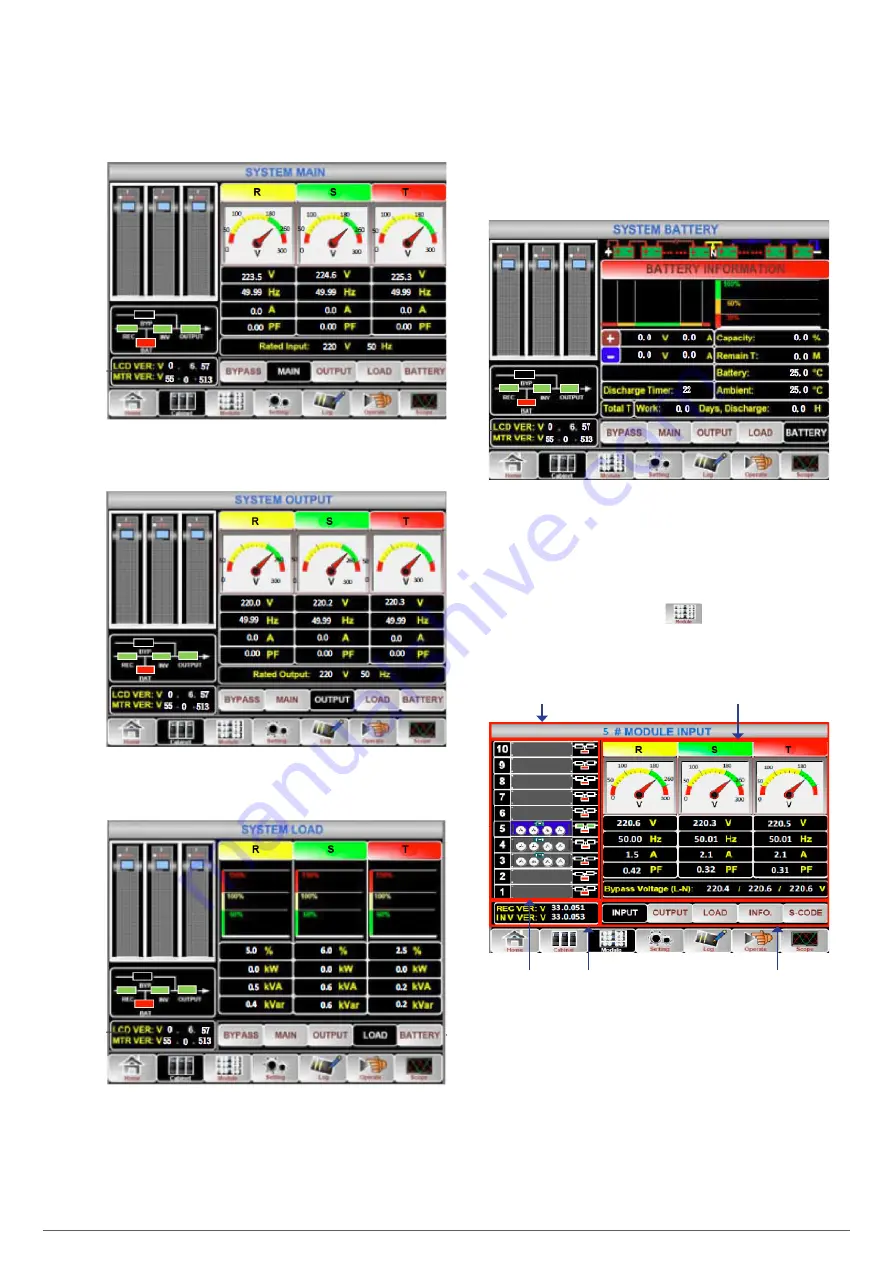
45
The version information provides references on the LCD firm-
ware version and monitoring.
Fig. 45.
Cabinet information menu. Main sub-menu.
Fig. 46.
Cabinet information menu. Output sub-menu.
Fig. 47.
Cabinet information menu. Load sub-menu.
In the system menu there are two additional sub-menus, Load
and Battery. The Load information includes the load percentage,
the active load, the reactive load and the apparent load, see Fig
47. The battery information includes the number of batteries,
voltage, current, remaining capacity, remaining discharge time,
discharge times, operating days, discharge hours, battery tem-
perature and ambient temperature, see Fig. 48.
Fig. 48.
Cabinet information menu. Battery sub-menu.
7.3.3. Information menu of the module or power
modules
(PM)
.
•
Click on the menu screen
to obtain information
about the module or power modules.
Title
Measurement
information
Version
information
Sub-menu
Power
module/s
information
Fig. 49.
Information menu of the module or power modules.
Main sub-menu.
The values of the voltage, current, frequency and power factor,
input and output parameters are displayed, the first two sub-
menus, for input see Fig 49- and for output see Fig 50.
EMi3
SERVOMOTOR VOLTAGE STABILISER
USER'S MANUAL