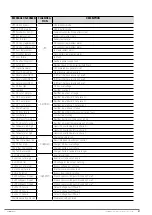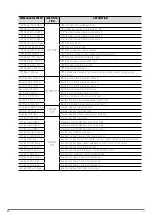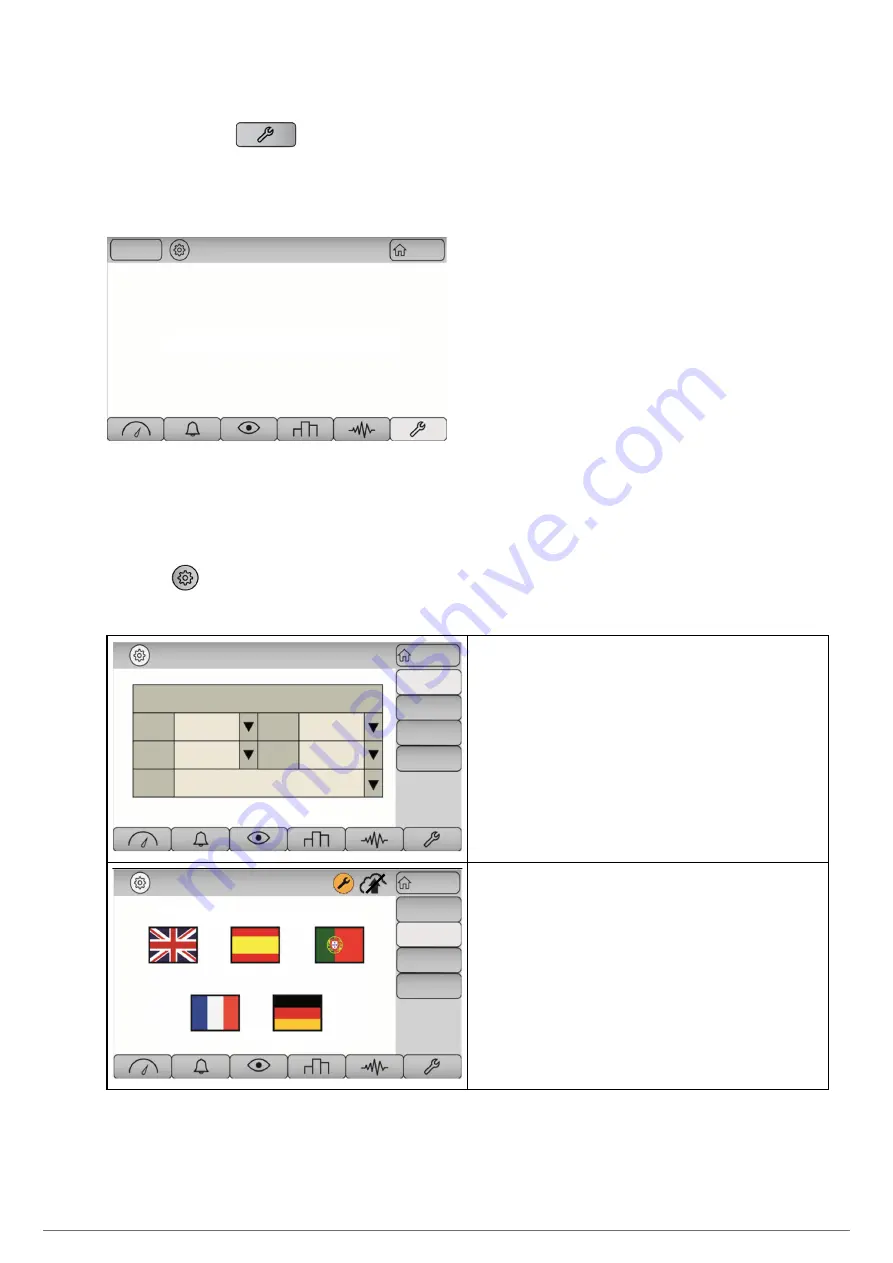
58
SALICRU
7.7. ADVANCED MENU
The "
Advanced
" menu
includes functions for qual-
ified technical staff that are not available to basic users (the
message "Not Available" is shown). To access these functions,
it is necessary to first enter a username and password in the
"
Login
" button.
Not Available
Fig. 69.
Screen shown when accessing the Advanced
menu.
7.8. SETTINGS BUTTON
This button
, accessible from any screen, provides access
to the system configuration and settings.
Date-Time
Date-Time
September
7
36
15
2020
Hour
Day
Year
Minute
Month
Home
Language
Brightness
Comm
Date-Time
"Date-Time" submenu:
Any user can configure the following fields:
•
Time (drop-down numeric keypad by pressing
)
•
Minutes (drop-down numeric keypad)
•
Day (drop-down numeric keypad)
•
Year (drop-down numeric keypad)
•
Month (pop-up menu with the 12 months)
Language
Home
Date-Time
Brightness
Comm
Language
"Language" submenu:
By pressing the country flag, the language of the text messages
on the control panel changes to the corresponding language. Op-
tions:
•
English
•
Spanish
•
Portuguese
•
French
•
German