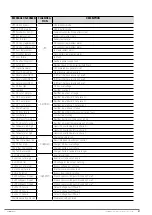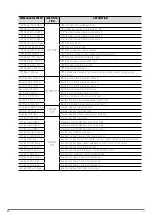56
SALICRU
7.4. STATUS AND CONTROL
The "Status and Control" menu
shows the essential
operating statuses of the UPS and their respective Start/Stop
controls.
UPS Status
UPS ON / Stand-By
Not Available
Disabled
Status Control
Home
Start/Stop
UPS
INV/BYP
Output
Start/Stop
Bat. Test
Enable/Dis
ECO-Mode
Battery Test
Status
ECO-mode
Status
•
"UPS Status"
→
two associated controls "INV/BYP
Output", "Start/Stop UPS": you can find out the current
operating status of the UPS and manage its operation.
The possible operating statuses of the UPS are:
"UPS ON / Stand-By"
"Start Tests"
"Rectifier Running"
"Inverter Starting"
"UPS Running"
"Cold starting"
"UPS blocked"
"UPS Output Off"
"UPS Running ECO"
"UPS Retrying"
The controls associated with generic operation of the
UPS are:
a.
"INV/BYP Output"
: you can transfer the output to
bypass (rectifier running, batteries charging, inverter
stopped). To fully recover normal mode, press the
same button and transfer to inverter.
b.
"Start/Stop UPS"
: start the UPS (normal or ECO
mode) or stop it completely (rectifier, charger, in-
verter stopped, output in bypass).
For more details, see the procedures described in 6.1 and 6.2.
•
"Battery Test Status"
→
"Start/Stop Bat Test"
: when the bat-
tery test status on the panel shows "Available" (UPS running
in normal mode, batteries present), you can activate a battery
test via the "Start/Stop Bat Test" control button.
Optionally, a test can also be stopped before it ends.
Possible battery test statuses:
"Not available"
"Available"
"Running"
"Succes"
"Failed"
•
"ECO Mode Status"
→
"Enable/Dis ECO Mode"
: with the
"Enable/Dis ECO" control, operation in ECO mode is enabled
or disabled. If you press "Start/Stop UPS" with "ECO Mode
Status" = "Enabled", the UPS will start to operate in ECO
mode instead of normal mode (see 4.5.5).
Possible ECO mode statuses:
"Disabled" / "Enabled"
Tab. 6.
Screens and contents of the Status and Control
menu on the control panel.