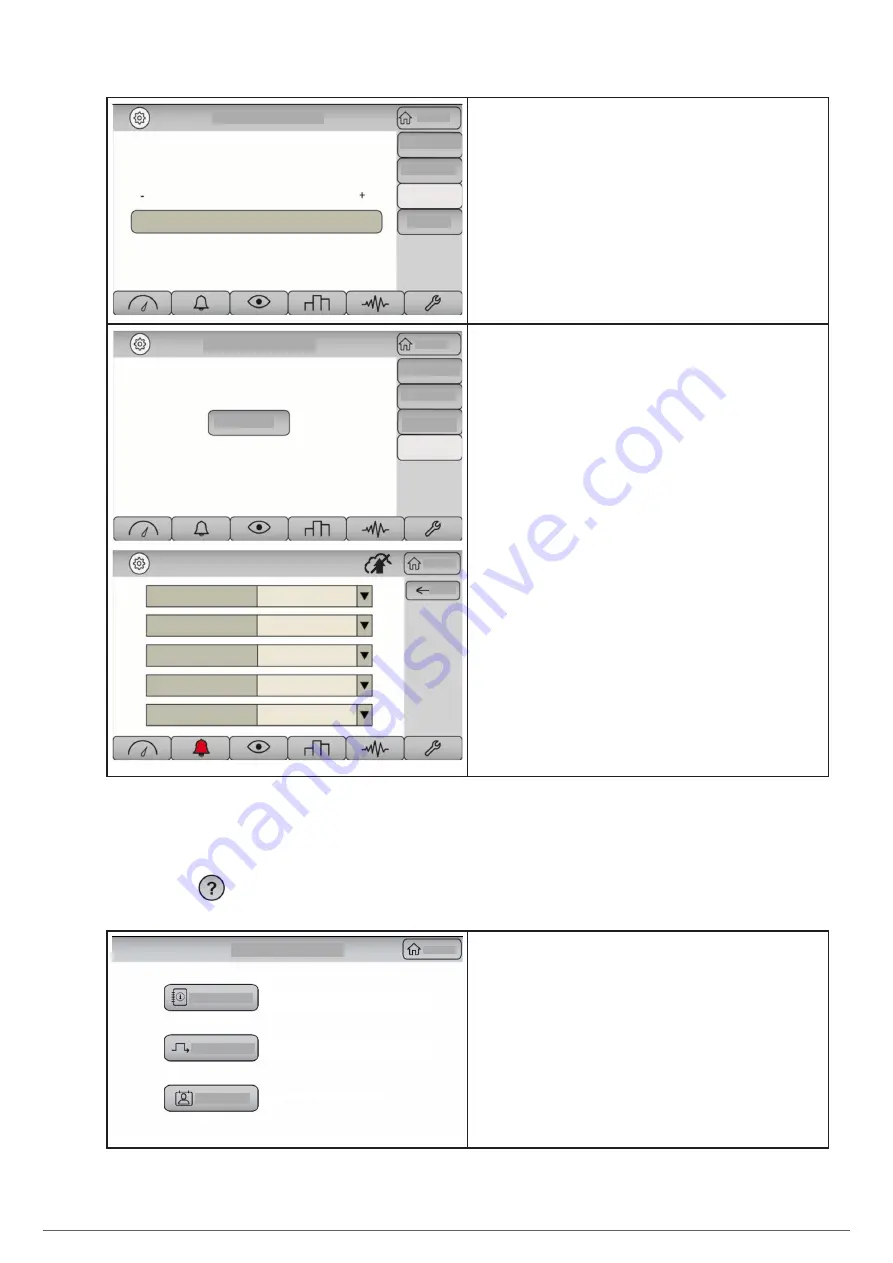
52
SALICRU
Home
Date-Time
Language
Comm
Brightness
Brightness
"
Brightness" submenu
: by means of a graphic bar, sliding the
cursor, you can adjust the brightness (luminosity) of the screen.
Home
Date-Time
Language
Brightness
Comm
Comm
Port 0
Home
Back
Modbus Address
Parity
Stop Bits
Protocol
Baudrate
1
9600
No Parity
1 bit
Modbus
"Com" submenu:
when accessing it, the available ports are dis-
played. Press the port to be configured ("Port 0" by default).
"Port 0" configuration:
Modbus address: drop-down numeric keypad, values be-
tween 1~255.
Transmission speed: pop-up menu with options between
1200 bps ~ 115200 bps.
Parity: pop-up menu with the options "Even", "Odd" and
"No Parity".
Stop bits: drop-down numeric keypad, values of 0~2 bits.
Protocol: pop-up menu with the options "Modbus" and
"Shell".
Tab. 8.
Submenus and screens of the Settings menu.
7.9. HELP BUTTON
By pressing the
button, some quick help information is
displayed on the screen.
Quick guide to the control panel.
Organization of the information displayed.
Block diagram of a standard UPS and its
different modes of operation.
Contact SALICRU S.A.
Help
Home
Quick Guide
Energy Flow
Contact
•
"Quick Guide" button: explanation by means of graphics of
the control panel menus, and of the organisation of the infor-
mation displayed.
•
"Power Flow" button: graphic indication of the power flow for
the different operating modes of the UPS.
•
"Contact" button: all of SALICRU's corporate contact details.
Tab. 9.
Screen and contents of the Help button.
Summary of Contents for SLC CUBE4
Page 1: ...30 80 kVA USER MANUAL...
Page 66: ...66 SALICRU...
Page 67: ...67 SLC CUBE4 UNINTERRUPTIBLE POWER SUPPLY SYSTEM USER MANUAL...
Page 68: ...68 SALICRU...
Page 69: ...69 SLC CUBE4 UNINTERRUPTIBLE POWER SUPPLY SYSTEM USER MANUAL...
















































