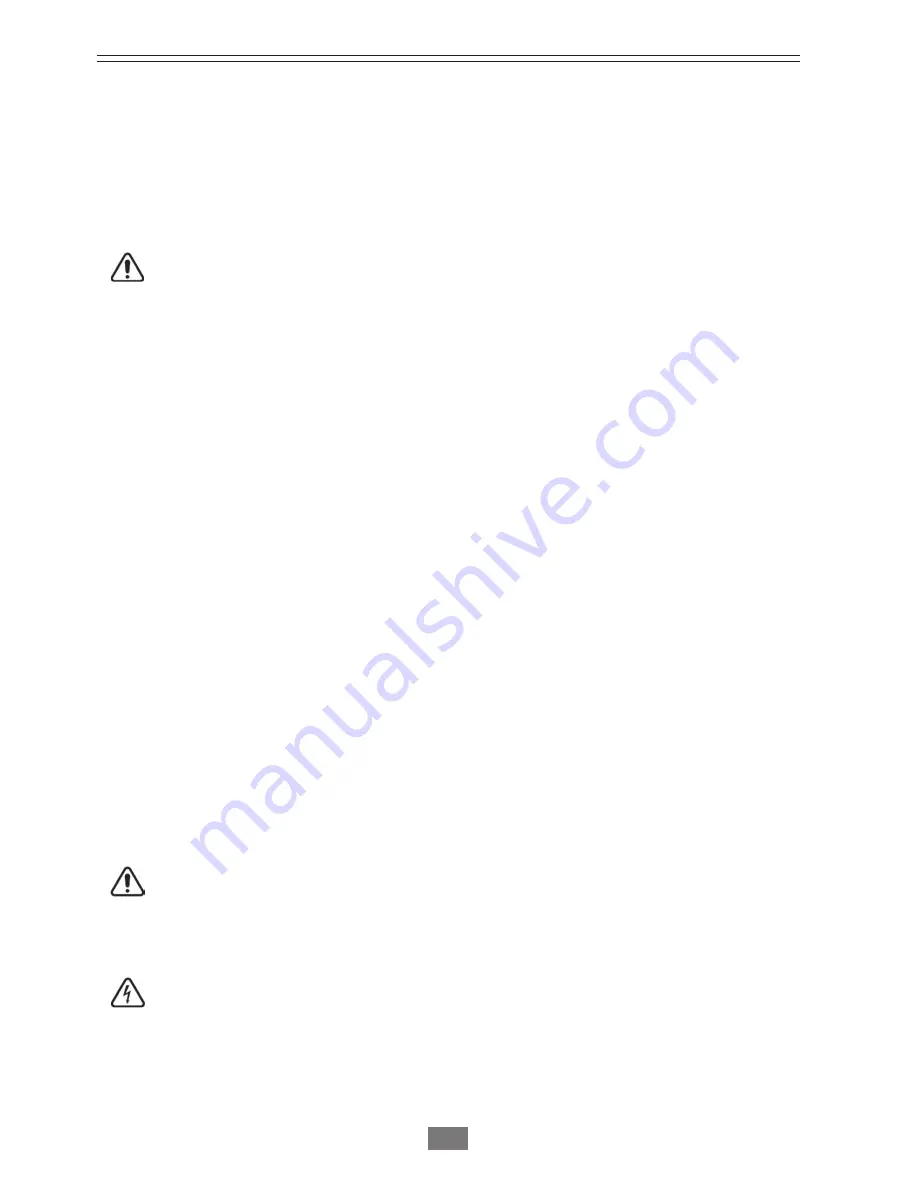
- 14 -
7.4.- Connection of the output or outlets groups (C4
1
), (C4
2
) and (C4
3
).
• Connect the loads to the outlets
(C4
1
)
and
(C4
2
)
. All the equipments have two outlet groups that allow to shutdown, selectively
the connected loads to one of them through the software without affecting to the connected ones to the other group. It is
advisable to group the loads in a selective way (i.e.: Outlet
(C4
1
)
for PC’s or more sensitive loads and outlet
(C4
2
)
, for peripherals).
In some models, according to power there is a IEC 320 female connector of 16A
(C4
3
)
that belongs to the outlet group 1.
•
The equipment can be supplied under order with different outlets (French, IEC, Schuko, UK, ...) which are homologated
for a current of 10A (IEC) or 16A (for the remaining ones). Do not overload the
UPS
and its own outlets.
The laser printers, plotters, scanners or other peripheral equipments with high consumption must not be connected to the
equipment.
7.5.- Connection with external batteries in tower or rack cases, connector (C2) in UPS and (C2b) in battery module.
• The connection with the batteries, either they are supplied separated from the equipment or due to extended back up times
of the
UPS
, it is done through the connector
(C2)
in the equipment and
(C2b)
in the battery module. Each battery module has
two properly polarized connectors, first one is aerial and second one is case mounted. The aerial one is foreseen for its
connection with the
UPS
and the case mounted one for its connection with another battery module.
• It is possible to chain multiple battery modules through the two foreseen connectors in the external battery module, in such
way that the aerial connector will be connected to the module that precedes it and the case mounted to the following.
To avoid connection errors, all the connectors are polarized according to the battery voltage (see figures 16 and 17 according
to version), in this way the risks of wrong connections among battery groups of different voltage are avoided.
7.6.- Terminal strip for the internal REPO control (C15).
• In the rear side of the equipment there is an remote emergency power off (REPO) through two pins of the terminal strip
(C15)
,
which allows to place an emergency button at certain distance of the equipment.
This button will be of the user’s property and it will be installed by qualified technicians. The wiring of the REPO is optional.
By default the circuit is closed through a cable bridge between both pins. When this circuit is opened, the output voltage of the
UPS
is disconnected.
• As the REPO disconnects the equipment immediately, both the procedures of normal and any monitoring software of energy
saving disconnections are not followed.
• To restore the output voltage again, the
UPS
must be restarted with a new start up.
•
The local safety requirements can require an external and independent emergency disconnection that opens the output circuit.
7.7.- Computer connections, communication ports and software.
•
The communication lines (interface) constitute a safety circuit of very low voltage. To preserve this quality, they should
be installed separated from other lines with dangerous voltages (like distribution lines of energy).
• The equipment has different communication channels, through them it is possible to communicate the
UPS
with the environ-
ment. Through the series port RS-232 or the USB port can be done a direct connection with your IT system, not being possible
to use both ports at the same time.
Summary of Contents for SLC Link Series
Page 1: ...EK708A01 SLC LINK Service Manual...
Page 64: ...63...
Page 65: ...08460 Palautordera Tel 34 93 848 24 00 sat salicru com salicru com...
Page 99: ...34...
Page 138: ...73...
Page 139: ...74...
Page 140: ...75...
Page 141: ...08460 Palautordera Tel 34 93 848 24 00 sat salicru com salicru com...
















































