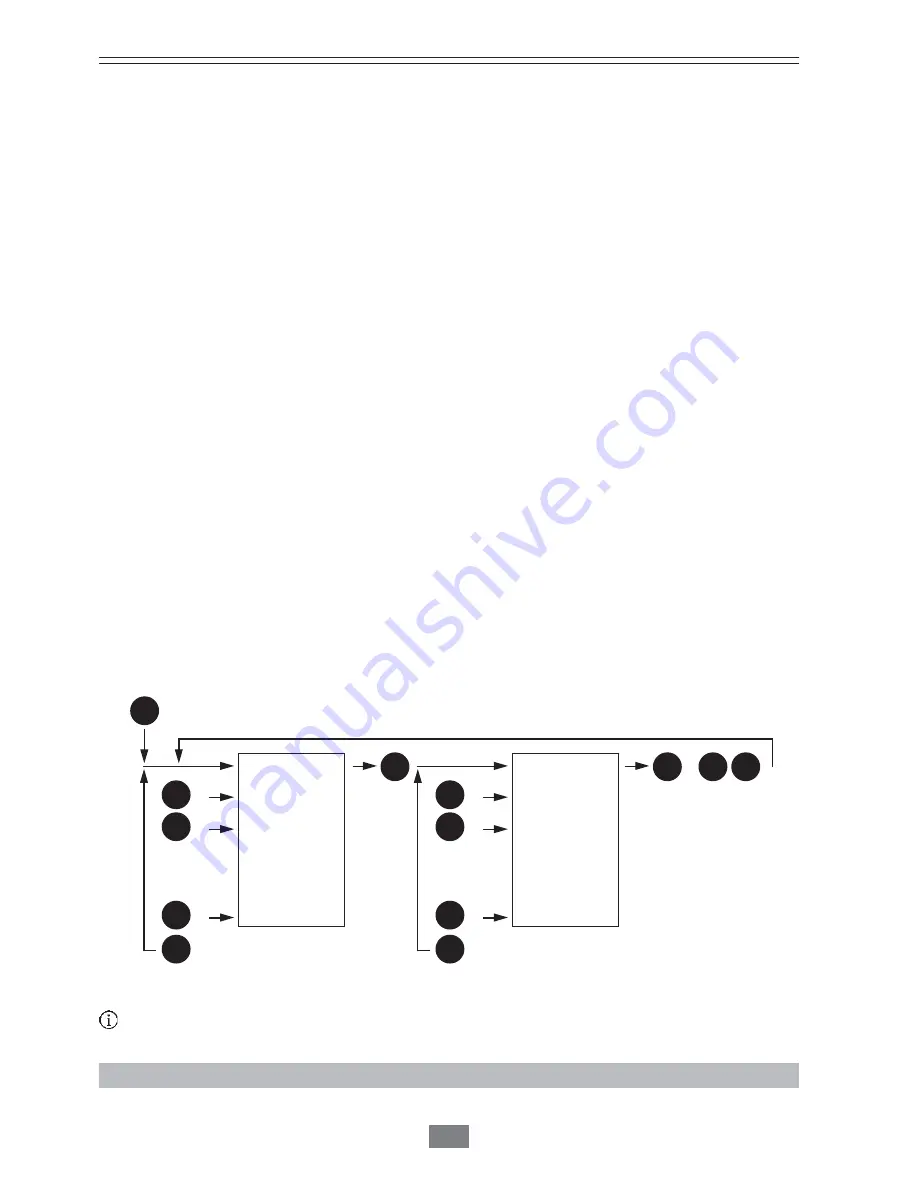
- 28 -
10.4.- Keypad and its operation.
Each one of the five keys of the control panel has an assigned function and an established operative one:
• Key
(ON/OFF)
.
Start up the inverter. Press and maintain pressed the key
(ON/OFF)
during as minimum 3 seconds.
Inverter shutdown. With the
UPS
started up, press and maintain pressed the key
(ON/OFF)
during as minimum 3 seconds.
• Key
(STATUS)
for
UPS
measures visualization.
Press and maintain pressed the key
(STATUS)
during as minimum 2 seconds to access to the first measure of this menu.
15 different measures can be visualised, one for each key pulsation.
Automatically the system returns back to the main screen («LINE MODE» or «BATTERY MODE»), after 10 seconds of
inactivity in the keypad.
• Key
(FUNC)
for parameter configuration and key (
(ENTER)
to introduce, activate or confirm (see figure 7).
Press and maintain pressed the key
(FUNC)
during as minimum 2 seconds to access to the first parameter of the menu. 13
different parameters can be visualised, one for each key pulsation.
Press the key
(ENTER)
to select the parameter.
Press the key
(FUNC)
to move through the different options of the selected parameter.
Press the key
(ENTER)
to select the option.
If it is requested to save the selection, press the key
(ENTER)
to confirm or save. Some options are saved or confirmed
automatically.
Automatically the system returns back to the main screen («LINE MODE» or «BATTERY MODE»), after 10 seconds of
inactivity in the keypad.
• Key
(ESCAPE)
to return to the main screen («LINE MODE» or «BATTERY MODE»).
Press and maintain pressed the key
(ESCAPE)
during as minimum 2 seconds to escape from any screen you are.
Automatically the system returns back to the main screen («LINE MODE» or «BATTERY MODE»), after 10 seconds of inactivity in the keypad. To leave from any screen you
are, press the key (ESCAPE) during as minimum 2 seconds.
Fig. 7. Parameter configuration procedure.
Press during as minimum 2 sec.
•
•
•
xxxxxxxxxxxxxx
xxxxxxxxxx
xxxxxxxx
•
•
•
xxxxxxxx
FUNC
FUNC
FUNC
FUNC
ENT
ENT
or
ENT
ENT
•
•
•
Parameter list. They are showed one
by one in the
(LCD)
panel for each key
(FUNC)
pulsation.
xxxxxxxxxxxxxx
xxxxxxxxxx
xxxxxxxx
•
•
•
xxxxxxxx
FUNC
FUNC
FUNC
FUNC
FUNC
Some options are automatically saved
or confirmed and other ones need con-
firmation with a second
(ENTER)
.
Parameter option list. They are showed
one by one in the
(LCD)
panel for each
key
(FUNC)
pulsation.
Summary of Contents for SLC Link Series
Page 1: ...EK708A01 SLC LINK Service Manual...
Page 64: ...63...
Page 65: ...08460 Palautordera Tel 34 93 848 24 00 sat salicru com salicru com...
Page 99: ...34...
Page 138: ...73...
Page 139: ...74...
Page 140: ...75...
Page 141: ...08460 Palautordera Tel 34 93 848 24 00 sat salicru com salicru com...
















































