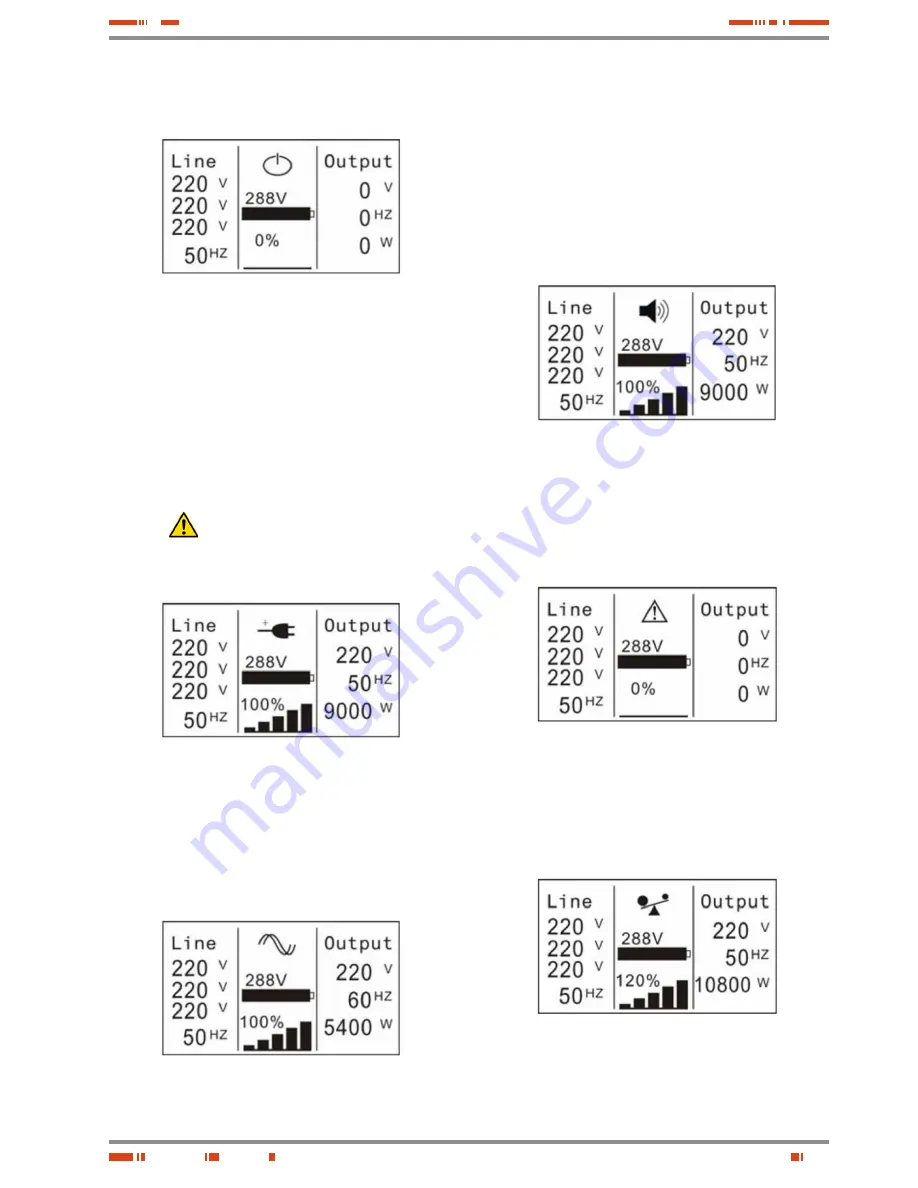
31
SALICRU
Bypass without output voltage:
The UPS is running on bypass mode without output
voltage.
Fig. 22.
Bypass without output voltage screen.
ECO mode:
Once the UPS is started up, the energy that feeds the
load/s comes from the commercial mains directly through
the internal filters, meanwhile the voltage is inside the
limits set as normals.
When input power supply fails, due to fault or wrong,
the equipment will transfer from "Line mode" to "Battery
mode" to supply the load/s properly.
–
This function can be activated through the control
panel (by means of password) or through a suitable
software (WinPower, ...)
–
The transfer time between "ECO mode" and
"Battery mode" is around 10 ms. Neverthe-
less, this time can be excessive for some type of
loads, so the ECO mode operating has to be consid-
ered according to this issue.
Fig. 23.
ECO mode screen.
Frequency converter mode.
In the frequency converter mode, the static bypass is dis-
abled and any of the operating modes of itself, because
the input and output frequencies of the UPS are different
(50 or 60 Hz). When the input power supply fails, due
to fault or wrong, the equipment will transfer to "Battery
mode" to feed the load/s properly.
Fig. 24.
Frequency converter mode screen.
–
This function can be activated through the settings
of the control panel (by means of password) or by
means of a suitable software (WinPower, ...)
–
The power of the UPS will be the 60% of the nominal,
when it is running on "Frequency converter mode" in
equipments with single phase input. Nevertheless for
equipments with three phase input, there is not any
derate.
Warning.
When there is a "Warning", it means that there is some-
thing wrong in the UPS operating. Usually, the problems
are not serious and the equipment can be kept running.
However, pay attention to it, because the UPS could fail.
Fig. 25.
Warning screen.
Fault.
When a fault occurs, it reveals that some serious prob-
lems have happened, the UPS will break the output
voltage or will transfer to bypass and the alarm will be
saved. The screen will change its blue colour to orange
as an intuitive warning mode.
Fig. 26.
Fault screen.
Overload.
When the UPS is overloaded, an alarm is triggered with
a beeping of twice per second. Decrease the load level
connected at the output of the equipment, till the power
doesn't exceed from the nominal power of itself.
Fig. 27.
Overload screen.
Summary of Contents for SLC TWIN PRO Series
Page 2: ......
Page 43: ...43 SALICRU...














































