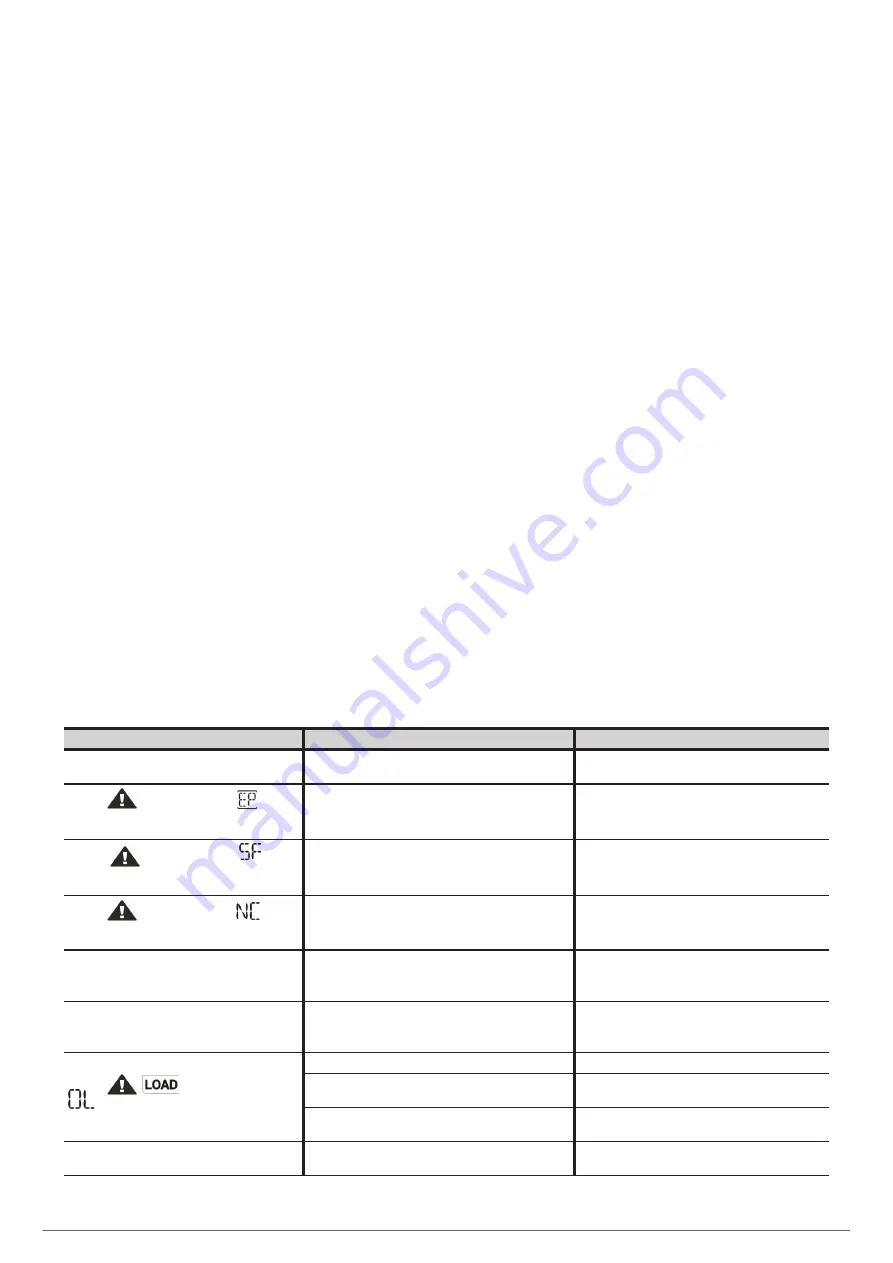
27
8. MAINTENANCE, WARRANTY AND SERVICE.
8.1. BATTERY MAINTENANCE.
•
Pay attention to all of the safety instructions concerning bat-
teries indicated in section 1.2.3. of manual EK266*08.
•
The service life of the batteries depends on the ambient tem-
perature and other factors such as the number of charges and
discharges, as well as their depth.
The service life is designed to be between 3 and 5 years if the
ambient temperature is between 10 and 20ºC. Different types of
battery with different service lives are available upon request.
•
The
SLC TWIN PRO2 A
UPS series requires only minimal
maintenance. The battery used in the standard models is lead
acid, sealed, valve regulated and maintenance free. The only
requirement is to charge the batteries regularly to extend their
life expectancy.
While the UPS is connected to the mains supply, whether or not
it is running, it will keep the batteries charged and also offer
protection from overcharging and deep discharge.
8.1.1. Notes for the installation and replacement of the
battery.
•
If it is necessary to replace the connection of any cable, make
sure that original materials are acquired through authorised dis-
tributors or service centres in order to prevent fire hazards such
as overheating or sparks due to insufficient gauge.
•
Do not short-circuit the + and - poles of the batteries, danger of
electrocution or fire.
•
Ensure that there is no voltage before touching the batteries.
The battery circuit is not isolated from the input circuit. There
may be dangerous voltages between the battery terminals and
earth.
•
Even if the input circuit breaker of the protection panel is discon-
nected, the internal components of the UPS are still connected
to the batteries, meaning that dangerous voltages are present.
Because of this, before carrying out any repair or maintenance
work, remove the internal battery fuses and/or disconnect the
connection connectors between them and the UPS.
•
The batteries contain dangerous voltages. Maintenance and re-
placement of the batteries should be carried out by qualified per-
sonnel familiar with them. No other person should handle them.
8.2. UPS TROUBLESHOOTING GUIDE.
If the UPS does not work properly, check the information shown on
the LCD screen of the control panel. Try to resolve the issue using
the steps shown in Tab. 15. If the issue persists, contact our Tech-
nical Service and Support
(TSS)
.
If it is necessary to contact our Technical Service and Support
(TSS)
,
provide the following information:
•
UPS model and serial number.
•
Date on which the issue occurred.
•
Full description of the issue, including any information provided
by the LCD and state of the alarm.
•
Power supply conditions, type of load and level of load applied
to the UPS, ambient temperature, ventilation conditions.
•
Battery information (capacity and number of batteries) if the de-
vice is a [B1] with external batteries.
•
Any other information considered relevant.
8.2.1. Troubleshooting guide. Warning indications.
If the UPS is not working properly, before calling our
TSS
, try to
resolve the issue using the information in the following table:
Symptom
Possible cause
Solution
No alarms or indications on the LCD display and
normal mains voltage.
The input power cable is not connected correctly.
Check that the power cables are firmly connected to the
network.
The icon
and the warning code
flash
on the LCD display and the audible alarm modulated
every second is active.
The EPO function is activated.
Close the EPO signal circuit to deactivate it.
The icon
and the warning code
flash
on the LCD display and the audible alarm modulated
every two seconds is active.
Neutral ground fault detection. Inverted phase and neutral
wires.
Disconnect the input plug from the AC power outlet and
reverse the phase connection and the neutral supply
(rotate the plug 180º).
The icon
and the warning code
flash
on the LCD display and the audible alarm modulated
every two seconds is active.
The batteries, internal or external, are incorrectly connected. Verify that all batteries are well connected.
Fault code 27 and the
BATT FAULT
message
are displayed on the LCD diplay. The alarm sounds
continuously.
The battery voltage is too high or the charger is damaged.
Contact the distributor, the seller or the
T.S.S.
Fault code 28 and the
BATT FAULT
message
are displayed on thee LCD diplay. The alarm sounds
continously.
The battery voltage is too low or the charger is damaged.
Contact the distributor, the seller or the
T.S.S.
The icon
,
and the warning code
flash on the LCD display and the audible alarm
modulated every second is active.
The UPS is overloaded.
Disconnect excess loads from the outlets.
The UPS is overloaded. Connected loads are fed directly
from the input network through the Bypass.
Disconnect excess loads from the outlets.
After repeated overloads, the UPS is locked in Bypass mode.
Connected loads are fed directly from the input network.
Disconnect excess loads from the output sockets, stop
the equipment and restart it.
El código de fallo 49 se muestra en el diplay LCD. La
alarma acústica suena continuamente.
UPS input overcurrent.
Disconnect excess loads from the outlets.
SLC TWIN PRO2
UNINTERRUPTIBLE POWER SUPPLY (UPS)
USER MANUAL






































