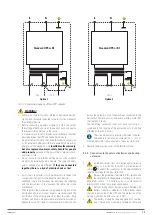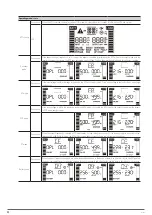23
5.2.9. Software.
•
Download of free ViewPower software.
ViewPower is a UPS monitoring software which provides
a user-friendly interface for monitoring and control. It fea-
tures an auto shutdown function for systems consisting of
several PCs in case of power failure. The software enables
users to monitor and control any UPS in the same LAN
through an RS-232 or USB communications port, regardless
of how far away they are from each other.
•
Installation procedure:
Go to the web page:
http://support.salicru.com
Select the required operating system and follow the
instructions described on the web page to download
the software.
Fig. 21.
View of the ViewPower monitoring software’s
main screen.
5.2.10. Considerations before startup with connected
loads.
•
It is recommended to charge the batteries for at
least 12 hours before using the UPS for the first time.
For this, it will be necessary to supply voltage to the
device and set the circuit breaker at the back to ‘On.’
The battery charger will work automatically.
For the battery modules.
For the models with batteries external to the device or
backup extension modules, it will also be necessary to
set the fuse or circuit breaker of the batteries arranged
between each one to ‘On’.
•
Although the device can operate correctly without charging
the batteries for the specified 12 hours, the risk of a pro-
longed power cut during the first hours of operation and the
UPS’s available backup time should be assessed.
•
Do not start up the device and loads completely until indi-
cated in Chapter 6.
When it is done, however, it should be carried out gradually
to avoid possible difficulties, if not at the first startup.
•
If, in addition to the more sensitive loads, it is necessary
to connect high-consumption inductive loads, such as for
laser printers or CRT monitors, the starting up of these pe-
ripherals will need to be taken into account to prevent the
device from crashing.
SLC TWIN PRO2 T
UL
UNINTERRUPTIBLE POWER SUPPLIES (UPS)
USER MANUAL