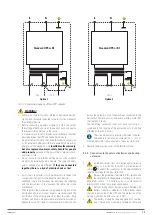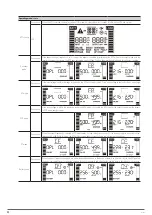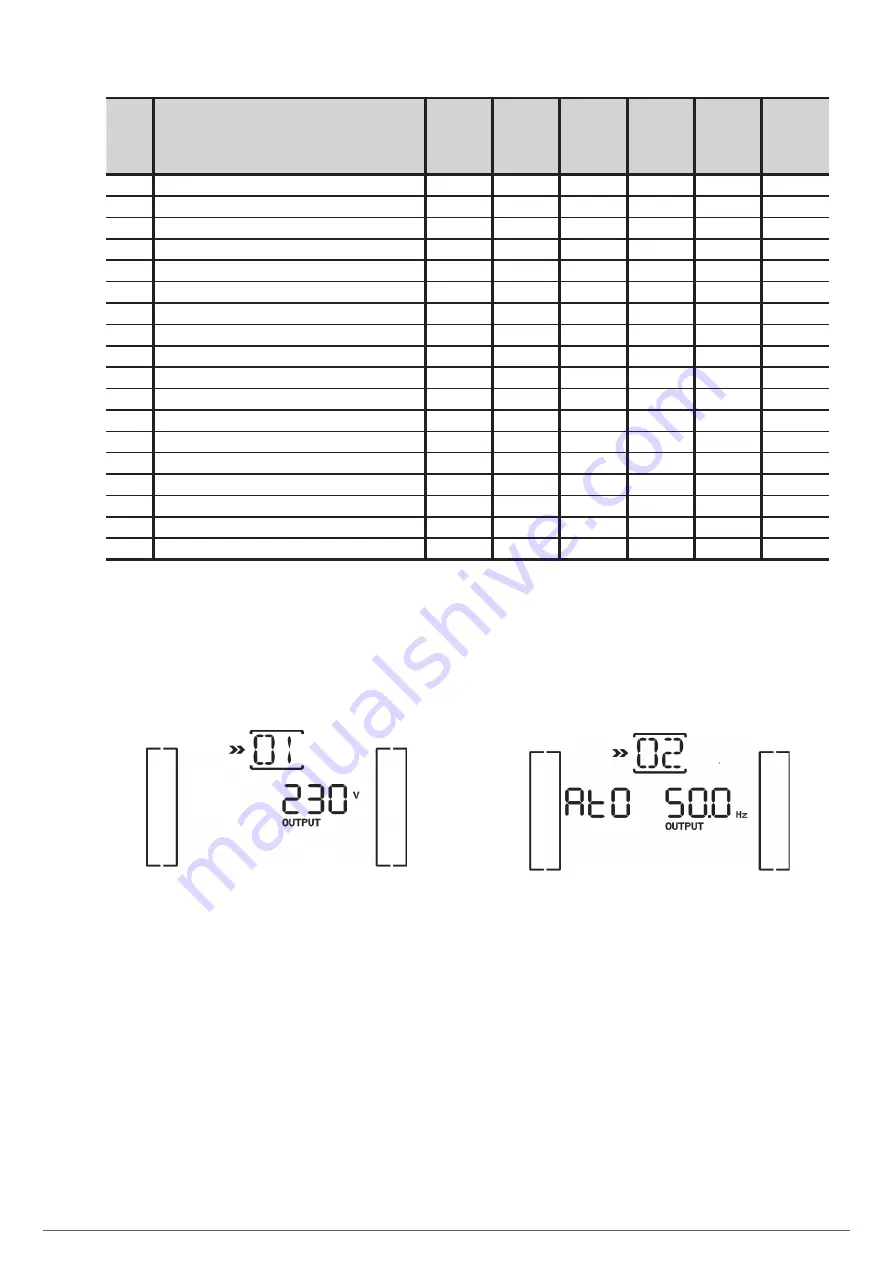
30
SALICRU
Code
Description
Bypass
mode /
No output
mode
Mode
AC
ECO mode
Mode
CF
Battery
mode
Battery test
01
Output voltage.
YES
-
-
-
-
-
02
Output frequency.
YES
-
-
-
-
-
03
Reserved
-
-
-
-
-
-
04
Reserved
-
-
-
-
-
-
05
ECO enable/disable mode.
YES
-
-
-
-
-
06
Reserved
-
-
-
-
-
-
07
Reserved
-
-
-
-
-
-
08
Bypass mode setting.
YES
YES
-
-
-
-
09
Maximum battery discharge time setting.
YES
YES
YES
YES
YES
YES
10
Reserved
-
-
-
-
-
-
11
Reserved.
-
-
-
-
-
-
12
Startup without batteries.
YES
YES
YES
YES
YES
YES
13
Reserved
-
-
-
-
-
-
14
Reserved
-
-
-
-
-
-
15
Reserved
-
-
-
-
-
-
16
Reserved
-
-
-
-
-
-
17
External BATT MOD setting.
YES
-
-
-
-
-
18
Battery capacity setting
YES
-
-
-
-
-
Tab. 10.
List of parameter 1 codes. Description and settings
depending on work mode.
7.4.1. View of the settings menus, according to the
parameter 1 code.
•
Code 01
Output voltage.
Fig. 25.
Parameter 3 setting: Output voltage.
It is possible to choose one of the following output
voltage values between phase 1 and neutral 2 - with
connection between phase 2 and neutral 1 made in
order to prevent each winding from having half of the
voltage:
–
208, 220, 230 or 240 V.
•
Code 02
Output frequency.
Fig. 26.
Parameter 2 setting: Output frequency.
It is possible to choose one of the following values:
–
50 Hz, 60 Hz or ATO.
With ATO selected, the output frequency is auto-
detected according to the normal input at the time
of connection of the device to the mains.
If it is between 46 and 54 Hz, it will be set at 50
Hz, and, if it is between 56 and 64 Hz, at 60 Hz. The
factory default setting is ATO.
Parameter 3 setting: Frequency mode.
Output frequency in CF mode or not CF mode setting. It
is possible to choose between two options:
–
CF. Sets the UPS to CF mode. With this option ac-
tivated, the output frequency is set to 50 or 60 Hz
based on the parameter 2 selection. The input fre-
quency can be 46 to 64 Hz.