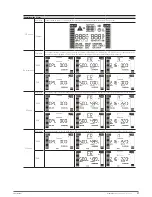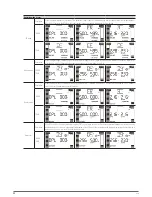27
system of two equipments proceed in the same way.
•
The switchgear panel will have the corresponding input and
output switches for each UPS apart from the manual bypass
one. Otherwise it will be needed to adapt the panel or pur-
chase a new one, if it has not been foreseen previously.
•
Due that the own parallel bus communication has to be
changed in order to integrate the new UPS into the par-
allel system (cable bundle with DB15 connectors), it will be
needed to shift the power supply of the loads to manual by-
pass.
Proceed as follows:
Press the start up key for than 0.5 sec. in all UPSs in
order to shutdown the inverter. The acoustic alarm will
beep 1 sec. The equipments of the parallel system will
shift to «Bypass mode».
Transfer the equipments to manual bypass as follows:
1.
Remove the mechanical lock of the manual bypass
switch from switchgear panel and turn it «On».
2.
Remove the protection cover of the manual bypass
switch, which is located in the rear side of the
equipment. Put all the manual bypass switches
from UPS to «BYPASS» position.
Keep in mind that on «Bypass mode» or with the
manual bypass switch on «BYPASS» position,
the loads will remain exposed to the voltage and fre-
quency fluctuations from mains, blackouts and power
outages, so if it was possible choose a day with the
lowest failure probability (days with no fluctuations, days
with no storms,...) and speed up the process.
Turn the own input circuit breaker switches of each
equipment to «Off».
Turn all the input and output switches from switchgear
panel to «Off».
•
Before adding the new TWIN PRO2 UPS to the system,
make the needed steps, in order to leave it in the same
situation as the rest ones (input switch turned «Off» and
manual bypass switch with no cover and turned to «BY-
PASS»).
•
Add the new UPS to the system, by attending the procedure
stated in section 5.2.10.2, for the parallel connection.
•
Disconnect the communication bus between the first and
last equipment, and reconnect it by including the new UPS.
It is compulsory to close the loop of the communication bus
for its correct operating.
•
Turn the input circuit breaker switch of each UPS from
switchgear panel to «On».
•
Turn the input circuit breaker switches from each UPS to
«On».
Turn the internal manual bypass switch of each UPS to UPS
position.
The output switches of each UPS from switchgear panel
must be turned off.
Put the locking cover of the manual bypass switch of each
UPS.
The UPSs supplies output voltage by means of the internal
static bypass of each unit. Check if any alarm has been
triggered in the LCD panel in any UPS. Measure the output
voltage a the output terminals of each UPS separately, in
order to check if the voltage difference is lower than 1 V
among them. In case the voltage difference is higher than 1
V, check the wiring and the previous installation instructions.
•
If the difference voltage is lower than 1 V, press over the
start up key for more than 0.5 seconds in all UPSs and
each one of them will be started up and all the UPSs will
shift to «Normal mode».
Measure the output voltage a the output terminals of each
UPS separately, in order to check if the voltage difference is
lower than 0.5 V among them In case the voltage difference
is higher than 1 V, the UPSs must be set (contact with the
T.S.S.
).
•
Continue with the procedure if everything is correct only.
Press the start up key for than 0.5 sec. in all UPSs and
each one of them will be shutdown.
Turn all the output switches from switchgear or manual
bypass panel to «On». The output terminals of the switch-
gear panel will be supplied by means of the internal static
bypass of the equipment, the same voltage as the manual
bypass line
•
Turn the manual bypass switch from switchgear panel to
«Off» and put the mechanical lock back to avoid possible
accidents.
•
To avoid inappropriate manoeuvring, it is better to
put back the mechanical lock and the manual bypass
covers and their fixing screws.
•
Press the start up key for more than 0.5 sec. in all UPSs and
each one of them will be started up and all the UPSs will
shift to «Normal mode».
•
The load or loads are protected by the parallel system
again.
6.6. HOW TO REPLACE A FAULTY UPS FROM THE
PARALLEL SYSTEM.
•
The steps to follow for replacing a UPS in a parallel system
based on two or three equipments are exactly the same as to
upgrade the system, less bridging the gaps of the type of action
to make. Proceed as it is described in section 6.4.
SLC TWIN PRO2
UNINTERRUPTIBLE POWER SUPPLY (UPS)
USER'S MANUAL