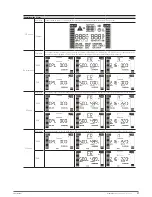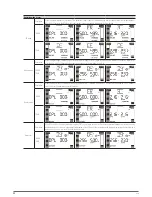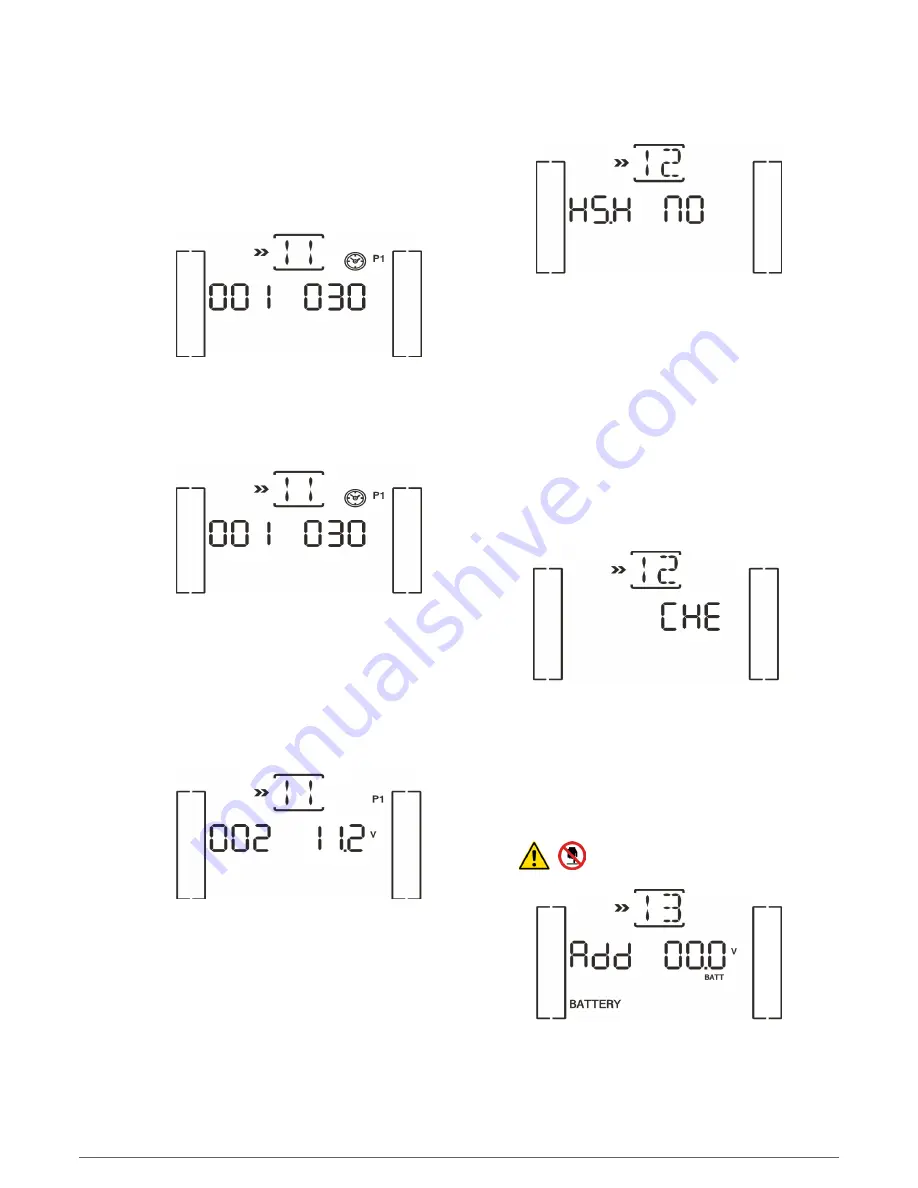
34
SALICRU
will be activated automatically. In case of overload,
the programmable output will be shutdown auto-
matically. If the last situation would happen 3 times
in less than 30 minutes, the programmable output
will be shutdown till be activated manually.
•
Code 11
(TWIN PRO2)
. Reserved.
Fig. 41.
Reserved for future options.
•
Code 11 (TWIN/3 PRO2)
. Programmable output shutdown.
Fig. 42.
Parameter 2 setting: 001.
Setting for shutdown time of the programmable output.
Parameter 3 setting: Time to shutdown, stated in min-
utes.
Setting range is from 0 and 300. When the setting time is
achieved, the programmable output will be shutdown. The
preset factory value is 30 minutes.
Fig. 43.
Parameter 2 setting: 002.
Setting for voltage shutdown of the programmable output.
Parameter 3 setting: Shutdown voltages in V.
The setting range is from 11,2 to 13,6 V. If the battery
voltage is lower than the entered figure, the program-
mable output will be shutdown. The preset factory figure
is 11,2 V.
•
Code 12
(TWIN PRO2)
. Hot standby function enable / dis-
able.
Fig. 44.
Parameter 2 setting. HS.H
–
Enabling or disabling the Hot standby function.
Parameter 3 setting:
–
YES: The Hot standby function is enabled after mains
is restored even with no batteries connected to the
UPS.
–
NO: The Hot standby function is disabled. The UPS op-
erates on normal mode. It will not be re-started up if
the batteries are not connected to the UPS.
•
Code 12
(TWIN/3 PRO2)
. Reserved/Neutral lost detection.
In case of neutral lost, this screen will change to input neu-
tral lost during its checking
(CHE)
.
Fig. 45.
Parameter 2 setting.
–
It is displayed when the option input neutral lost is
selected. It is not allowed to be set by the end-user.
Parameter 3 setting:
–
In this screen the end-user can check if the input neu-
tral is connected or not.
•
Code 13
(TWIN PRO2, TWIN/3 PRO2)
. Bat-
tery voltage calibration.
Fig. 46.