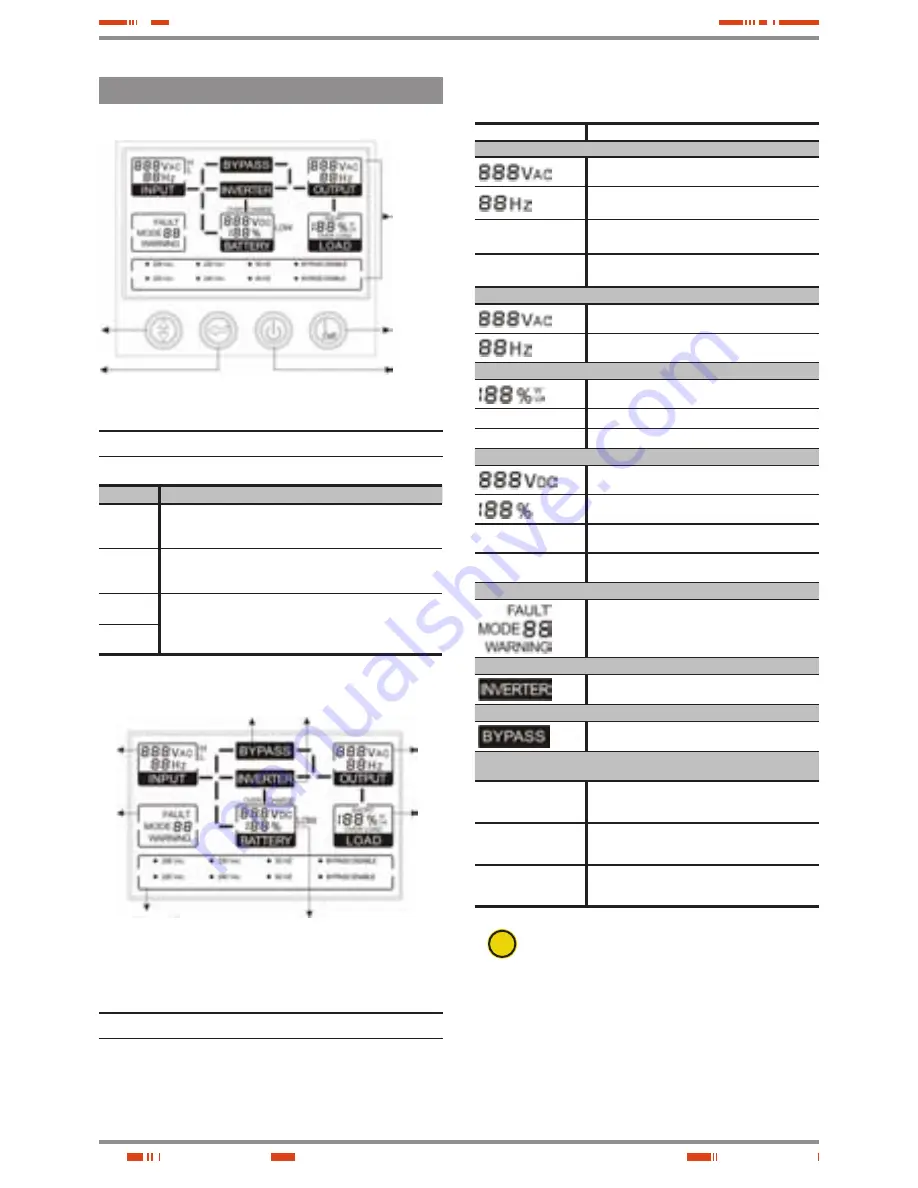
8
3.1.3. Control panel.
ENTER
button
OFF
button
ON / Alarm
silencer /
battery test
button
LCD panel
SELECT
button
Control panel for tower format equipments
fig. 5.
Button
function
ON
button
By pressing the ON button, the UPS starts up, the acoustic alarm
is deactivated. The battery test is turned on by pressing it for
more than 1 second.
Off
button
By pressing the OFF button, the UPS goes to bypass mode and the
inverter is shutdown. From now on, if the bypass and mains are
active, the output terminals supply voltage through themselves.
SELECT
button
The output voltage, frequency and the bypass enabling/disabling
can be selected if the UPS is on bypass mode and if the SELECT
button is pressed and confirmed by pressing ENTER.
ENTER
button
Information to select
the output voltage and
frequency and the bypass
enabling and disabling.
Battery information
Load
infor-
mation
Output
information
Input infor-
mation
Information
of Mode/
Fault/
Warning
codes
Inverter operating
information
Bypass operating
information
LCD display fonctions
fig. 6.
Summary of the main indications displayed by the LCD panel:
Display
function
Input infomation *
It displays the input voltage value, which will be
showed from 0 to 999 Vac.
It displays the frequency value of the input voltage,
which will be showed from 0 to 99 Hz
h
It displays that the input voltage is higher than the SPEC
range. If the voltage is normal, it will not be showed.
L
It displays that the input voltage is lower than the SPEC
range. If the voltage is normal, it will not be showed.
Output information
It displays the output voltage value, which will be
showed from 0 to 999 Vac.
It displays the frequency value of the output voltage,
which will be showed from 0 to 99 Hz.
Load information
It displays the % of the load in W or VA, the maximum
value will be showed from 0 to 199% only.
ShORT
It displays that the output is short-circuited.
OVERLOAD
It displays that the load overcomes the SPEC range.
Battery information
It displays the battery voltage value, which will be
showed from 0 to 999 Vdc.
It displays the % of the battery capacity, which will be
showed from 0 to 199%.
OVERChARGE
It displays that the battery is overcharged, and the
UPS could transfers to battery mode.
LOW
It displays that the battery is low and the UPS could
be shutdown shortly.
Information of Mode/fault/Warning codes
It displays the UPS operating mode. It will show the
Mode/Fault/Warning codes or the parallel operating
(except models in rack 19’’).
Inverter operating information
It displays that the inverter is running.
Bypass operating information
It displays that the bypass is activated.
Information of output voltage and frequency and bypass enabling /
disabling
208 V
AC
230 V
AC
220 V
AC
240 V
AC
They are the four selectable output voltage values with
the UPS on standby or bypass mode. One of them can be
activated at the same time only.
50 hz
60 hz
They are the two selectable frequency values of the
output votlage with the UPS on standby or bypass mode.
One of them can be activated at the same time only.
BYPASS DISABLE
BYPASS ENABLE
Selection of bypass enabled/disabled seleccionable
with the UPS on standby or bypass mode. One of
them can be activated at the same time only.
*
i
For UPS model SLC 10000-TWIN/3 (B1), it will only display the
information of phase T, meanwhile for SLC- 12000-
TWIN/3 (B1) / SLC- 15000-TWIN/3 (B1) / SLC-20000-TWIN/3
(B1), it will only display the information of phase R.
USER MANUAL
Summary of Contents for SLC TWIN series
Page 3: ......
Page 29: ...28 NOTES USER MANUAL...
Page 30: ...29 SALICRU NOTES...
Page 31: ...30 NOTES USER MANUAL...
Page 32: ......
Page 35: ......
Page 60: ......
















































