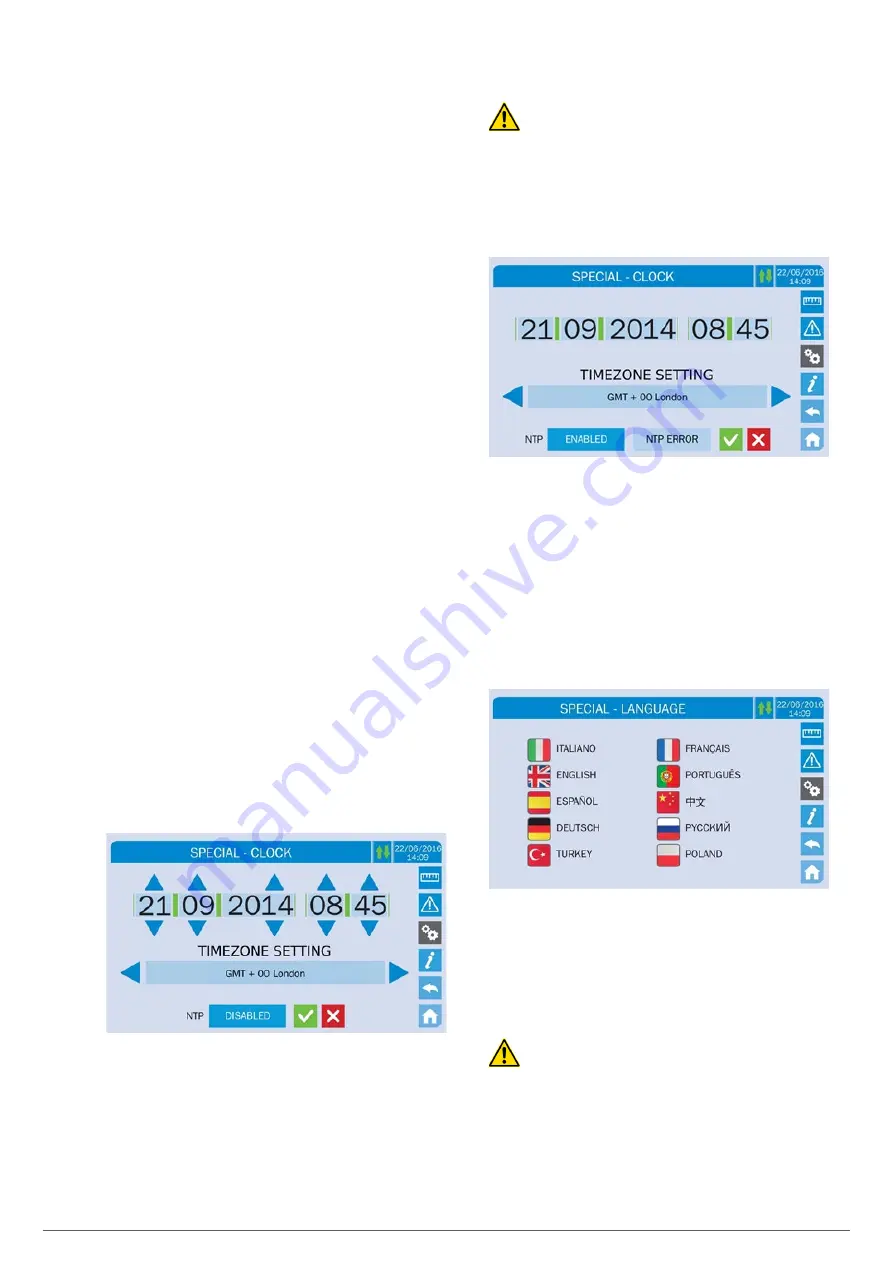
46
SALICRU
7.3.1. Restarting the device.
•
The UPS is equipped with internal protections that disable
the system or some of its sections. Alarms can be erased
and normal operation can be resumed through the RESTART
DEVICE page. If the failure persists, the UPS will return to
the previous failure condition.
•
In some cases, RESTART is necessary to reset any signal
that fails, after which the UPS will resume operation. The
failure conditions that impose a manual reset include:
Battery failure alarm activation (alarm A10).
Static switch retransfer disabling (alarm A17).
Scheduled maintenance request (alarm A29).
Voltage booster shutdown due to operation of load
symmetry sensor (alarm A33).
Inverter shutdown due to error in voltage control loop
(alarm A39).
Voltage booster shutdown due to error in voltage
control loop (alarm A41).
Voltage booster shutdown due to error in current control
loop (alarm A43).
Inverter shutdown due to operation of IGBT desaturation
sensor (alarm A44).
Inverter shutdown due to short-circuit time exceeded
(alarm A12).
Inverter shutdown due to thermal image protection
(alarm A21).
Inverter shutdown due to operation of rapid
disconnection sensor (alarm A36).
Disabled due to disconnection of parallel cable (alarm
A50).
Disabled due to disconnection of two parallel cables
(alarm A55).
System restart after shutdown due to EPO activation.
For a description of the status of the UPS in each of the possible
failures mentioned, see section 7.7.
7.3.2. Date and time setting.
The date and time can be configured from the CLOCK screen.
Fig. 65.
Screen to configure the date and time.
Configuring the current date and time correctly.
Correct configuration of the date and time is essential
for recording events.
SLC X-PERT series devices also enable an NTP server to be
configured for synchronising the date and time. This configura-
tion is enabled by pressing DISABLED. Once the NTP server has
been enabled, data can no longer be entered manually.
Fig. 66.
Automatic clock setting.
The NTP server access parameters can be configured in the
‘Network Configuration’ section. If the server does not respond
or the LAN connection is missing, an ‘NTP ERROR’ message will
be displayed.
7.3.3. Language setting.
The following image shows the languages that can be selected.
Language selection is made by touching one of the flags.
Fig. 67.
Language configuration.
7.3.4. Restarting the history.
The event history can be reset by entering the RESTART
HISTORY menu; the operation requires additional confirmation.
Data loss.
The alarm history contains very important data
for monitoring the behaviour of the device over time. It is
recommended to save the data before it is deleted.
Summary of Contents for SLC X-PERT Series
Page 1: ...SLC X PERT 80 400 kVA UNINTERRUPTIBLE POWER SUPPLIES UPS USER MANUAL...
Page 8: ...8 SALICRU Fig 3 Front view of the 400 kVA model...
Page 34: ...34 SALICRU Fig 42 Connection of three UPSs through the CAN bus for 400 kVA devices...
Page 60: ...60 SALICRU...
Page 61: ...61 X PERT UNINTERRUPTIBLE POWER SUPPLIES UPS USER MANUAL...
















































