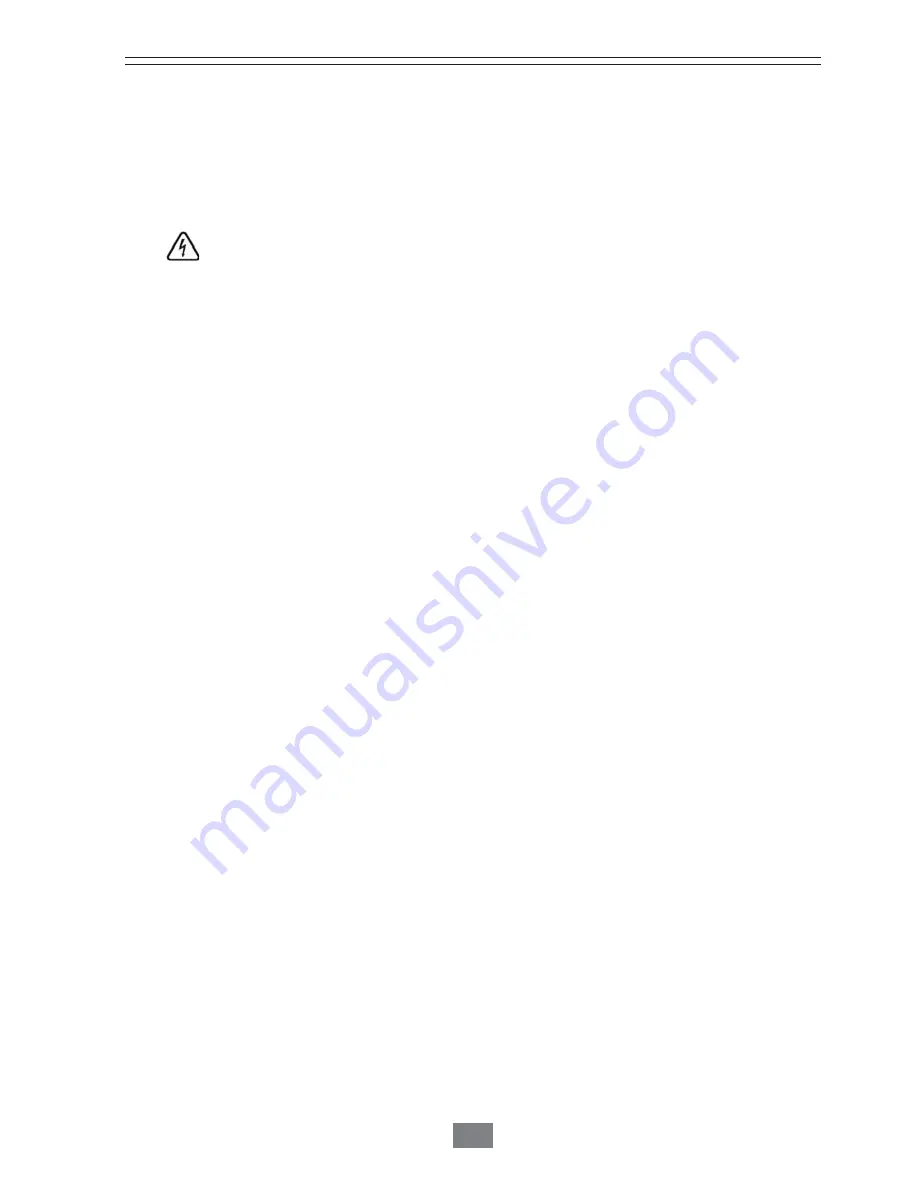
- 37 -
• The earth connection protection must be connected, making sure that it is already done before turning on the input
voltage. The user must be sure that the mains outlet corresponds to the supplied type, with earth connection properly
installed and connected to the local earth protection.
• All supplying electric cables of the unit and loads must be fixed to non-moving parts to prevent them from being pulled.
4.1.3.-
Warnings of security respect the batteries.
• The battery voltage presents a risk of electrocution and may cause high short-circuit currents. Before handling, take the
following preventive measures:
- Turn off the protection parts and make sure the unit is completely switched off.
- When connecting battery modules to the unit, respect the polarity stated on the labelling.
- Wear gloves and rubber footwear.
- Use tools with insulated handles.
- Remove all rings, bracelets and other hanging metal objects.
- Do not place tools or metal objects on the batteries.
- Do not short-circuit either the battery terminals of the unit or possible battery modules, due to risk of causing an
explosion.
• Do not short-circuit the battery terminals due to the high risk it means. This is harmful for the unit and for the batteries
themselves
• Avoid efforts and mechanical shocks.
• A battery must never be exposed to high temperatures, due to risk of explosion.
• Do not break the case or attempt to open it. The internal electrolyte is toxic and harmful to skin and eyes. In the event
of acid coming into contact with parts of the body, rinse rapidly with abundant water and go to the closest medical
service.
• The batteries are a serious hazard for health and environment and must be disposed in harmony with current standards.
• When replacing the batteries, use other ones of the same voltage, capacity and brand.
4.2.- Equipment reception.
4.2.1.- Unpacking and contents checking.
• On receiving the unit, make sure that it has not been damaged in any way during transport, so it could be better to unpack
it to make a visual inspection and to check that the features of itself corresponds to those specified in the order (See
nameplate sticked to the packing). If it is damaged, make all suitable claims to your supplier or, short of this, to our firm,
by mentioning the serial number of the equipment and the references of the delivery invoice.
• Having completed the reception, it is best to pack the equipment into its original packing until it is put into service in
order to protect it against possible mechanical impacts, dust, dirt, etc. In any case we recommend to keep the packing.
• The packing is made of recycable materials, therefore if they are to be disposed, it must be done in accordance with the
effective laws.
Summary of Contents for Soho series
Page 2: ...2...
Page 25: ...25...
Page 48: ...48...
Page 71: ......
Page 72: ...salicru com 08460 Palautordera Tel 34 93 848 24 00 sat salicru com...
















































