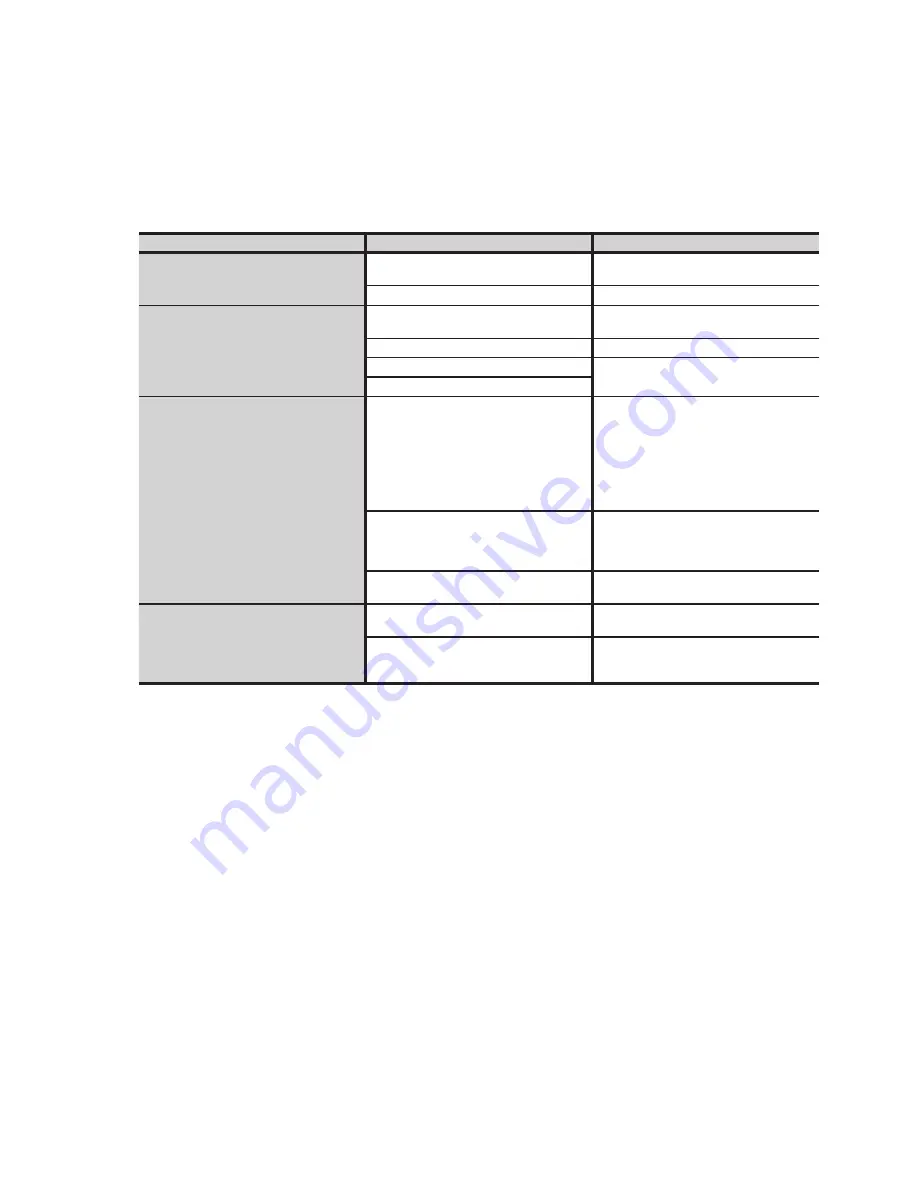
10
SALICRU
6. MAINTENANcE, WARRANTY ANd SERVIcE.
6.1. TroubleshooTing guide.
•
If the UPS is not working properly, before calling
T.S.S.
, try
to resolve the issue using the information in Tab. 2.
Issue.
Possible cause.
Solution.
UPS backup time not as expected.
battery not charged.
Connect UPS to power socket and allow to charge for
at least 8 hours.
battery slightly damaged.
Contact distributor or seller and, failing that, T.S.S.
UPS does not start.
The ‘on-off’ button is designed to prevent damage
when performing quick stop and run operations
with the device on, press button 5 to switch it off. After
10 seconds, press button 5 to switch it back on.
SPS not connected to an AC power socket.
Connect it to a 220..240 v 50/60 hz socket.
battery has reached the end.
Contact distributor or seller and, failing that, T.S.S.
mechanical problem.
The SPS’s output sockets do not supply voltage.
breaker tripped by an overload
If an overload is detected, an audible alarm consisting
of a long beep will sound. To correct it, it is necessary
to switch the UPS off and disconnect the load that
exceeds the rated power of output sockets
3
with
backup. wait 10 seconds. Check that the fuse or circuit
breaker of the line that supplies the SPS is correct or
set to ‘on’ and then restart the UPS by pressing button
5
.
battery discharged.
Connect the SPS to a power socket for at least 4 hours,
preferably with no load connected to prevent a mains
failure from discharging the battery and leaving the
loads unpowered
Unit has been damaged by a repetition of voltage
peaks.
Contact distributor or seller and, failing that, T.S.S.
Power master is inactive
Serial port/USb cable not connected
Connect serial port/USb cable between SPS and
computer. Use cable supplied with unit.
SPS.home does not provide battery power.
Switch on PC and UPS.
wait 10 seconds and restart SPS.home. when
restarting unit, fault should be resolved.
Tab. 2.
Troubleshooting guide.
6.2. mainTenance.
•
This product does not require preventative maintenance.
6.3. warranTy condiTions.
6.3.1. Terms of the warranty.
on our website you will find the warranty conditions for the
product you have purchased where you can also register it. It is
recommended to do so as soon as possible to include it in the
database of our Technical Service and Support
(
T.S.S.
)
. Among
other advantages, it will streamline any regulatory procedures
for the intervention of
T.S.S.
in the event of a fault.
6.3.2. exclusions.
Our company
will not be bound by the warranty if it notices
that the defect in the product does not exist or was caused
by improper use, negligence, improper installation and/or
verification, attempts at unauthorized repair or modification, or
any other cause beyond the intended use, or by accident, fire,
lightning or other hazards. nor shall it cover any compensation
for damages.
6.4. Technical services neTwork.
Information about our national and international Technical Ser-
vice and Support
(
T.S.S.
)
centres can be found on our website.






























