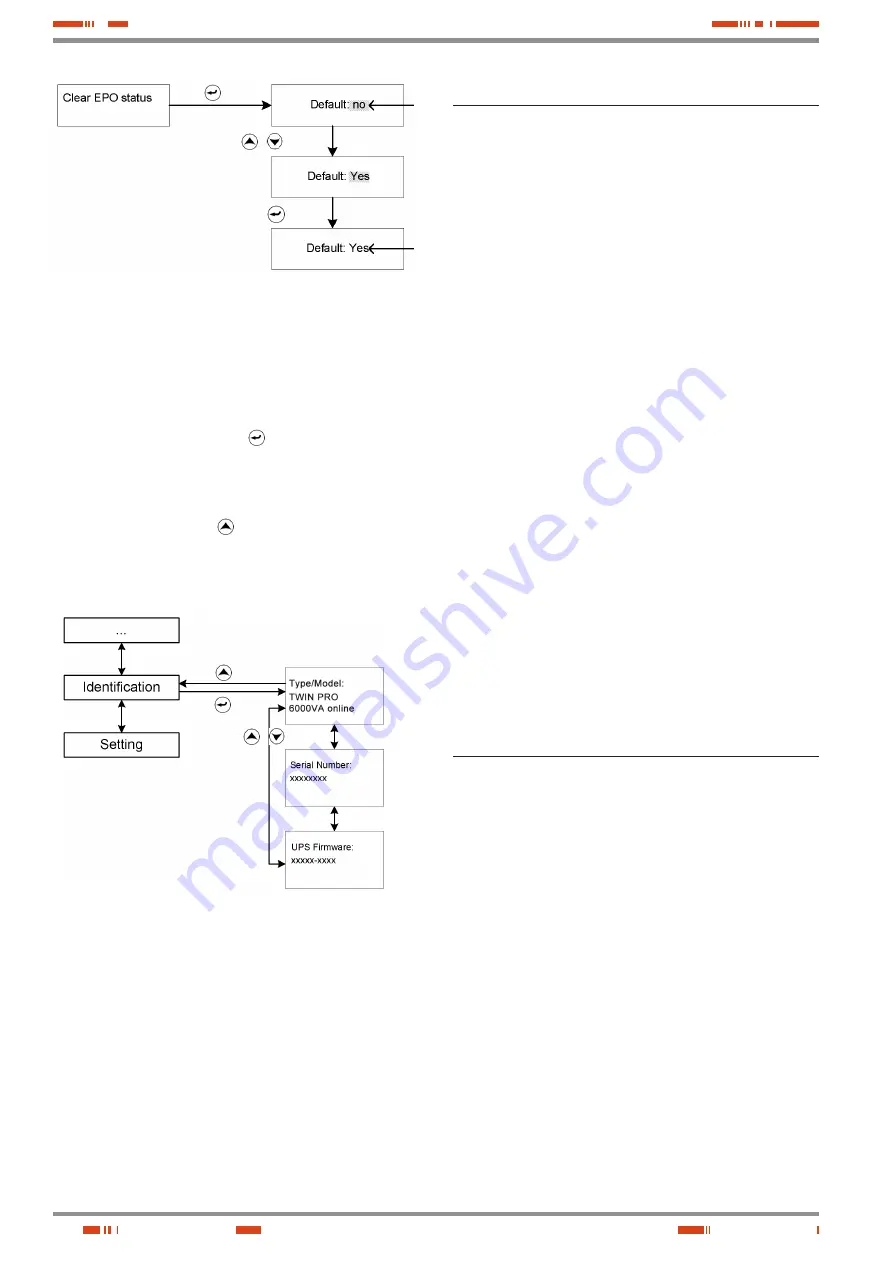
34
Press
< 1 sec.
Press
< 1 sec.
Press
o
< 1 sec.
(1)
(2)
(1) Blinking option.
(2) This option ends the blinking
once validated.
Fig. 35.
Example of screens of EPO status cleared.
• Restore the preset configuration from factory: All values are
set to the preset values from factory. This action can only be
done on bypass mode.
7.3.6. Identification submenu.
• When pressing over the key for less than 1 sec. from
"Identification" submenu, it is accessed to the identification
structure (see figure 36).
This submenu shows the serial number of the UPS, firmware
version and model of the equipment.
• When pressing the key for more than 1 sec., the LCD
panel will display the "Identification" screen from the main
menu structure again.
Press
> 1 sec.
Press
o
< 1 sec.
Structure of control
submenu
Structure of main menu
Press
< 1 sec.
(*) Accessible with the S.T.S
password only
(*)
Fig. 36.
Identification submenu screens.
7.3.7. Setting submenu.
• This submenu is exclusively reserved for Service and Tech-
nical Support or authorised personnel and it is only acces-
sible by password.
Some settings modify the specifications and settings to acti-
vate or deactivate some functions. Wrong modifications and/
or settings can make possible faults or lack of protection to
the own UPS and even they can affect or damage the load/s
or battery.
• Almost all the settings can only be done meanwhile the UPS
is on bypass mode.
7.4. Special functions
The UPS has some special functions, that could satisfy a special
application of the user.
In case you require any of these special functionalists, contact
with the S.T.S. to change the standard configuration from factory.
7.4.1. Operating on ECO mode.
7.4.1.1. Short description of the ECO mode.
• "ECO mode" function allows supplying the load/s from mains
directly, through the internal filters only, meanwhile the en-
ergy is inside the limits, so the UPS allows an "Economy
mode" and with high efficiency > 0,97.
• When mains is out of tolerances (voltage and/or frequency),
or there are mains failures or blackouts in the power supply,
the UPS will transfer to "Normal mode" or "Battery mode"
depending on the case and the load/s will be supplied in a
safety way.
• Nevertheless, the contras are:
Load can't be protected at 100 %, because on "Line
mode" the load/s are supplied from commercial mains
directly and through the internal filters of the bypass.
The transfer time of the "ECO mode" to "Battery mode" is
10ms approximately.
Therefore, this function is not suitable for some sensitive
loads or areas with unstable power supply.
7.4.1.2. To establish the ECO mode function.
• The function can be activated or deactivated through the
“Setting” submenu (see section 7.3.7).
7.5. Operating as frequency
converter.
7.5.1.1. Short description of the frequency
converter function.
• In the converter mode, the static bypass is disabled and any
of the operating modes of itself, because the input and output
frequencies are different (50 or 60 Hz). When input mains
fails, either due to a blackout or wrong, the equipment will
transfer to “Battery mode” to supply the load/s properly.
• The output frequency is set to the preset value and required
by the loads. Nevertheless, the contra is the capacity of the
UPS, which is derated up to the 60% of the nominal in the
"Converter mode”.
7.5.1.2. To establish the Converter mode
function.
• The function can be activated or deactivated through the
“Setting” submenu (see section 7.3.7).
USER MANUAL
Summary of Contents for UPS SLC TWIN PRO series
Page 1: ...UNINTERRUPTIBLE POWER SUPPLY USER S MANUAL UPS SLC TWIN PRO series 4 20 kVA...
Page 2: ......
Page 42: ...42 USER MANUAL...
Page 43: ...43 SALICRU...











































