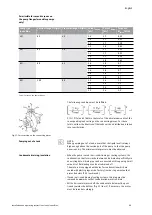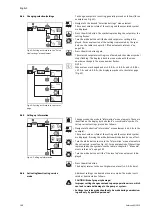English
100
Salmson 05/2015
8.6.4
Changing selection/settings
To change a setpoint or a setting, generally proceed as follows (for an
example, see Fig. 42):
• Navigate to the desired “Selection/settings” menu element.
The current value or state of the setting and the associated symbol
are displayed.
• Press the white button. The symbol representing the setpoint or the
setting flashes.
• Turn the white button until the desired setpoint or setting is dis-
played. For an explanation of the settings represented by the sym-
bols, see the table in chapter 8.7 “Menu elements reference” on
page 101.
• Press the white button again.
The selected setpoint or setting is confirmed, and the value or symbol
stops flashing. The display is back in menu mode with the menu
number unchanged. The menu number flashes.
NOTE:
When values are changed under <1.0.0.0>, <2.0.0.0> and <3.0.0.0>,
<5.7.7.0> and <6.0.0.0>, the display jumps back to the status page
(Fig. 43).
8.6.5
Calling up information
Changes cannot be made in “Information” menu elements. These are
identified on the display by the default “access disable” symbol. To
call up current settings, proceed as follows:
• Navigate to the desired “Information” menu element (<4.1.1.0> in the
example).
The current value or state of the setting and the associated symbol
are displayed. Pressing the white buttonwhite button has no effect.
• Turn the white button to access the “Information” menu elements in
the current sub-menu (see Fig. 44). For an explanation of the settings
represented by the symbols, see the table in chapter 8.7 “Menu ele-
ments reference” on page 101.
• Turn the white button until the “One level up” menu element is dis-
played.
• Press the white button.
The display returns to the next higher menu level (<4.1.0.0> here).
8.6.6
Activating/deactivating service
mode
Additional settings can be made in service mode. The mode is acti-
vated or deactivated as follows.
CAUTION! Risk of property damage!
Improper setting changes can lead to pump operation errors, which
can lead to material damage to the pump or system.
• Settings in service mode should only be made during commission-
ing and only by qualified personnel.
Fig. 42: Setting with return to the “Selec-
tion/settings” menu element
5.6.3.0
5.6.3.0
S
S
300
10
5.6.3.0
±
12.3
Fig. 43: Setting with return to the status
page
2.0.0.0
2.0.0.0
2.0.0.0
2.0.0.0
±
12.3
Fig. 44: Calling up information
4.1.0.0
4.1.1.0
H/m
P/W
5,4
320
4.1.3.0
12.3
Summary of Contents for IXENS
Page 2: ......
Page 3: ......
Page 8: ...Fig 7 Ixens 13 20 22 21 15 16 17 18 19 14 13 12 11 10 9 8 7 4 3 2 1 6 5 20b 20a ...
Page 75: ...Français Notice de montage et de mise en service Ixens Ixens Bloc 67 ...
Page 137: ...English Installation and operating instructions Ixens Ixens Bloc 129 ...
Page 203: ...Italiano Istruzioni di montaggio uso e manutenzione Ixens Ixens Bloc 195 ...
Page 335: ......