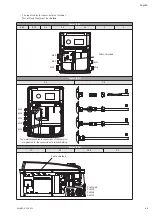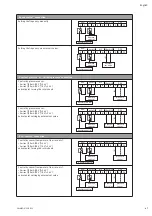51
SALMSON 12/2013
English
8.3.3 Description of standard symbols
8.3.4 Display
Display status page
• The status page appears as the default page of
the display.
The currently set setpoint is displayed.
Basic settings are displayed by symbols.
Example of display status page
NOTE: If the rotary knob is not activated within
30 seconds in any of the menus, the display
returns to the status page without saving the
change.
Navigation element
• The menu structure allows to call the functions of
the converter. A number is attributed to every
menu and submenu.
• Turn the rotary knob to scroll through any menu
level (e.g. 4000 -> 5000).
• Blinking elements (value, menu number, symbol
or icon) allow the selection of a new value, a new
menu number or a new function.
8.3 Operation with frequency converter
8.3.1 Control elements
The converter is controlled using the following
control elements:
Rotary knob
• Selecting a new parameter only requires rotating
the knob in direction „+“ to the right or „-“ to the
left.
• A short impulse on the rotary knob confirms this
new setting.
Switches
• This converter has a block with two switches with
two positions (Fig. A1, Pos. 1):
• Switch 1 switches between „OPERATION“ mode
[switch 1->OFF] and „SERVICE“ mode [switch 1-
>ON]. Position „OPERATION“ enables the select-
ed mode and prevents access to parameter input
(normal operation). Position „SERVICE“ is used to
enter the parameters for different operations.
• Switch 2 activates or deactivates the
„Access lock“ (see section 8.5.3).
8.3.2 Display structure
Pos.
Description
1
Menu number
2
Value display
3
Units display
4
Standard symbols
5
Icon display
Symbol
Description
Operation in „Speed control“ mode.
Operation in „Constant pressure“ or
„P.I.D. control“ mode.
Operation in „Variable pressure“ or
„P.I.D. control“ mode.
Access locked.
When this symbol appears, current
settings or measurements cannot
be changed. The information dis-
played is for reading purposes only.
BMS (Building Management System)
PLR or LON is active.
Pump is running.
Pump has stopped.
1
2
ON
Summary of Contents for Nexis-VE 10
Page 2: ......
Page 3: ......
Page 4: ...Fig 1 ...
Page 5: ...Fig 2 ...
Page 6: ...Fig 3 Fig 6 Fig 4 ...
Page 7: ...Fig A1 1 1 ...
Page 8: ...2 4 3 Fig A2 Fig A3 4 3 2 Fig A4 3 4 2 ...
Page 118: ...118 SALMSON 12 2013 Notes ...
Page 119: ...119 SALMSON 12 2013 Notes ...