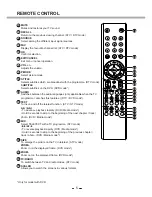18
TV MENU SETUP
Input new password again at
“
Confirm New Password
”
, if new password and confirm new password
consistent, the successfully updated menu will appear a few second, otherwise, the menu will display
the password mismatch.
Language
Press
▲
/
▼
button to select
Language
, then press
OK
or
►
button to enter the sub menu.
OSD Language
Press
▲
/
▼
button to select
OSD Language
, then press
OK
or
►
button to enter the sub menu, then
press
▲
/
▼
button to select, then press
OK
or
►
button to confirm.
Preferred Subtitle
Press
▲
/
▼
button to select
Preferred Subtitle
, then press
OK
or
►
button to enter the sub
menu,
then Press
▲
/
▼
button to select, then press
OK
or
►
button to confirm.
Preferred Audio
Press
▲
/
▼
button to select
Preferred Audio
, press
OK
or
►
button to enter the sub menu,
then
press
▲
/
▼
button to select, then press
OK
or
►
button to confirm.
Digital Teletext Language
Press
▲
/
▼
button to select
Digital Teletext language
, then press
OK
or
►
button to enter
the sub
menu. Then Press
▲
/
▼
button to select, then press
OK
or
►
button to confirm.
Analog Teletext Language
Press
▲
/
▼
button to select
Analog Teletext language
, then press
OK
or
►
button to enter
the sub
menu, Then Press
▲
/
▼
button to select, then press
OK
or
►
button to confirm.
Sleep Timer
Press
▲
/
▼
button to select
Sleep Timer
, then press
OK
or
►
button to enter the sub menu,
Then Press
▲
/
▼
button to select, then press
OK
or
►
button to confirm.
Auto Power Off
Press
▲
/
▼
button to select
Auto Power Off
, then press
OK
or
►
button to enter the sub
menu, Then
Press
▲
/
▼
button to select, then press
OK
or
►
button to confirm.
SETUP
Press
SETUP
button to display the main menu.
Press
▲
/
▼
button to select
Setup
in the main menu, then press
OK
or
►
to enter.
Summary of Contents for 22LED3305TD
Page 54: ...49 PROBLEEMOPLOSSING...
Page 112: ...49 D PANNAGE...
Page 117: ...LED COLOUR TV 22LED3305TD 22LED3315TDW...