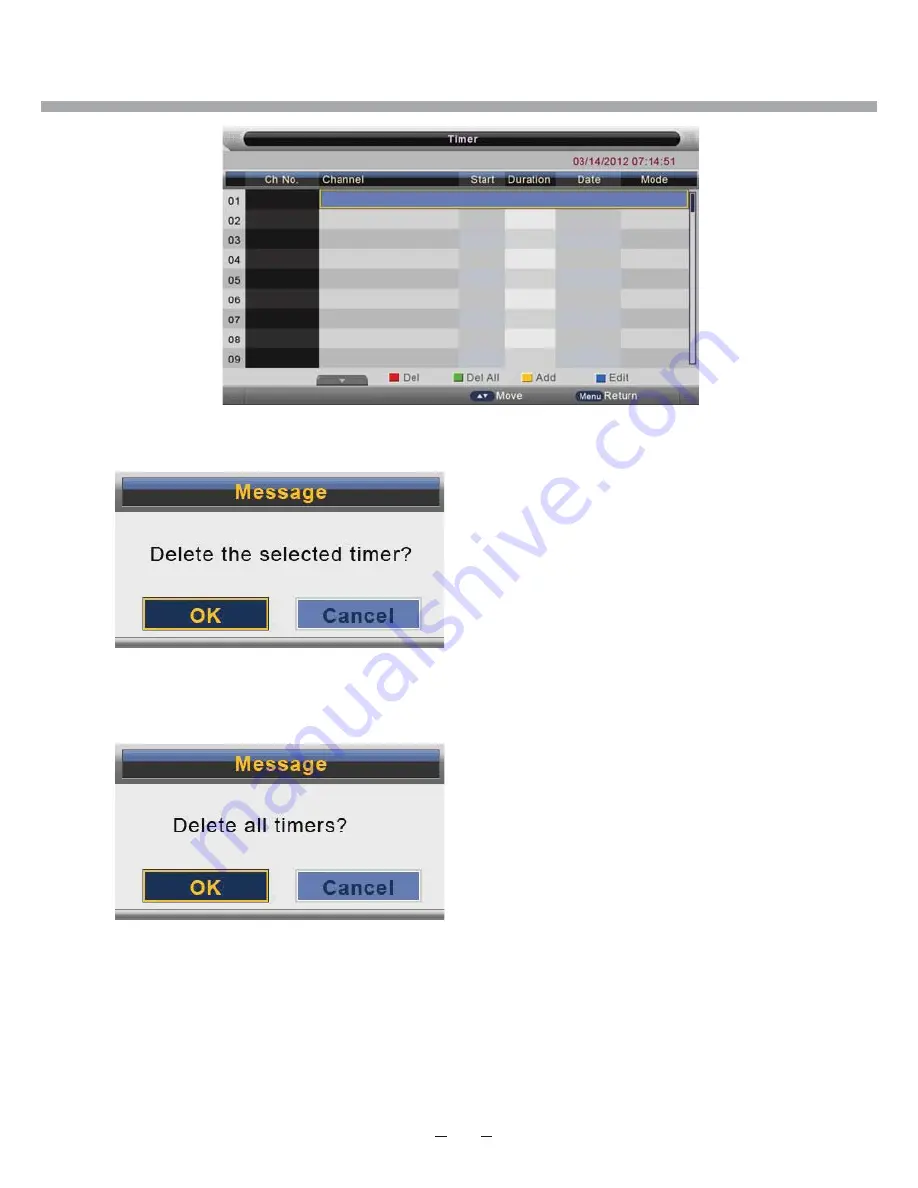
D
TV MENU SETUP
Press
▲
/
▼
button to select
Ch No
, then press
RED
button to delete selected channel, the
menu
will appear as follows:
Return back to the previous menu if select
“
CANCEL
”
and press
OK
button.
If select
“
OK
”
and press
OK
button to delete the selected program from the timer list.
z
Press
GREEN
button to delete all timers the menu will appear as follows:
Return back to the previous menu if select
“
CANCEL
”
and press
OK
button.
If select
“
OK
”
and press
OK
button to delete all timers.
z
Press
YELLOW
button to add channel to the timer list the menu will appear as follows:
+
6
Summary of Contents for 22LED3305TD
Page 54: ...49 PROBLEEMOPLOSSING...
Page 112: ...49 D PANNAGE...
Page 117: ...LED COLOUR TV 22LED3305TD 22LED3315TDW...
















































