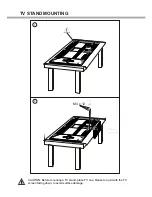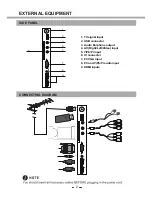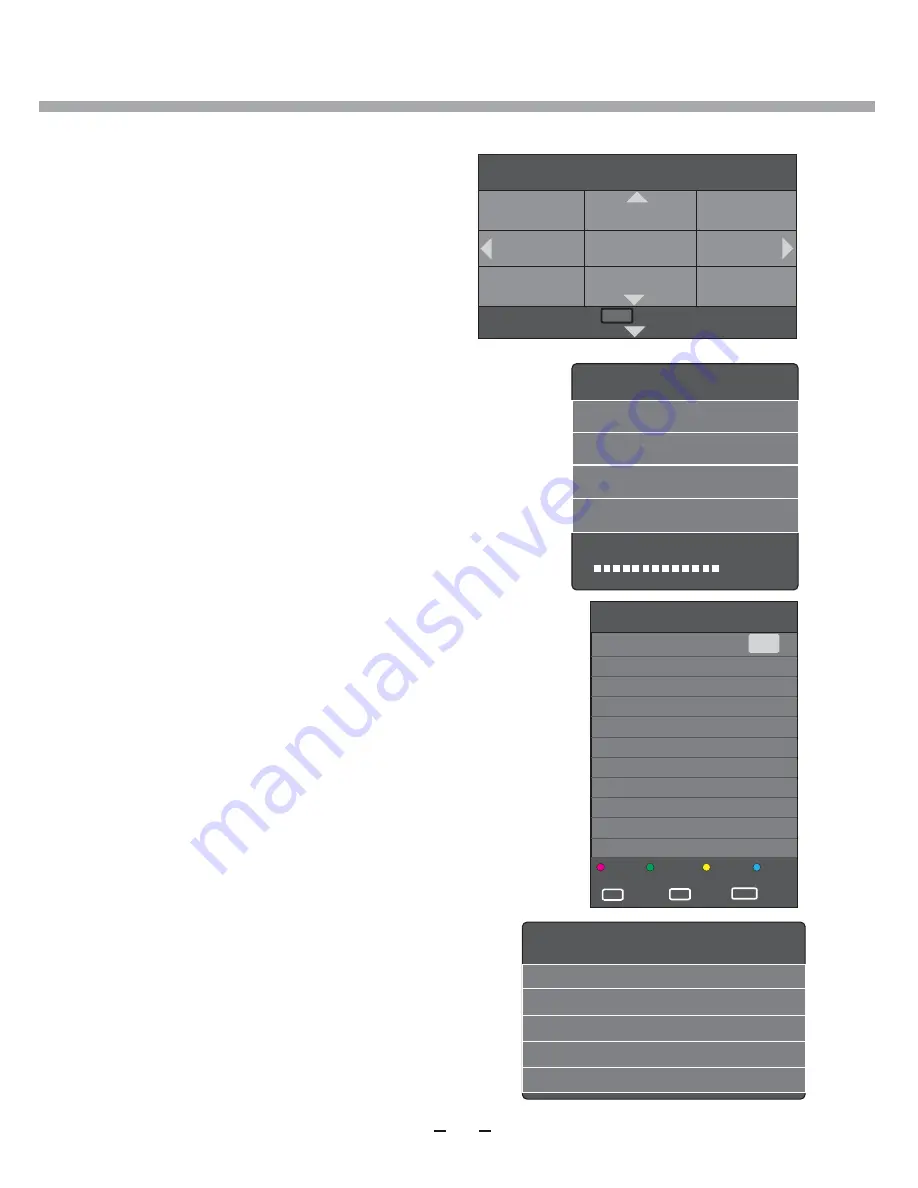
9
DTV MENU SETUP
Channel Tuning
%
TV : 0 Programme
?@
DTV : 0 Programme
?@
Radio : 0 Programme
?@
Data : 0 Programme
?@
0 %... (
TV)
Select DTV Manual Tuning item, press [8/9] button to
select channel number and press [
OK
] to start search.
Programme Edit item enables to e
nter submenu to set
channel Delete, Rename, Move, Skip and add to
favourite list Fav.
Signal Information item enables to obtain information
about the Channel Nomber, quality and strength of the
signal.
OK
Programme Edit
17 Digital
Delete
DTV
Rename
Move
Skip
OK
FAV
SETUP
FAV
Return
Signal information
Channel 255
Network ...
Modulation QPSK
Strenght 91
Quality 0
Tune Type DTV+ATV
Return
SETUP
UK Estonia Tunis
New Zealand Turkey Algeria
United Arab
Emirates
Morocco Egypt
Press [
OK
] button to start auto searching
.
Press [8/9/
5
6
] button to select your country.
Press [ ] button to select tuning type between DTV+ATV, DTV or ATV.
8/9
Summary of Contents for 22LED6105CD
Page 52: ...PROBLEEMOPLOSSING...
Page 57: ...LED COLOUR TV 22LED6105CD 22LED6115CDW...
Page 63: ...LABEL SIDE green OPTION PANEL BUTTON FUNCTIONS FRONT PANEL...
Page 68: ...REMOTE CONTROL BATTERY INSTALLATION 6...
Page 111: ......
Page 164: ...4 UTILISATION DU DVD...