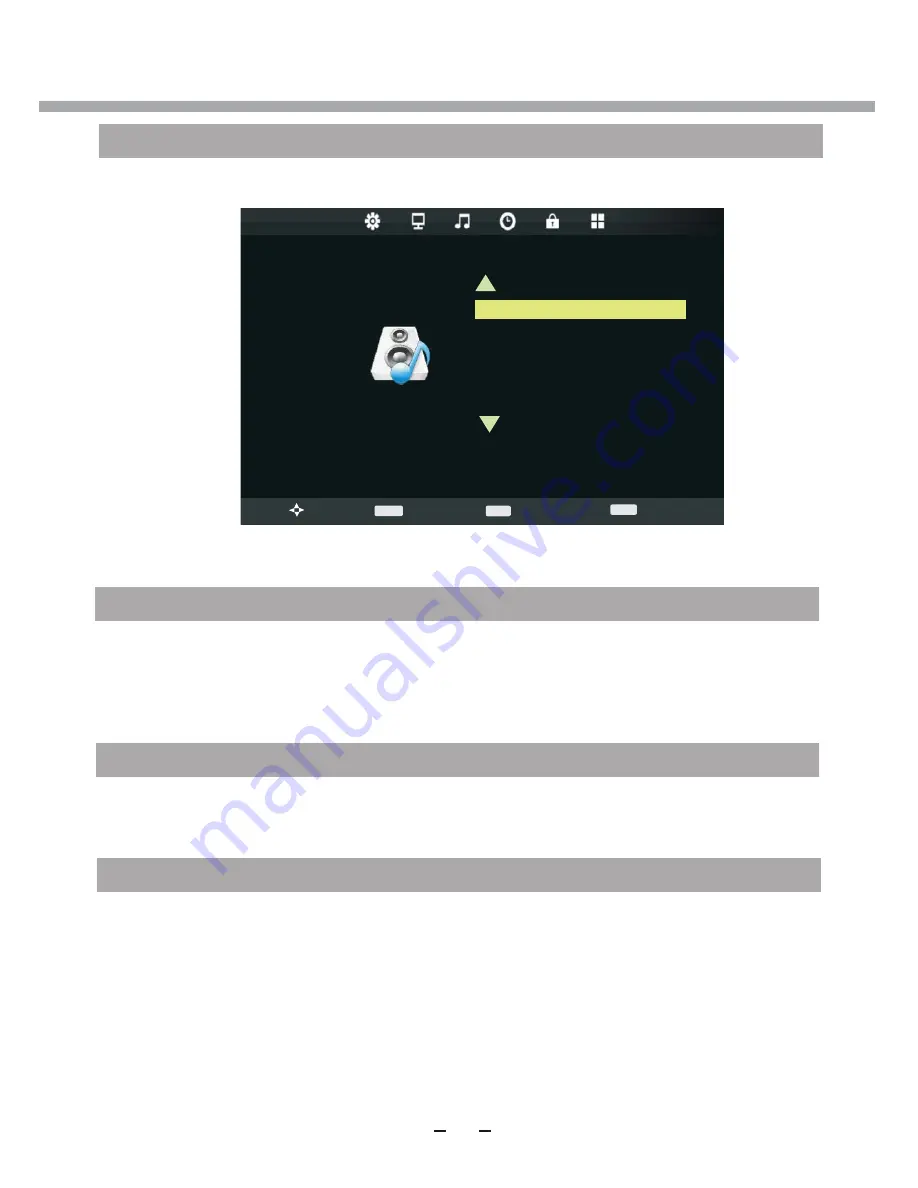
29
PC MENU SETUP
Move
SOUND
Sound Mode
Standard
Surround Sound
AD Switch
SPDIF MODE
Balance
SETUP
Exit
EXIT
Return
Select
>
>
OPTION
Select OPTION section to select OSD Language, Country, Restore Factory Default,
OSD Animation, OSD Time.
OSD Language, Country, Restore Factory Default, OSD Animation, OSD Time
items
are discussed in
DTV Setup manual. Please refer to it for detailed instructions.
TIME
Time menu is discussed in “DTV SETUP” Time section. Please refer to it for the detailed
instructions.
LOCK
Select LOCK section to Lock System, Set Password, Block Program and Key Lock.
Lock menu is discussed in “DTV SETUP” Time section. Please refer to it for the detailed
instructions.
SOUND
Select SOUND section to adjust sound parameters. You may select Sound Mode, Balance,
Surround Sound, SPDIF Mode.
Sound Mode, Balance,
Surround Sound
and
SPDIF items
are discussed in
DTV Setup
manual. Please refer to it for detailed instructions.
Move
OK
Summary of Contents for 22LED6105CD
Page 52: ...PROBLEEMOPLOSSING...
Page 57: ...LED COLOUR TV 22LED6105CD 22LED6115CDW...
Page 63: ...LABEL SIDE green OPTION PANEL BUTTON FUNCTIONS FRONT PANEL...
Page 68: ...REMOTE CONTROL BATTERY INSTALLATION 6...
Page 111: ......
Page 164: ...4 UTILISATION DU DVD...
















































