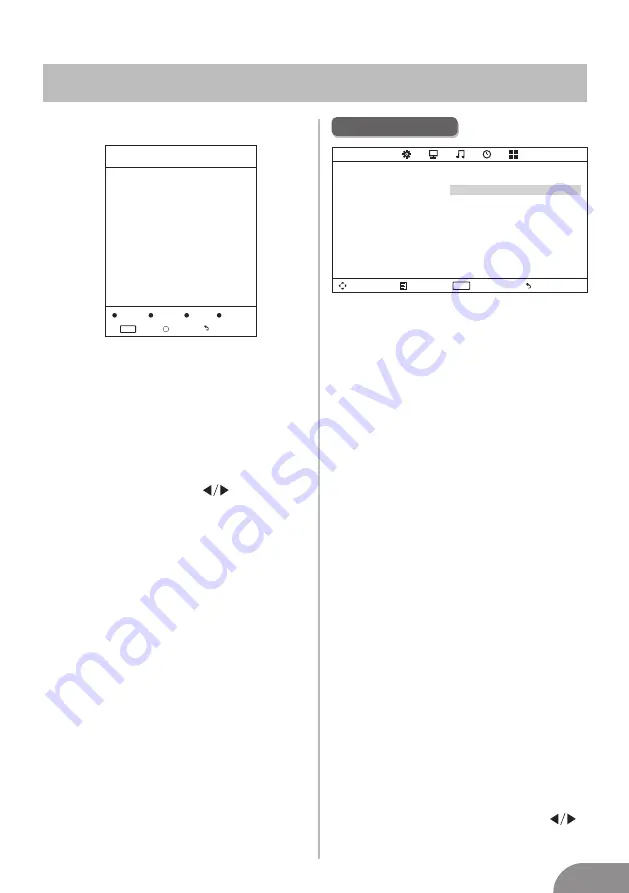
TV Menu
9
Medium
Gives white colors a neutral tint.
Warm
Gives white colors a red tint.
Noise Reduction
Off/Low/Middle/High
You can clear up the input signal by setting
the item.
Sound Menu
Sound
Mode
Standard/Music/Movie/Sports/User/Only
in
this
mode
,
Treble and Bass
can
be
adjusted
.
)
Bass
Adjust the low frequency sounds.
Treble
Adjust the high frequency sounds.
Balance
Adjust the level of sound coming from
the left and right speakers.
Auto Volume
Press L/R to set or cancel. When set
on, it will level out the sound being heard
when sudden changes in volume
occur during commercial breaks or
channel changes.
Adjusting the Bass/Treble/Balance
1 Select Sound Mode as User.
2
Highlight
the
item and press
▼/▲
to
display the sub-menu, then press
to adjust the value.
Move
Menu
Enter
Exit
ENTER
SOUND
Sound Mode Standard
Treble 50
Bass 50
Balance 0
Auto Volume Off
Programm Edit
The four colored key is the shortcut key for
programming the channel.
First press
▼/▲
to highlight the channel
you want to delete or rename or mo ve or
skip, then:
Press the
Red
button to delete the channel.
Press the
Green
button to enter the
rename state, thenpress to select the
word you want to change, and
▼/▲
to
select word.
Press the
Yellow
button to set the channel
to mo ving state.then press
▼/▲
to mo ve
it to the position you want to put.
Press the
Blue
button to skip the select
channel. (Your TV set will skip the channel
automatically when using CH+/- to view
the channels.)
Fav Add or Delete the channel to your faver
ate list.
Delete
Rename
Move
Skip
FAV
Fav
Menu
Programm Edit
Enter
Menu
Enter
ENTER
FAV
Fav
Summary of Contents for 24LED1600
Page 1: ...MODEL NR 24LED1600 24 FHD LED TV...
Page 2: ...1...
Page 3: ...2...
Page 4: ...3...
Page 5: ...4 SOURCE MENU CH CH VOL VOL 1 2 3 4...
Page 6: ...TV Buttons VIDEO R L INPUT VIDEO R L OUTPUT Y Pb Pr INPUT HDMI 5...
Page 8: ...1 3 2 4 7 TV ANT FM ANT TV signal output 1 3 2...
Page 12: ...TV Menu 11 Menu Set Password Lock System ON TV MPAA R Canada English PG Canada French G...
Page 15: ...Hulp 14...
Page 33: ...Help 14...
Page 51: ...14 Aide...
















































