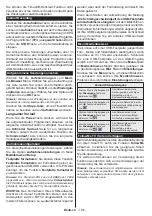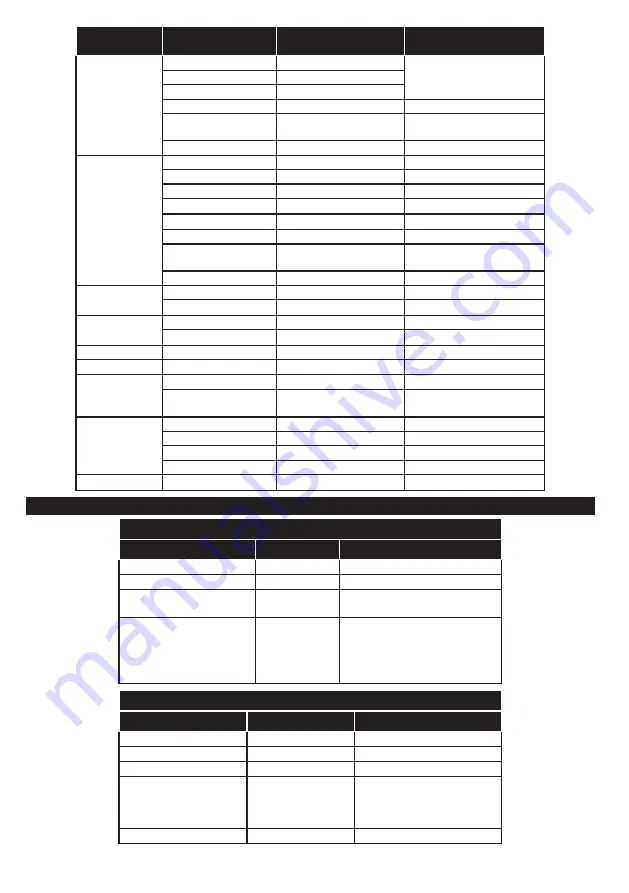
Deutsch
- 118 -
Erweiterung
Audio-Codec
Bitrate
Sample-Rate
.wav
MPEG1/2 Layer1
32Kbps ~ 448Kbps
16KHz ~ 48KHz
MPEG1/2 Layer2
8Kbps ~ 384Kbps
MPEG1/2 Layer3
8Kbps ~ 320Kbps
LPCM
64Kbps ~ 1.5Mbps
8KHz ~ 48KHz
IMA-ADPCM,
MS-ADPCM
384Kbps
8KHz ~ 48KHz
G711 A/mu-law
64Kbps ~ 128Kbps
8KHz
.3gpp, .3gp,
.mp4, .mov,
.m4a
MPEG1/2 Layer3
8Kbps ~ 320Kbps
16KHz ~ 48KHz
AC3
32Kbps ~ 640Kbps
32KHz, 44,1KHz, 48KHz
EAC3
32Kbps ~ 6Mbps
32KHz, 44,1KHz, 48KHz
AAC, HEAAC
8KHz ~ 48KHz
VORBIS
Bis zu 48KHz
LPCM
64Kbps ~ 1.5Mbps
8KHz ~ 48KHz
IMA-ADPCM,
MS-ADPCM
384Kbps
8KHz ~ 48KHz
G711 A/mu-law
64Kbps ~ 128Kbps
8KHz
.flv
MPEG1/2 Layer3
8Kbps ~ 320Kbps
16KHz ~ 48KHz
AAC, HEAAC
8KHz ~ 48KHz
.ac3
AC3
32Kbps ~ 640Kbps
32KHz, 44,1KHz, 48KHz
AAC, HEAAC
8KHz ~ 48KHz
.swf
MPEG1/2 Layer3
8Kbps ~ 320Kbps
16KHz ~ 48KHz
.ec3
EAC3
32Kbps ~ 6Mbps
32KHz, 44,1KHz, 48KHz
.rm, .rmvb, .ra
AAC, HEAAC
8KHz ~ 48KHz
LBR (cook)
6Kbps ~ 128Kbps
8KHz, 11,025KHz,
22,05KHz, 44,1KHz
.wma, .wmv
WMA
128bps ~ 320Kbps
8KHz ~ 48KHz
WMA 10 Pro M0
< 192 kbps
48KHz
WMA 10 Pro M1
< 384 kbps
48KHz
WMA 10 Pro M2
<768 kbps
96KHz
.webm
VORBIS
Bis zu 48KHz
Im USB-Modus unterstützte Dateiformate
Interne Untertitel
Erweiterung
Behälter
Untertitelcode
dat, mpg, mpeg, vob
MPG, MPEG
DVD-Untertitel
ts, trp, tp
TS
DVB-Untertitel
mp4
MP4
DVD-Untertitel
UTF-8 Plain Text
mkv
MKV
ASS
SSA
UTF-8 Plain Text
VobSub
DVD-Untertitel
Ext. Untertitel
Erweiterung
Untertitel-Parser
Hinweis
.srt
Subrip
.ssa/ .ass
SubStation Alpha
.smi
SAMI
.sub
SubViewer
MicroDVD
DVDSubtitleSystem
SubIdx (VobSub)
Nur SubViewer 1.0 & 2.0
.txt
TMPlayer
Summary of Contents for 32XFS4000
Page 2: ...50387891...