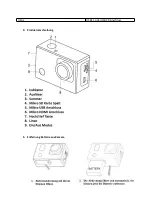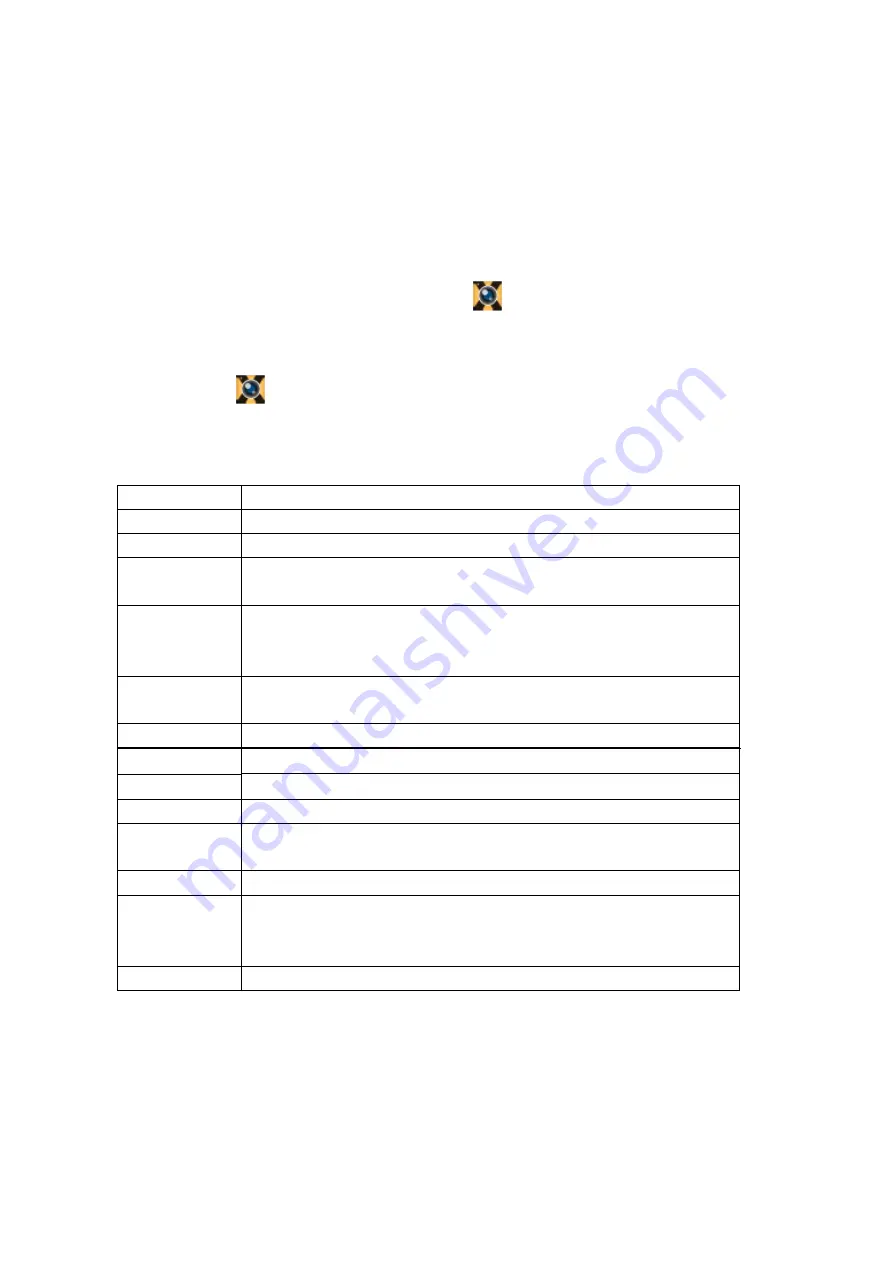
1. Install “ XDV” APP ( provided by dealer or via internet) on iOS phone or tablet. When
installation is completed, the LCD will display icon
.
2.Enable Wi-Fi on iOS phone or tablet and search f
or wireless AP signal “
X10000_XXXX
”,
then connect it to DV, until the system displays “Connected successfully”.
3.Click the icon
in the APP list of the iOS phone or tablet to open it. Now you can
preview the image sent by the DV on the phone or tablet and start operating.
7. Technical parameters
Image sensor
SONY 179
Function mode Recording, movement, photo, playback
LCD screen
2.0’’ LCD Screen
Picture
resolution
16M(4608*3456) 12M(4000*3000), 8M(3264*2448). 5M(2560*1936),
2M(1600*1200)
Video
resolution
4K(3840*2160 30fps), 2.7K(2688*1520 30fps),
FHD(1920*1080 30fps),FHD(1920*1080 60fps)
HD(1280*720 30fps) HD(1280*720 60fps) HD(1280*720 120fps)
Storage
medium
TF Card (Maximum supporting 64GB)
File format
JPEG H.264(MP4)
USB Port
USB2.0
Power supply
Built- in3.7V rechargeable lithium battery
Menu
language
English/ Spanish
Power save
1min/3min/5min/OFF
Operation
system
requirements
Windows XP/ Vista/7/8,Mac 10.8
Dimensions
61*41*30mm
Recording time Maximum 29 minutes-video
11.3. IOS APP