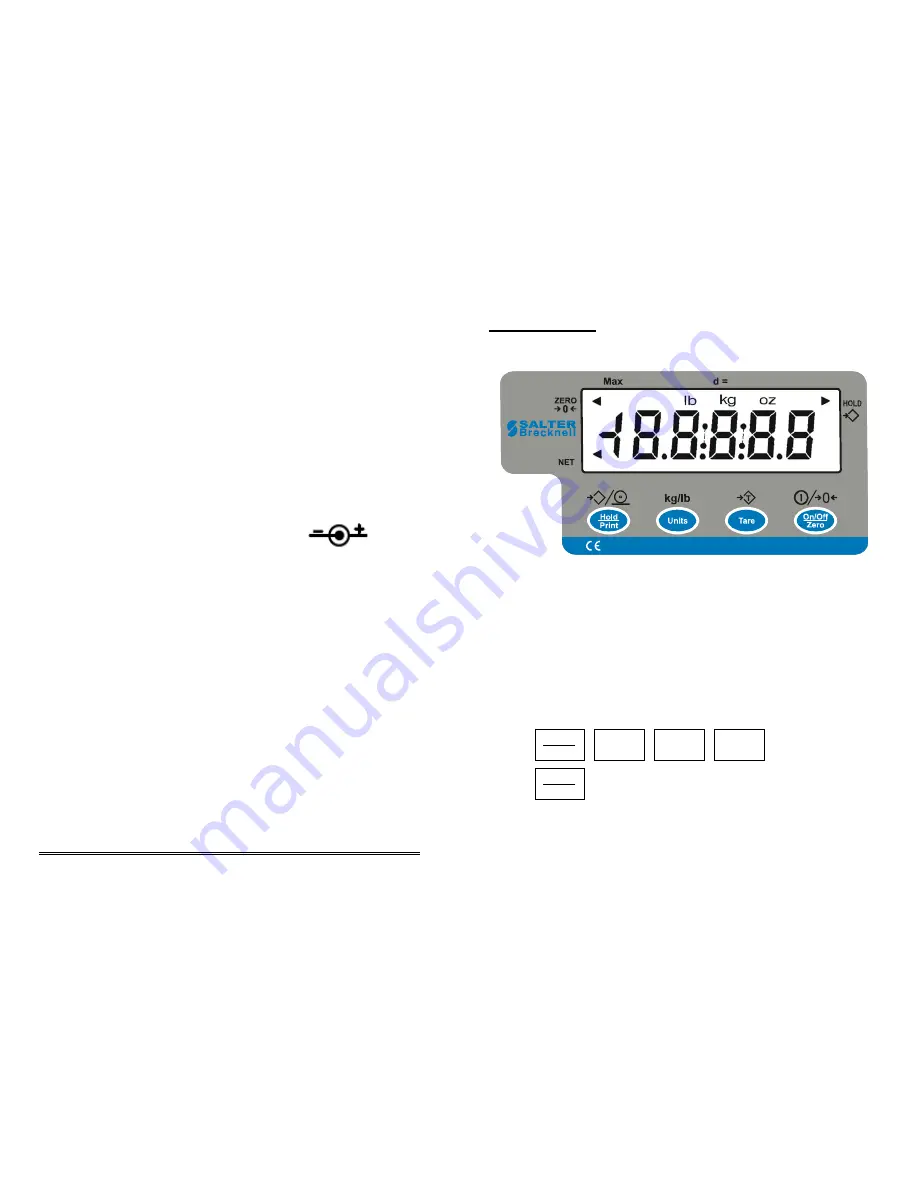
standard
SCP-01)
5. Output data: gross weight, net weight, tare weight, indicator displaying
weight, weighing unit etc.
·
OPERATION INTERFACE:
1. Display: 0.65” (17mm) 7-segment LCD, 5
1
/
2
digits
2. Keyboard: 4-key push button
·
POWER:
1. Alkaline Batteries: 4 x “AAA” size cells
When all displayed segments of LCD flashed, this indicates the batteries are low
below 4.9V and you’d better to replace batteries;
When “Lo.bAt” displayed, this indicates the batteries are low below 4.7V and
you should replace batteries immediately.
2. AC Adapter: 6VDC, 500mA, with central negative:
3. Work current:
≤
25mA
(when voltage in 5Vdc-8Vdc and not include load cell’s consumption)
·
OPERATION TEMPERATURE:
20
℃±
15
℃
STORE TEMPERATURE:
-10
℃
-70
℃
OPERATION HUMIDITY:
≤
95%RH (no condensate)
·
LOADCELL:
Because of more than one load cell can be used on a scale, following are
required on the load cell set to be used with this indicator,
1. Sensitivity: 0.3mV/V --- 3mV/V (must be fit to >0.2uV/display grad)
2. Input Resistor:
≥
80
Ω
3. Output Resistor:
<
10 K
Ω
·
LOADCELL WIRING:
PIN 1: RED, EXCI
PIN2: BLACK, EXCITATION –
PIN3: GREEN, SIGNAL -
PIN4: WHITE,
“PS/SK/140 MANUAL”
Ⅱ
.
KEY FUNCTION:
1.
FACEPLATE:
2.
DISPLAY SYMBOL MEANING:
2.1
Zero
◄
--------The scale is at zero point and the gross weight is 0
2.2
Net
◄
---------The display reading is net weight, and the tare weight is not 0.
2.3
X
Hold
-------The scale is under HOLD mode.
It displays the current live weight when
X
flashed, and the locked reading
Will be shown when
X
does not flash and comes steady.
3.
SUMMARY of KEY DEFINITION:
3.1
In normal weighing mode press and hold down keys for 3 seconds:
(1)
a.
If this key is only set for HOLD (P2=0), press this key to enter or exit HOLD
mode.
b.
If this key is only set for PRINT (P2=1), press this key to output the data
according to P4 setting.
HOLD
UNIT
TARE
ZERO
HOLD
3





































