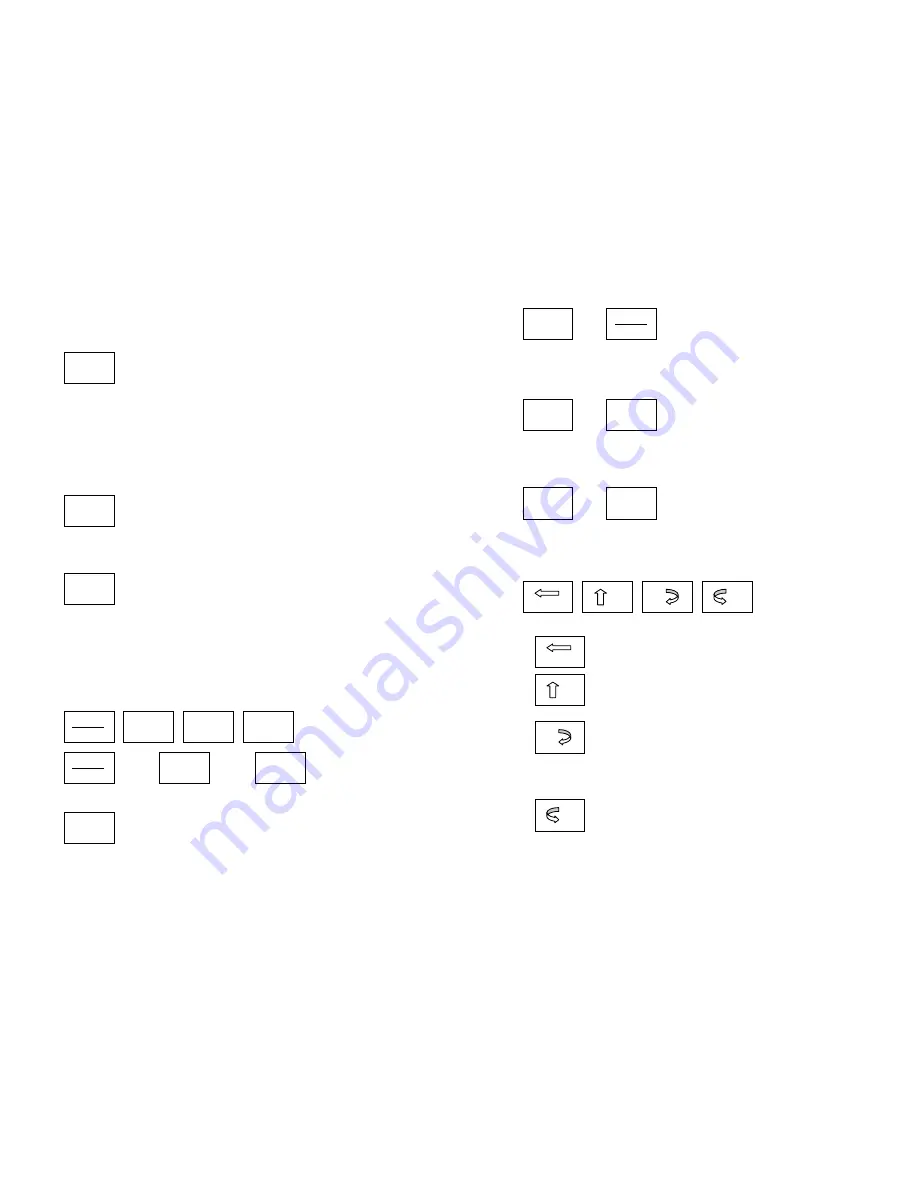
c.
If this key is set for both HOLD and PRINT function (P2=2), press this key to
output the data according to P4 setting.
(2)
Choose weighing units among kg-lb-lb: oz
Note: The weighing units that can be used are restricted by display
division, and calibration weight unit (restricted by P8, P9, and P10):
For example, if the calibration unit is “kg”; calibration display resolution is
50kg (that means: P8=5, P9=0, P10=0), and users press UNIT key to
choose
weighing units. Lb or lb:oz are not allowed to choose, since the
display
resolution of 100lb or 2000oz is not available to this indicator.
(3)
Tare the weight. This function can be activated only when the scale is in
stable mode and the gross weight is not negative value.
(4)
Zero function. When the weight is within zero range, it will active as ZERO
function and clear the tare weight. When the weight is not within zero setting
range (P13 set), the scale will show 0
¯ ¯ ¯ ¯
(zero point is over the setting range),
or
0
_ _ _ _
(
zero is below the setting range).
3.2.
In normal weighing mode and hold down time longer than 3s:
(1) (2) (3)
Same meaning with that in 3.1
(4) : Power off the scale.
UNIT
TARE
ZERO
HOLD
UNIT
TARE
OFF
HOLD
UNIT
TARE
OFF
4
(5) +
Hold these two buttons to show firmware version; A/D code or input
working voltage of indicator.
(6) +
Hold these two buttons to enter setting mode when the sealed calibration
switch
is
on.
(7) +
Hold these two buttons to enter calibration mode when the sealed
calibration switch is on.
3.3 In setting mode:
HOLD
UNITS TARE OFF/ON
(1)
Rotate the flashed position from right to left
(2)
Change the digit on flashed position. The digit can be changed
to 0, 1, 2…9; and be flashed.
(3)
Confirm receiving and storing the displayed parameters,
After the setting of the last parameter, the indicator will
not exit the setup mode, and cycles from the first parameters for
viewing or modifications.
(4)
Exit from setting mode to normal work mode
OFF
HOLD
OFF
UNIT
OFF
TARE
5





































