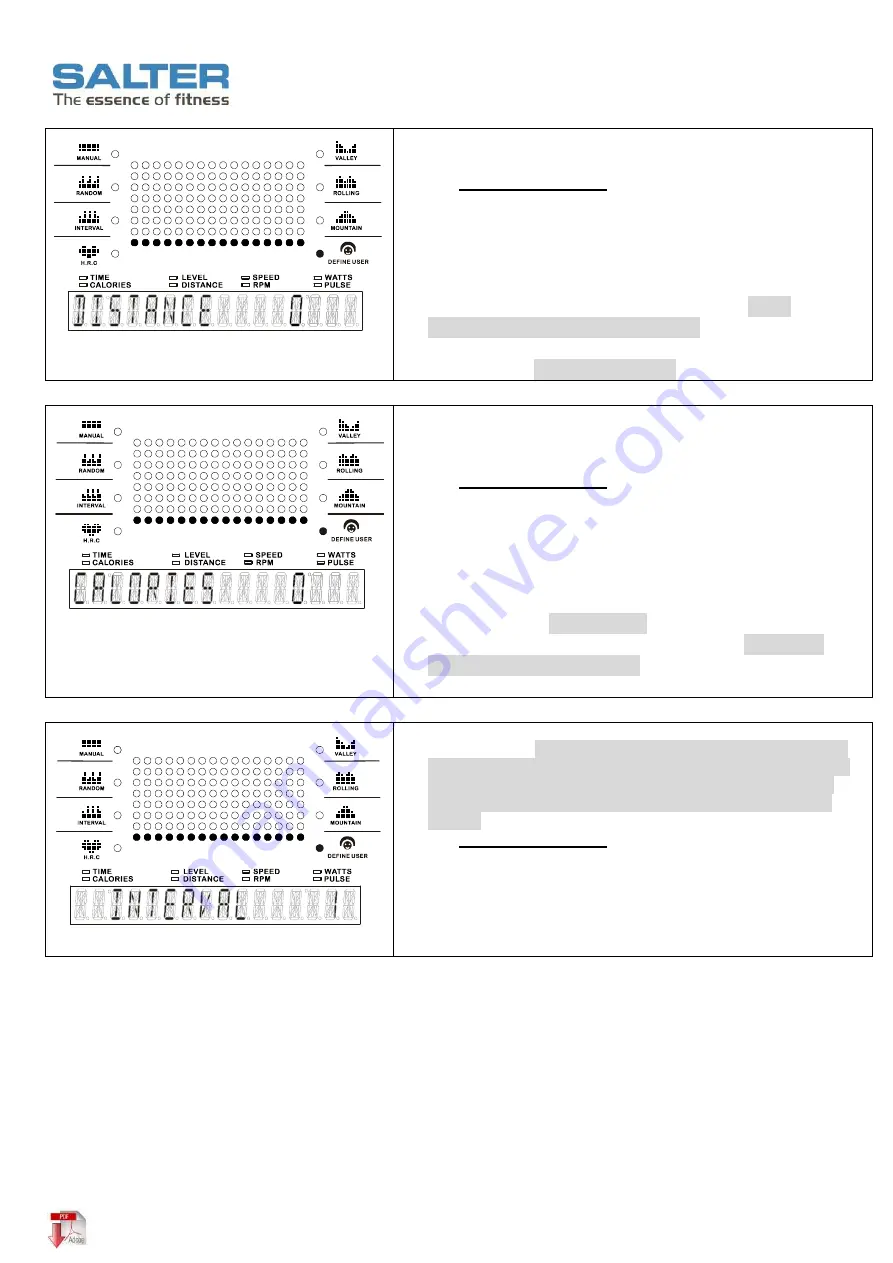
OWNER’S MANUAL V.062023 ENGLISH
M-9640/L BIKE FENX
This manual can be downloaded on
www.salter.es
1. After the
ENTER
button, the following
LED will
display
the
DISTANCE
function mode will appear with the display flashing “0”.
2. Use
UP (▲)
or
DOWN (▼)
button to select the desired
DISTANCE. (0 ~999 KM/MILE; 1 KM/MILE INCREMENT).
3. Press the
ENTER
button to confirm the value of
DISTANCE.
DISTANCE:
Shows the distance traveled (Miles or Kilometers) up to a
maximum of 999.9.
Count Down: If you have set the target distance
(0 TO
999KM/MILE; 1 KM/MILE INCREMENT)
, the console will count
down from that selected target distance to 0.
Display Range: 0.00~999.9 KM/MILE.
e.
SET CALORIES:
1. After the
ENTER
button, the following
LED will
display
the
CALORIES
function mode will appear with the display flashing
“0”.
2. Use
UP (▲)
or
DOWN (▼)
button to select the desired
CALORIES. (10 ~ 990 KCAL; 10 KCAL INCREMENT).
3. Press the
ENTER
button to confirm the value of
CALORIES.
CALORIES:
Shows the current energy (calories) burned.
Count Up: If the target calories were not selected,
CALORIES
will count up from 0 to 999 KCAL.
Count Down: If you have set the target calories
(10 TO 990
KCAL; 10 KCAL INCREMENT)
, the console will count down from
that selected target calories down to 0.
f.
SET LEVEL:
1. After the
ENTER
button,
LED will
display the scrolling message
“INTERVAL 1
”. NOTE:
The
DEFINE USER PROGRAM
allows
the user to manually set the resistance LEVEL, the console will
divide the time into 16 intervals. The user could through their
preference to set the desired resistance LEVEL in each time
interval.
2. Use
UP (▲)
or
DOWN (▼)
button to set the
EACH TIME
INTERVAL OF RESISTANCE LEVEL (1 ~20 RESISTANCE
LEVELS; 1 RESISTANCE LEVEL INCREMENT).
Then press
ENTER
button to
confirm.
3. Continue following the above process to finish setting the
preference
RESISTANCE LEVEL
in 20 time intervals. The
program profile will be storied
in the memory after setup.







































