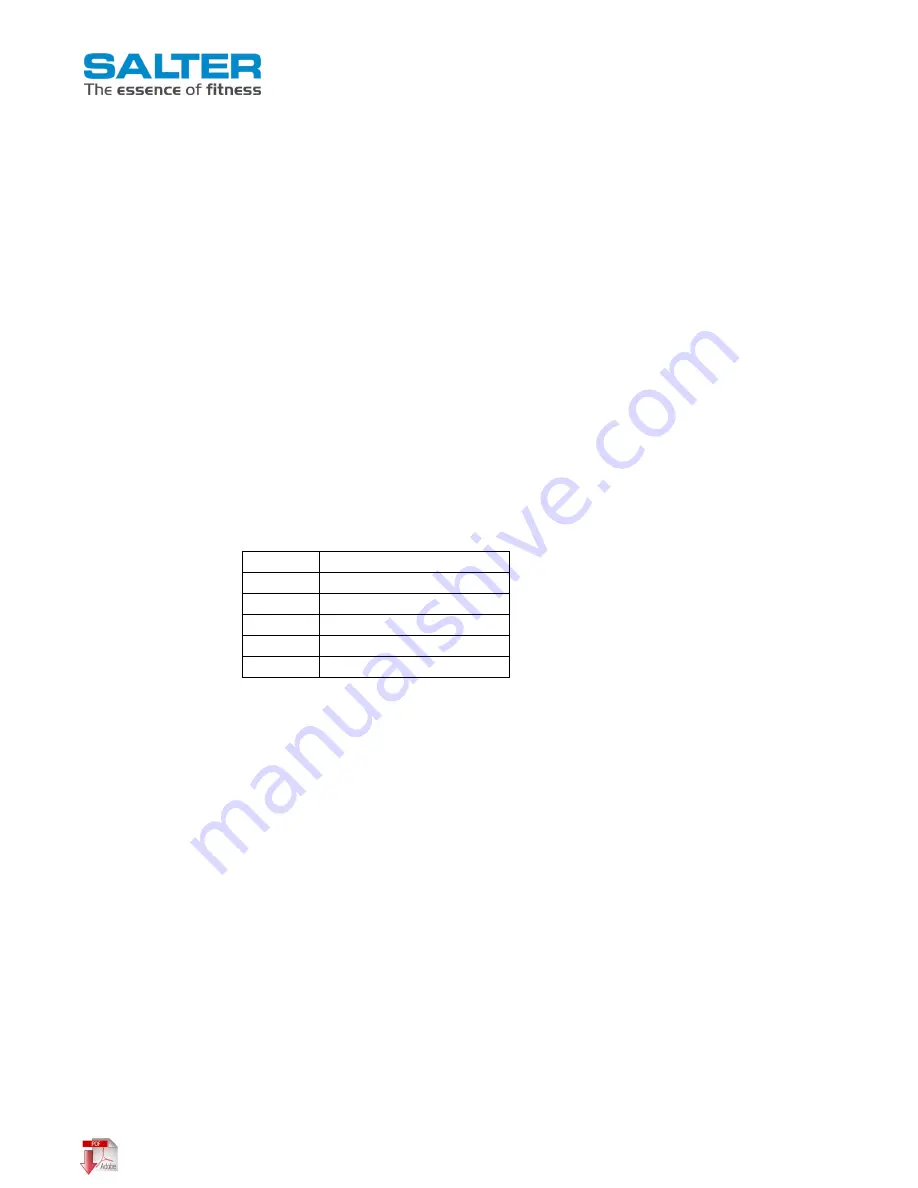
OWNER’S MANUAL V. 112021 ENGLISH
PT-1591 CONNECT
This manual can be downloaded on
www.salter.es
TRAINING SETTING
Press the MODE / ENTER key to select the TIME, DISTANCE, CALORIES and PULSE function. Use the SET key
to configure and press the MODE / ENTER key to confirm.
For example, for time setting, when the time value is flashing, use the key.
SET to set the number. Press the MODE / ENTER key to confirm and go to the next
setting. The DISTANCE, CALORIES and PULSE settings are the same as the TIME settings. Once the workout
begins and the console picks up the exercise signal, the SPEED, RPM, TIME, DST, and CAL value will count on
the display.
RECOVERY
1. The RECOVERY key will only work if a pulse is detected.
2. TIME will display "0:60" (seconds) and will count down to 0.
The marker will display F1 through F6 after the countdown to tell you the heart rate recovery status. User
can find the heart rate recovery level based on the chart.
3. Press the RECOVERY key again to return to the beginning.
F1
Exceptional
F2
Excellent
F3
Very good
F4
Good
F5
Below average
F6
Poor
TROUBLESHOOTING
. If the marking does not turn on, replace the batteries with new ones.
. If there is no signal while pedaling, check that the marker cable is securely connected.
NOTE
:
1.When stopping training for 4 minutes, the main screen will turn off.
2.If the marker shows something abnormal, replace the batteries and try again.
3. The console will be displayed via bluetooth as "iConsole" when searching through compatible
connectivity APPs.
4.When the connection is made with any of these APPs, the information on the console screen will be
deleted and the data will appear in the APP.



































