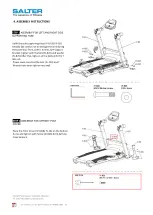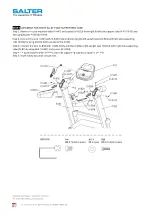OWNER’S MANUAL V042022 ENGLISH
PT-1700 TREADMILL WAVE DECK
This manual can be downloaded on
www.salter.es
6.2 USER-SETTING PROGRAMS/STARTING INTRODUCTIONS
1. Programs Introductions
A. 1 user-setting mode including Normal Mode, Countdown Timer, Countdown Calories Countdown Distance.
B. 20 preprogrammed workouts P01 P02 … P20.
C. 3 user-setting programs U01 U02 U03
D. 2 speed control of heart rate programs HP1 HP2
E. 1 Body Fat measurement program FAT
2. Starting Introductions
A. The safety key is inserted to designated position on the console surface.
B. Press “START” key window speed show 3 2 1 the motor will start working after 3 continuous “Bi-Bi-Bi” sound.
6.3 MANUAL MODE
1. How to enter Manual Mode
A. Opening the Switch, the system will enter the normal mode of the Manual mode.
B. Pressing the Mode button can enter into the normal mode of the Manual mode under the standby mode.
2. The manual mode has three setting function: Time/Distance/Calorie
A. When begin to enter the manual mode, the time widow will display “0:00”
B. Pressing the Mode button in the manual mode, the time will enter the countdown mode. The time window
will display “15:00” with twinkle, Pressing the “SPEED+- or I-”button can adjust the time. The scope of time
setting is 5:00-9:00
C. In the time countdown mode, pressing the mode button can enter the distance countdown mode, the
distance window display 1.00 km, pressing the “SPEED+- or I-” button can adjust the distance, the scope of
the distance setting is 0.50-99.9km, increase or decrease from 0.1km
D. In the distance countdown mode, pressing the mode button can enter the calorie countdown mode. The
calorie window display 50.0 kcal, pressing the “SPEED+- or I-”button can adjust the calorie; the scope of the
calorie setting is 10.0-999 kcal, increase or decrease from 1kcal.
3. Manual mode Operation
A. Pressing the “START” button, the motor will begin operation in the speed of 1.0kmh after 3 seconds count
wards.
B. Pressing the “Speed + -”can adjust the speed
C. Pressing the “-”can adjust the incline.
D. Pressing the speed quick button can quickly adjust to the speed which the button shows.
E. Pressing the incline quick button can adjust the incline which the button shows.
F. Pressing the “Stop” button, the motor will stop from operation.
G. When the setting time /calorie or distance descending to zero ,the system will alarm in short ”BI-BI-BI” alarm
sound , the speed will slow down to stop, when the system alarm in long “BI-BI-BI” alarm sound, the distance
window display “END”, the system will return to standby mode and the system will alarm in long “BI-BI”.
H. The unsetting parameter sum up and reset when exceeding the biggest display scope. The machine will stop
when the total time over 99.59(100 minute) in manual mode.
6.4 FIXED PROGRAM MODE
1. The initial time setting are 10 minutes, in this mode , you can only set the time , the scope is 5:00-99:00,pressting
the “Speed+-/I-”to adjust.
2. Pressing the “START” button, the motor begin the running, the speed increase to the first level of speed in Auto
mode (See the program form)
3. Pressing the “Speed+-” to adjust the speed.
4. Pressing the “-”to adjust the incline.
5. Pressing the speed quick button can quickly adjust to the speed which the button show.
6. Pressing the incline quick button can adjust the incline which the button shows.
7. Each program have 20 levels, the operation time is setting time per level.
8. The system will alarm in “BI-BI-BI” when changing the level.
9. When the setting time descending to zero, the speed will slow down, the system will alarm in short “BI-BI-BI ”,
When the speed slow down to stop, the system alarm in long “BI-BI-BI” alarm sound , the speed window display
“END ”.The system return to standby mode after 5 seconds with long “BI-BI” alarm sounds.