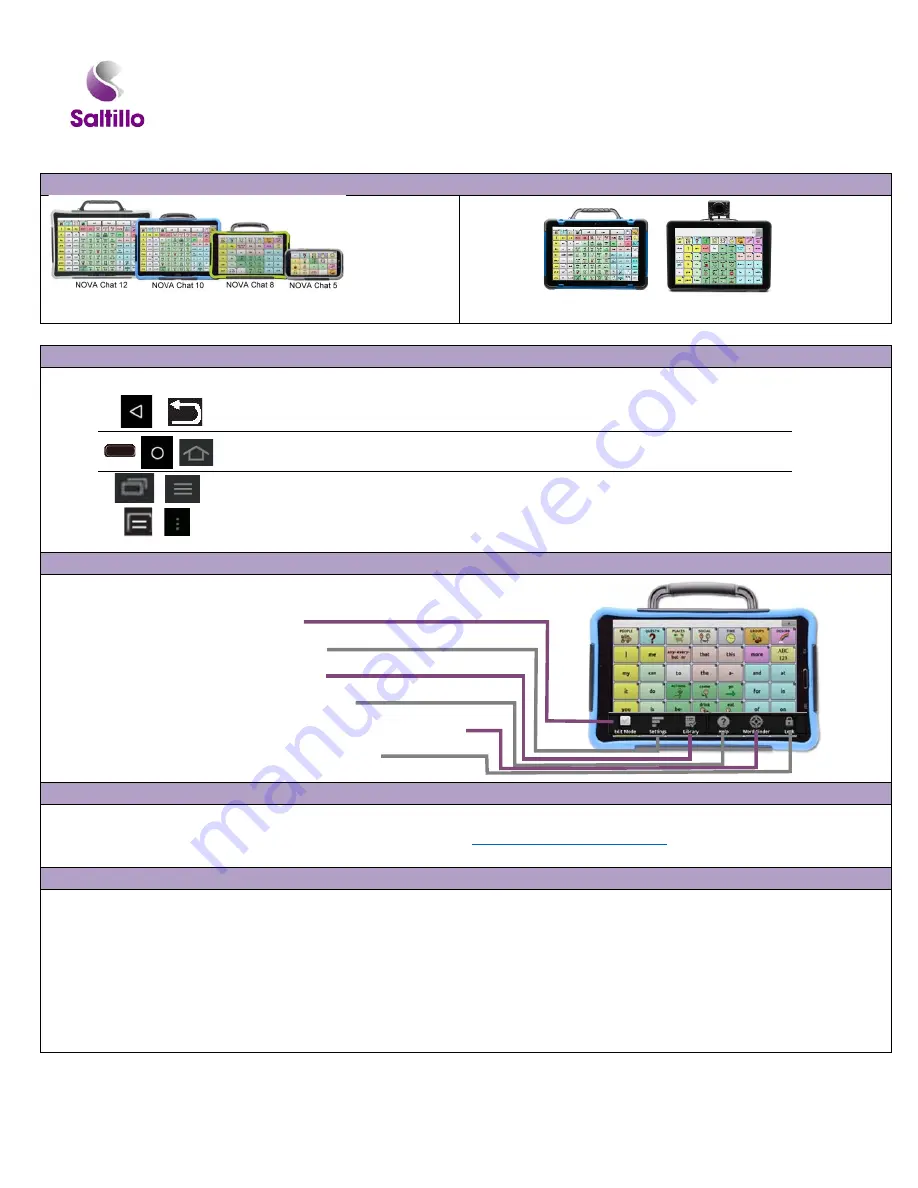
Customizing Your Chat Device
Part One
1
Devices, buttons, and features vary across devices, thus, make sure to note which buttons/options are on your device.
DEVICES
NOVA Chat
CHAT Fusion
CHAT HARDWARE MENUS
The icons will vary based on which device you have.
Back
: navigates to previous page or previous menu
Home
: navigates out of Chat software to tablet’s home screen
Menu:
allows you to determine which vocabulary file will be used, which augmentative
options are enabled, how and when to speak messages, and how a wide variety of other
options are configured.
CHAT MENUS
When you select the Menu button, a pop-up menu is displayed at the bottom of the screen.
Edit Mode:
turn editing on/off
Settings:
modify settings to device
Library:
listing of vocabulary files
Help:
system information & registration
Word Finder:
help finding a word (
must enable in Settings
)
Lock:
lock menus (
must enable in Settings
)
SOFTWARE UPDATES: required to provide the best device possible. These fix bugs and add new features.
Menu
⇒
Help
⇒
About
•
Learn how to update your device with a video tutorial
•
Wi-Fi updates available for unlocked/non-dedicated devices and newer devices.
NOTES ABOUT MENUS:

























