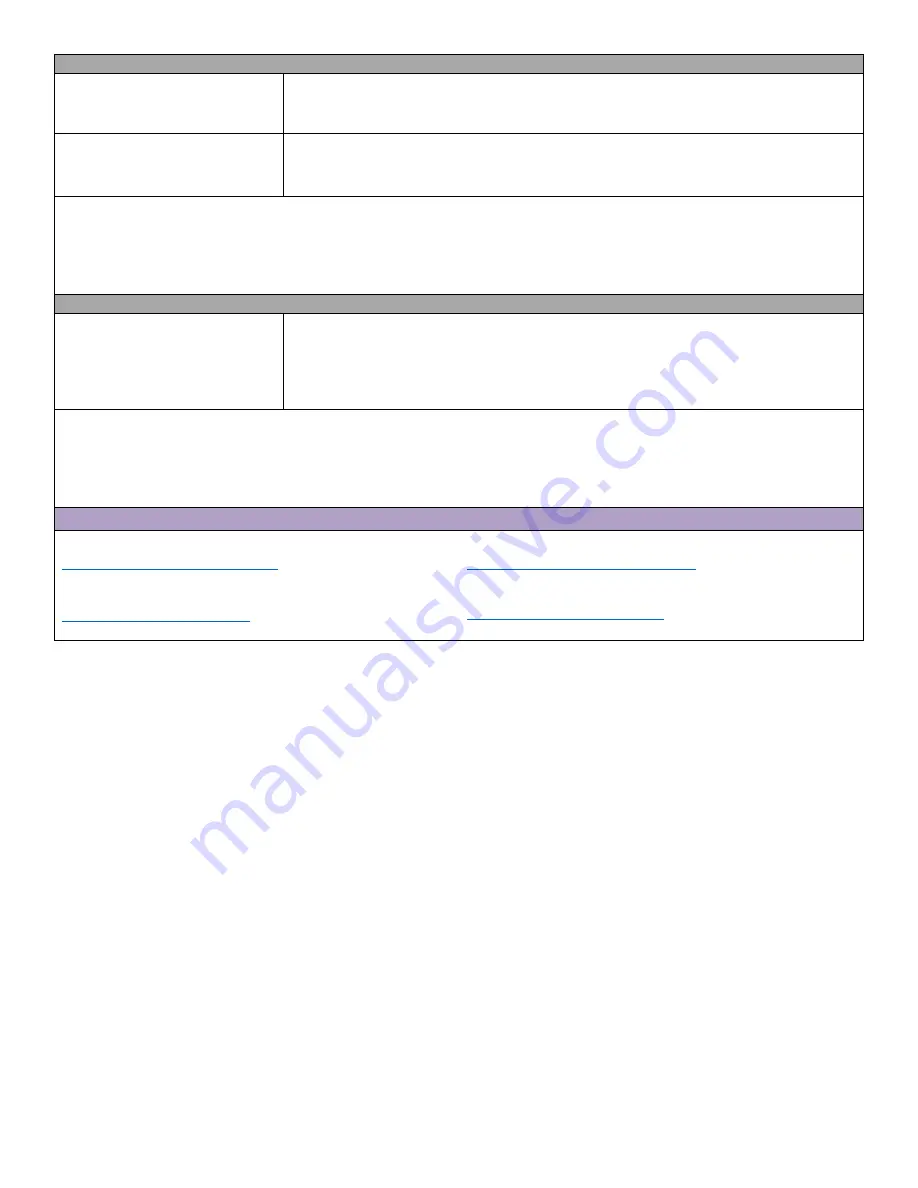
7
MENU LOCK
Set Menu Lock Password
My password:
Menu
⇒
Settings
⇒
Menu Lock
⇒
Enable Menu Lock.
o
Enter and confirm the password. It is case sensitive.
Choose Save.
Lock/Unlock Menu Bar
Menu
⇒
Settings
⇒
Lock. Access to menu bar is now “locked”.
Menu
⇒
Settings
⇒
Unlock
⇒
Enter the password
⇒
OK.
If you forget the password, enter BOSCO to override it, then re-set (above).
Notes about Menu Lock:
KIOSK MODE
Turn Kiosk On/Off
(unlocked devices only)
My password:
Menu
⇒
Settings
⇒
System
⇒
Kiosk
⇒
Enable Kiosk Mode
o
If you want to set a password, do so first before enabling Kiosk. The
password for Kiosk, can be the same or different from the Menu Lock
Password.
If you forget the password, enter bazinga to overwrite it.
Notes about Kiosk Mode:
SALTILLO RESOURCES
Join our Newsletter
Attend a Webinar
Watch Client and How To Videos
http://youtube.com/saltillocorp
Learn about Realize Language & Data Logging

























