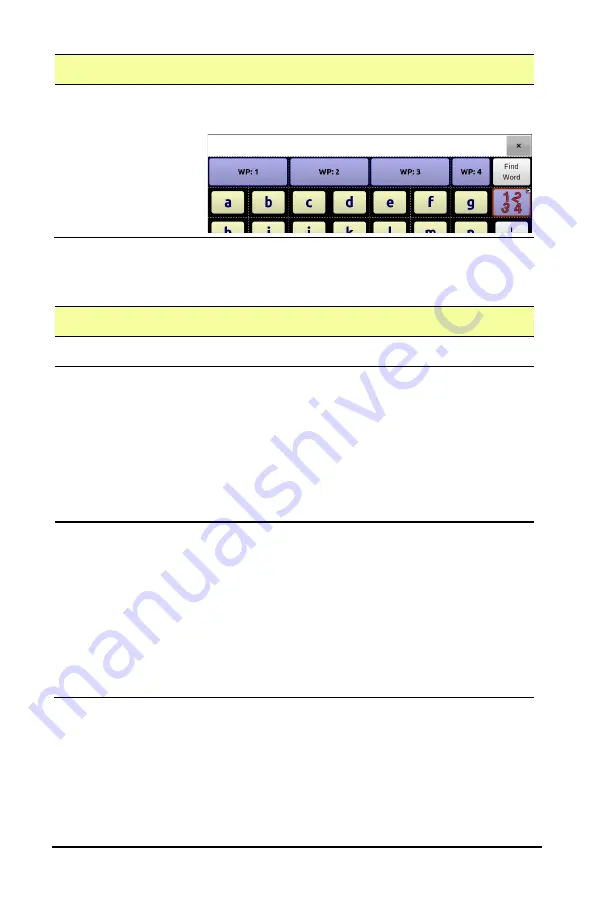
NovaChat User’s Guide
108
Action Name
Description
Word Prediction
Sets the prediction order (1-10) for word
prediction buttons on a keyboard page.
Using Navigate, Visit, and Jump to Page
Action
Description
Navigate
Navigate takes you to a new page and leaves you there.
Visit
Visit takes you to a new page for a single hit and then
takes you back and remembers if you did not use up the
visit.
Example: If you visit the Describer page and then
navigate to the Spelling keyboard from the Describer
page, the system will remember the unused visit and go
back after you type a single letter on the keyboard page.
Jump to
Page
Jump to Page takes you to a new page for a single hit
and then takes you back to the page that has the jump
to page button.
Example: The jump to page button is located on the
Stores page. If you jump to the Describer page and then
navigate to the Spelling keyboard from the Describer
page, the system will take you back to the Stores page
after you type a single letter on the keyboard page.
















































