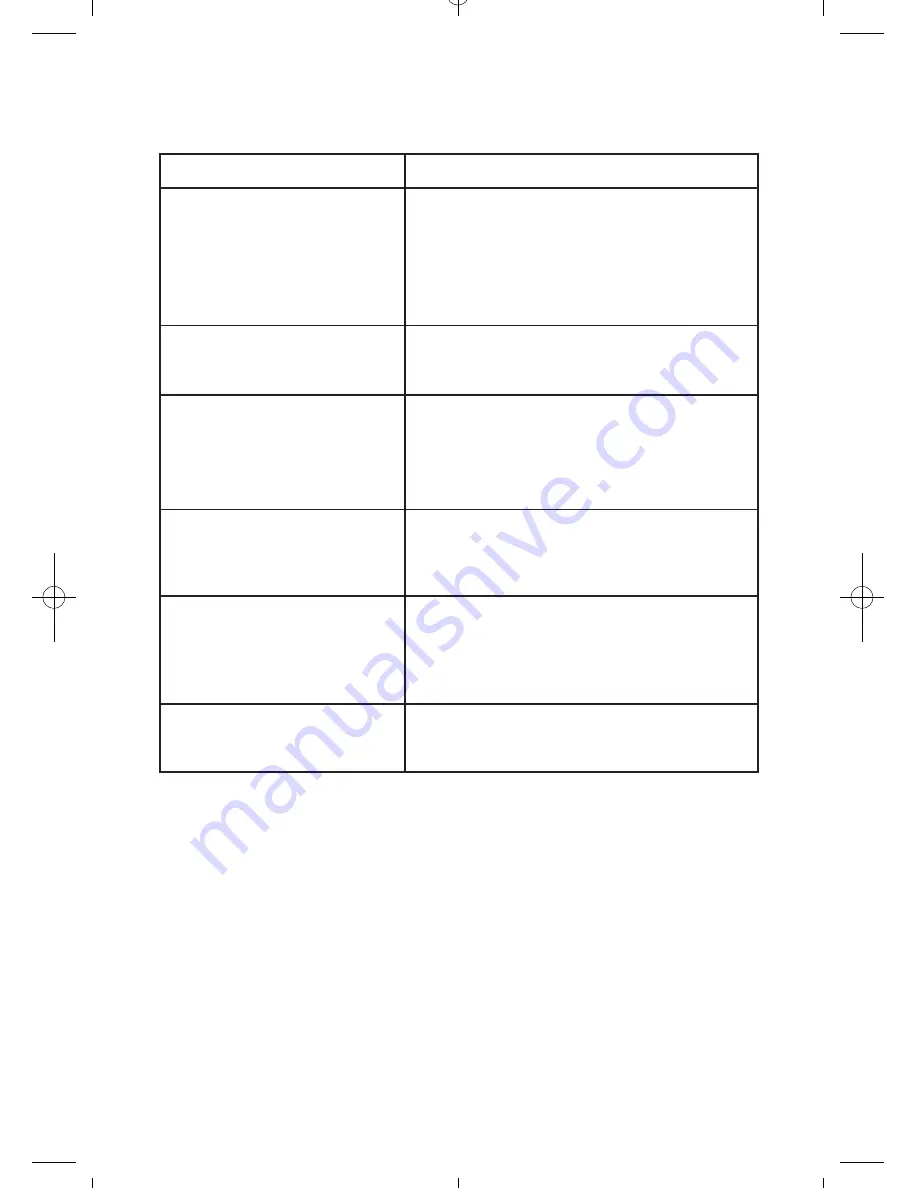
TROUBLESHOOTING GUIDE
7
PROBLEM
SOLUTION
‘Add Water’ LED light is on
- Lack of water. Press the Power Button to stop
the unit. Fill up with water then wait 3 minutes
before restarting.
- If there is sufficient water, try cleaning the Water
Filter (see the Care and Cleaning section)
‘Ice’ LED light is on
- The Ice Basket is full. Gently remove ice from the
Ice Basket with the Ice Scoop.
Indicator lights on the display are
not on
- Press the Power Button (see Description of Parts)
- Ensure that the fuse has not blown or the circuit
breaker is in the 'On' position on your home
electrical panel.
Ice making cycle is normal but no
ice is made
- Refrigerant liquid has leaked or cooling system
pipe is blocked. Verify by a qualified technician.
See Warranty.
Ice Shovel is jammed
- Do not allow the Ice Basket to overflow. The Ice
Shovel can become jammed if ice cubes get
caught underneath. Allow ice to melt and restart
the ice maker.
Water is not filling the water tray
- Clean the Water Tube Screen
Booklet_IM2096_EN.qxd:Salton Booklet 8/16/11 11:18 AM Page 7


























