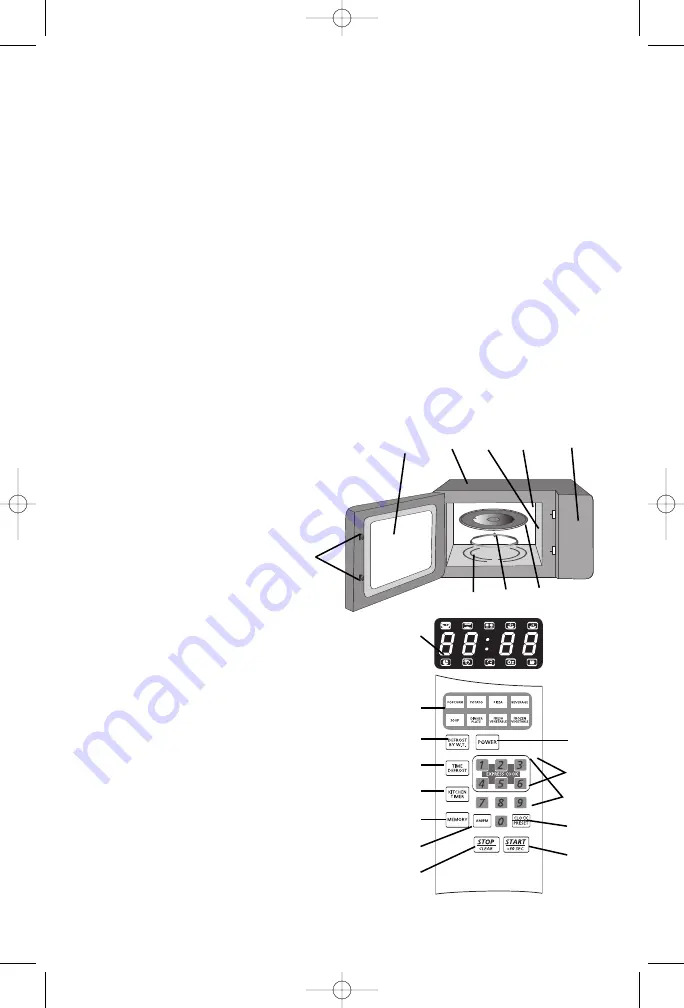
5. DO NOT install the oven over a range cook-top or other heat-producing
appliances or near water taps. Heat and water can damage the microwave
and void the warranty.
6. Plug the microwave oven into a standard household grounded outlet.
Check the rating label of the microwave to ensure the voltage and frequency
are compatible with the rating of the outlet. (See Grounding Instructions
on page 6)
DESCRIPTION OF PARTS
1) Cabinet
2) See thru Oven Window
3) Turntable Assembly
a) Turntable Drive Shaft
b) Roller Ring
c) Glass Tray
d) Hub (under Glass Tray)
4) Waveguide/Mica Cover
(Do not remove)
5) Door Safety Lock System
6) Oven Light
7) Air Vent
8) Control Panel
a) Display
Shows cooking time, power and present time
b) Pre-programmed One-Touch cook pads
Instant settings to cook 8 popular foods
c) Defrost by Weight
d) Power
e) Timed Defrost
f)
Number Buttons
Touch to set times or weights
2
1
5
3a
3b
3c
4
7
6
12
8a
8b
8c
8e
8h
8i
8l
8j
8j
8d
8g
8f
8k
8m
SAL7-514 Modifications Booklet MW-2003_EN_V1 15/03/07 16:50 Page 12








































