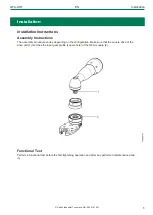Operation
EN
GFA-OOT
8
© Saltus Industrial Technique AB - 9839 1814 01
WARNING Crushing Hazard
The Dual trigger forces the user to use both hands to operate the tool. If not used, the operator can
accidentally start the tool while adjusting the crowfoot, thus resulting in a serious hand injury.
►
Make sure the tool cannot be started once the Dual trigger has been released.
►
Always test the tool by first releasing the trigger of the Dual trigger, then push the trigger of the
tool. If the tool starts; stop working.
WARNING Risk of Injury
Incorrect direction of rotation
►
If the output gear is used in the opposite direction of rotation than what is required, only a limited
torque can be absorbed. Exceeding the return flow limiting can lead to severe injuries and prop-
erty damage.
►
Observe the rotational direction instructions of the system.
►
Always adapt the direction of rotation to the screwing requirements.
WARNING Risk of Injury
Make sure that the correct parameter file is being used. Wrong Parameter File might cause too high
torque with bodily injury as a result.
►
Compare the maximum torque which is shown in the controller, with the maximum torque stated
in the stated technical data for the tool, they should be the same.
NOTICE
Insufficient Lubrication
If the system is not sufficiently lubricated, it may be damaged.
►
Lubricate the system as soon as there is no longer visible grease.
►
Apply the grease gun to every grease nipple. Fill with lubricant until it emerges on the output socket.
Tightening procedure:
1.
Turn the output gear in reverse direction, by means of the drive unit, until the the output gear locks in
the open position.
2.
Place the GFA system with the output gear onto the screw connection.
3.
Check that the system is placed correctly on the screw connection.
4.
Start screwing by using the drive unit.
5.
When tightening is completed, lift up the GFA system from the screw connection. Turn the output
gear in reverse direction, by means of the drive unit, until the output gear locks in the open position.
6.
Switch off the drive unit.
7.
Remove the system from the screw connection. The system can now be positioned on the next con-
nection.
Summary of Contents for GFA-OOT
Page 2: ...2 Saltus Industrial Technique AB 9839 1814 01 Table of Contents EN Product Instructions 3...
Page 11: ...GFA OOT EN Service Saltus Industrial Technique AB 9839 1814 01 11...
Page 13: ...GFA OOT EN Service Saltus Industrial Technique AB 9839 1814 01 13...
Page 18: ...Service EN GFA OOT 18 Saltus Industrial Technique AB 9839 1814 01...