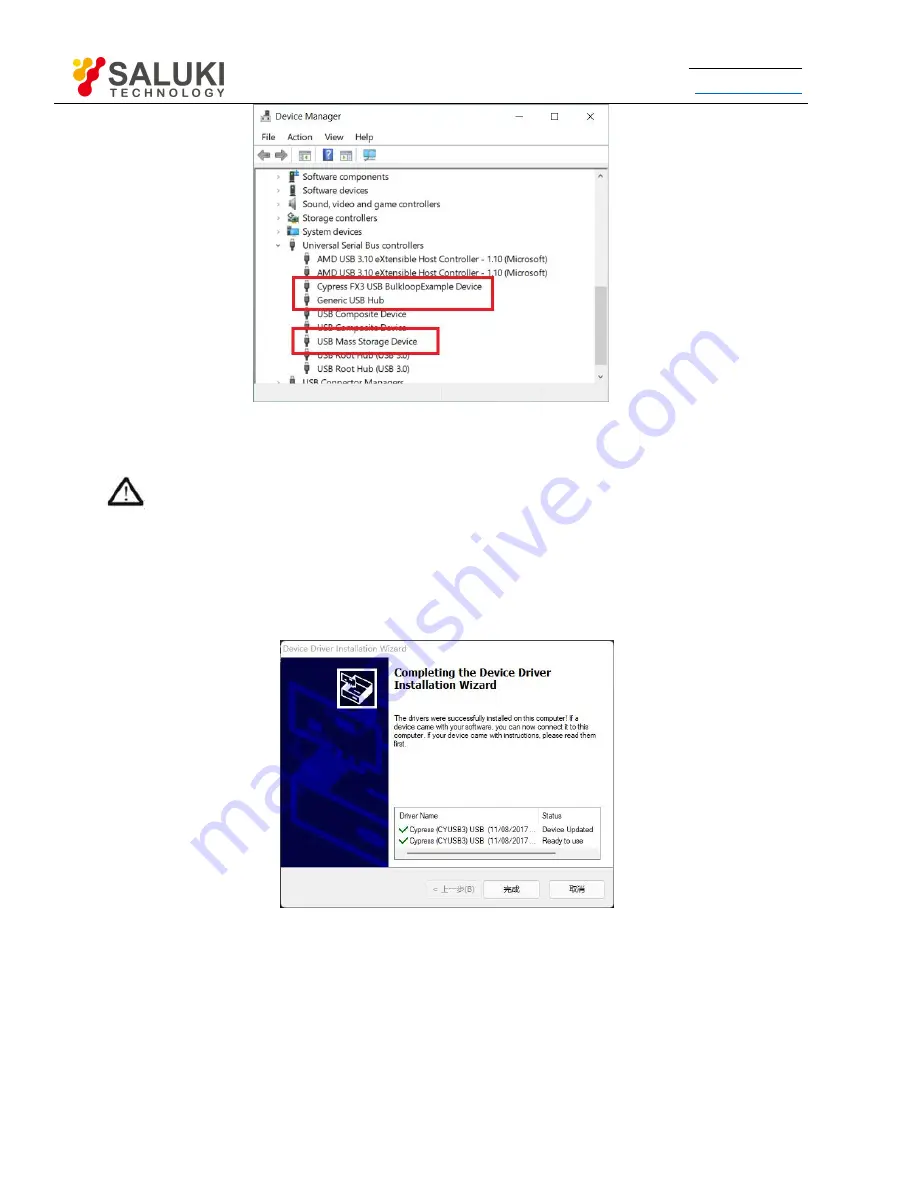
Tel: 886. 909 602 109 Email: sales@salukitec.com
9
Fig. 4 Check whether CSA2026 is correctly identified in “Device Manager”
The CSA2026 has a 32GB built in Flash memory to store the copy of the CSA software A1000A. Users can run this
copy directly without installing the software(For Windows10 and later versions). Users can also use this Flash memory
for other purposes.
Double-click the software icon to launch the A1000A software. For the first-time connecting, the software will automatically check
whether the USB driver is updated and install the correct version. Please wait for the system prompt to complete the driver update
until you see the prompt of the wizard (as shown in Fig. 5). This step will not be repeated after first time connection.
Fig. 5 The USB driver is automatically installed (when connecting for the first time)
The software will automatically complete the initialization, read the device calibration and configuration data and enter the working
state. During initialization you will see a boot screen (.as shown in Fig. 6 ,left). When you see the software working interface (.as
shown in Fig. 6 , right), it proves that the USB connection and hardware status are correct.

































