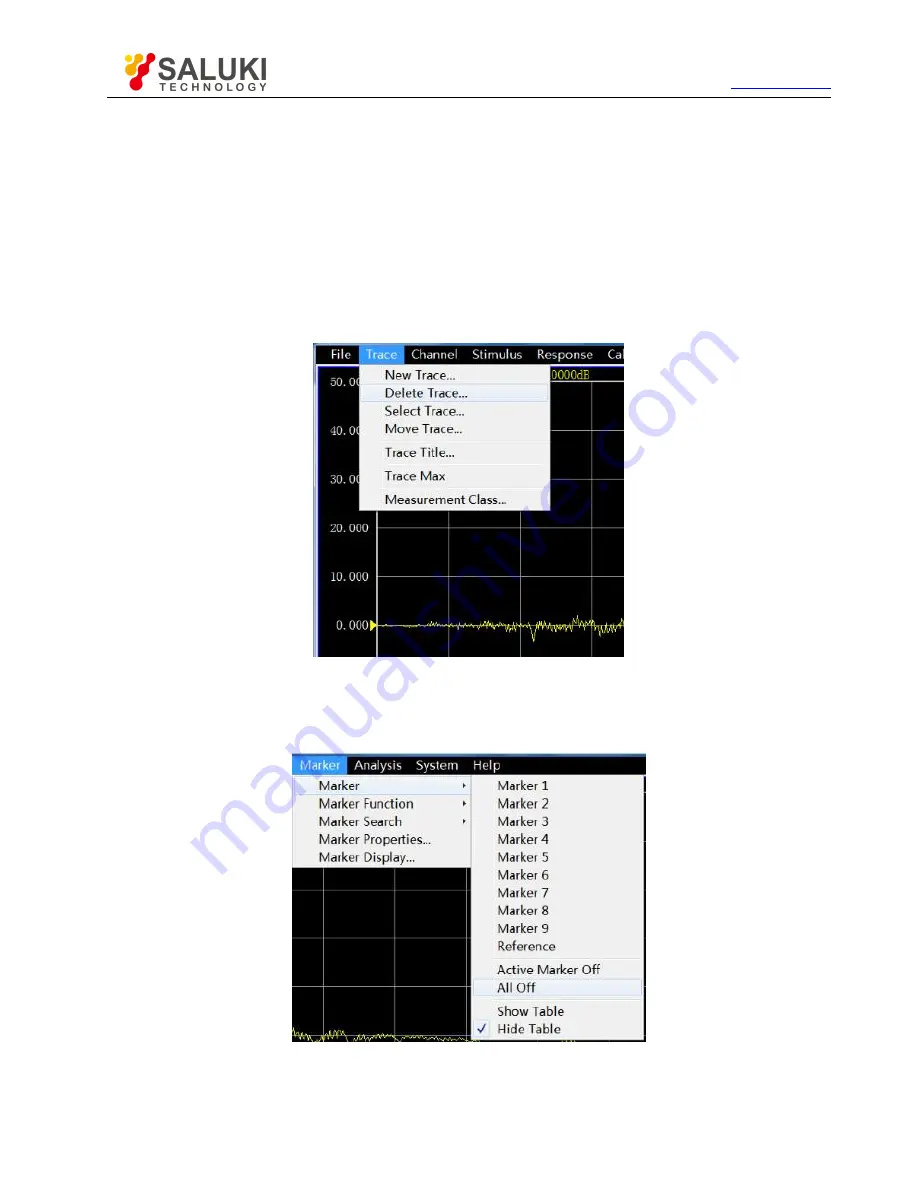
Tel: 886.2.2175 2930 Email: sales@salukitec.com
www.salukitec.com
185
Limit test
trace operation
Display
The sweep speed of the analyzer depends on Measurement setupss. Therefore, you should try many times to achieve the highest
sweep speed and conforming measurement results.
a) Delete the unnecessary trace.
Right-click the mouse on the status bar button used to delete the trace. The right-click menu will appear.
Click [Delete trace] in the right-click menu.
Fig. 6.19 Deletion of Unnecessary trace
b) Close the unnecessary marker.
Menu path: [marker] > [marker] > [Close marker]. Select the marker to be closed.
Fig. 6.20 Closing of Unnecessary marker
c) Shutdown of smoothing function
















































