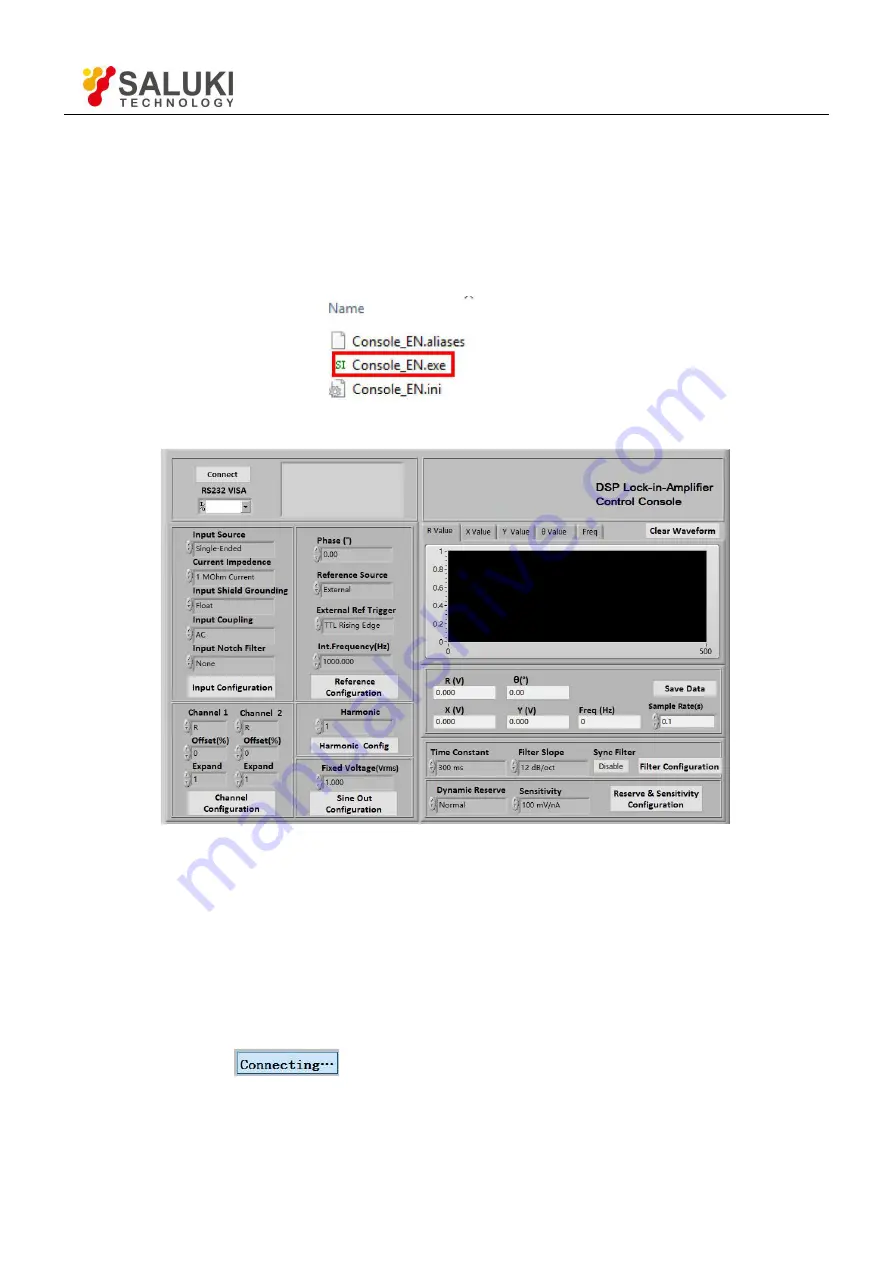
Tel: 886. 909 602 109 Email: sales@salukitec.com
www.salukitec.com
45
1) Open the second file “SE1201_Console_EN” in Fig 27. This file contains Chinese and English application software
and they both can operate in Windows 7/XP.
2) Double click the file “SE1201_Console_EN.exe” in Fig.32 red box. If the installation is right, and then you will see
the Fig.33.
3) Now you can configure the SE1201 parameters in PC.
Fig.32 “SE1201_Console_EN” File
Fig.33 SE1201 Software Interface
5.2 How to Use the Software
1. Begin to Run
In Fig.34, if you see [Connecting] as (left), it means the program is running. If you see [Connect] as (right), it
shows the program is broke down.
You can click the button
to switch between these two statuses.
Note that before the program runs, the Baud rate of the SE1201 should set to 921600bd.
















































