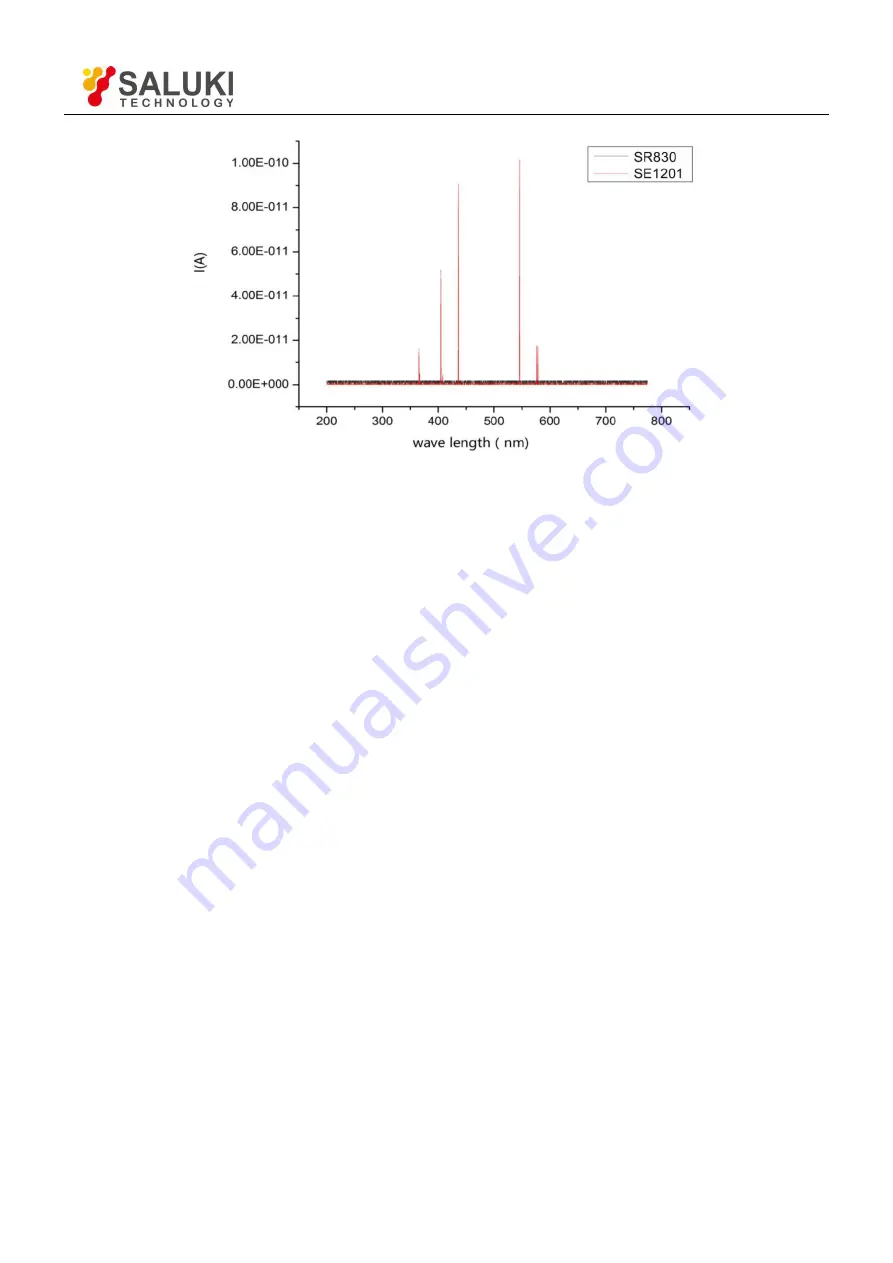
Tel: 886. 909 602 109 Email: sales@salukitec.com
www.salukitec.com
78
Fig.71 The Contrast Spectrum Curve between SR830 and SE1201
7.4 Serial Communication
This example will show how to remotely run the serial communication. You need an USB cable. The steps are as
follows:
1. Use an USB cable to connect the USB of the SE1201 to the USB of the PC.
2. The PC will recognize the USB device and remind to install the driver program. If your PC system is WIN7, the
PC will do these automatically online. You just need to wait for a few minutes. If the installation fails, you need to
install the driver manually according to Chapter 5.2.
3. Open the folder
“
Uart Driver
”
in your disk and double click the file UartAssist.exe. It will call out the software
interface, as is shown in Fig.72.
Note that this software can set the communication mode, the receiver mode, the transfer mode. The default Baud
rate of the SE1201 is 921600. The SE1201 has no parity bit, 8 data bits and 1 stop bit. The port number choose the
COM number automatically assigned by the PC. Users can check it at the
‘
COM and LPT
’
option in Device
Manager of the PC, as is shown in Fig.73.








































