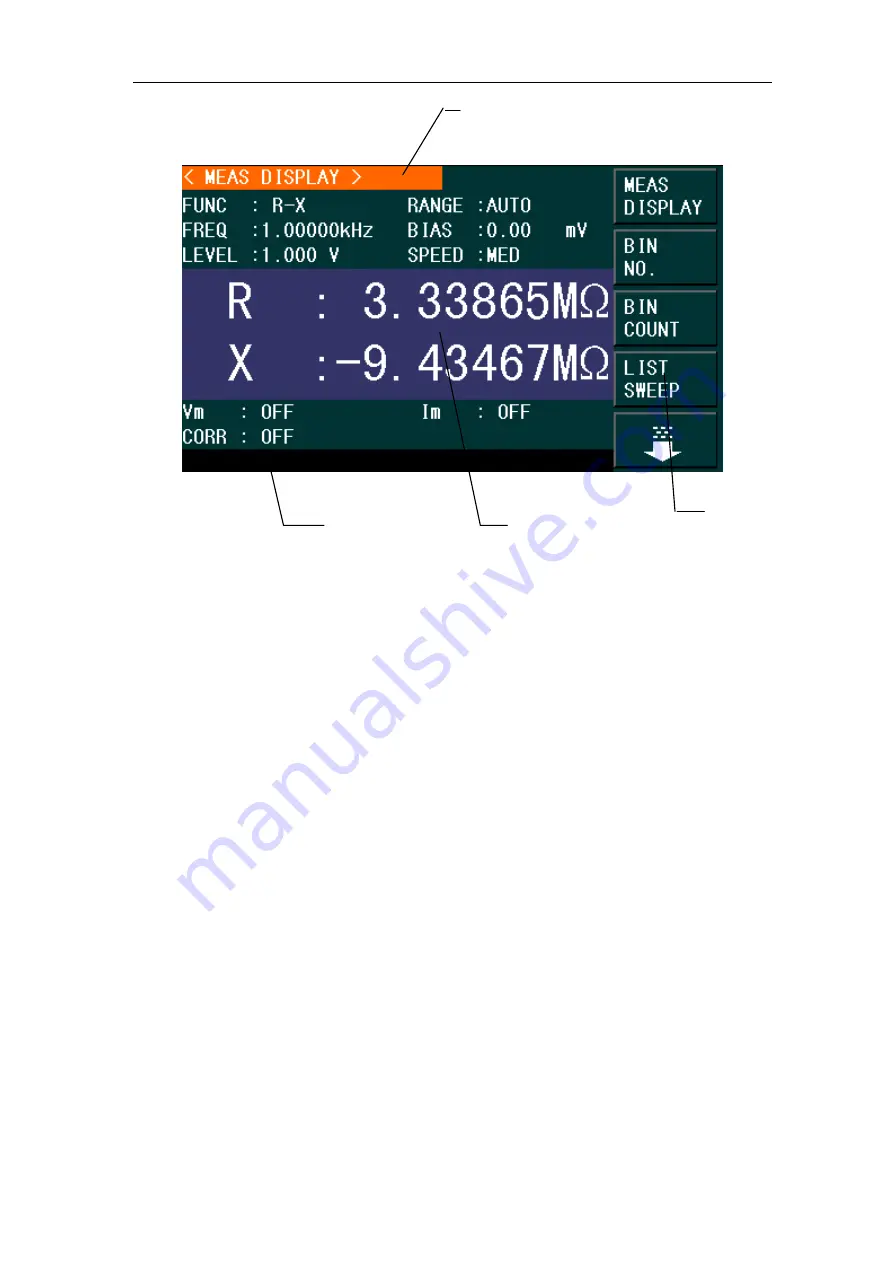
STB8827
Series Operation Manual Chapter 2 Introduction
8
1
4 3 2
Figure 2-3 display zones
1) Display page name
Indicate the name of the currently displayed page.
2) Soft keys
The zone is used to display the function definition of soft key. The definition of
soft key can be different as the difference of cursor’s direction in the zone.
3) Test result/ condition display zone
In this zone, test result information and current condition are displayed.
4) Help
In this zone, information about system and user data input is displayed.
2.4 Main menu keys and corresponding displayed
pages
2.4.1 [MEAS]
When the LCR function is active, press this key-
[MEAS]
to enter into the LCR
measurement display page, the following soft keys will be displayed in the soft
key zone.
<MEAS DISPLAY>
<BIN NO.>
<BIN COUNT>
<LIST SWEEP>
<FILE MANAGE>















































