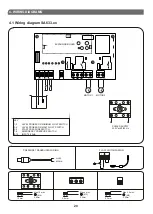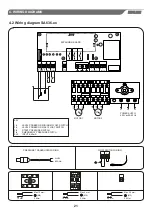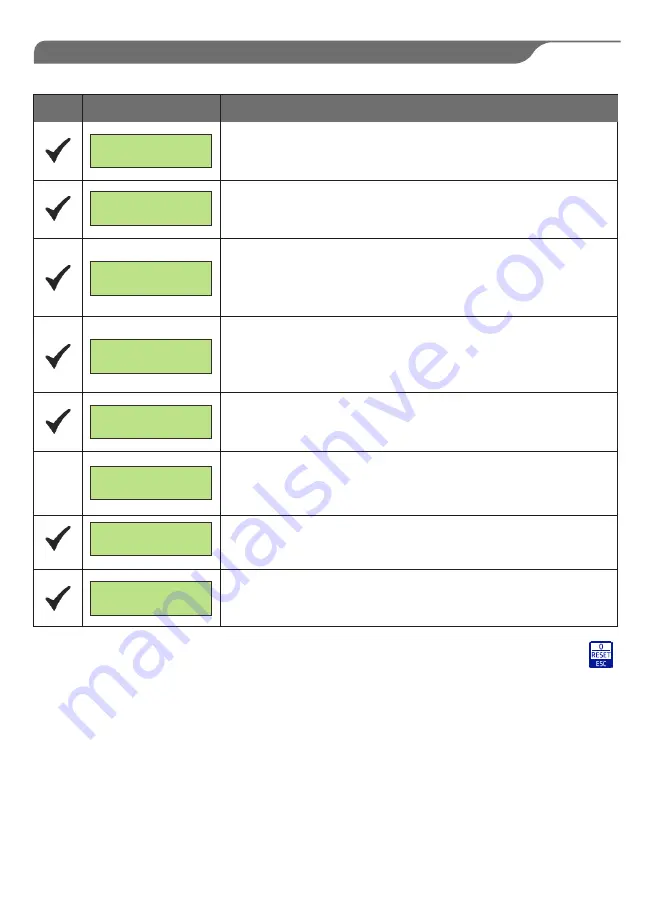
ENGLISH
9. ALARM MESSAGES
SCREEN
DESCRIPTION
DATA
LOGGER
If the current absorbed by motors 1 or 2 exceeds the one set in the setup, the
motherboard will turn off the motor and the display will show the following
message.
If the current absorbed by motors 1 or 2 is lower than the one set in the setup,
the motherboard will turn off the motor and the display will show the following
message.
If the supply voltage drops below the minimum voltage and this condition
persists for 5 seconds the alarm is activated, the motor is no longer powered
and you will see the following message. If the voltage is within the set range
and stays there for 60 seconds, the motherboard will automatically reset the
alarm.
If the supply voltage exceeds the maximum voltage and this condition
persists for 0.5 seconds the alarm is activated, the motor is no longer
powered and you will see the following message. If the voltage is within the
set range and stays there for 60 seconds, the motherboard will
automatically reset the alarm.
MINIMUM PRESSURE
PRESS RESET
If the pressure in the system falls below the value set in the MINIMUM
PRESSURE parameter of the setup, the motherboard will turn off the motor
and the display will show the following message.
button for 2 seconds.
All alarms are automatically reset except for the maximum current which is reset by pressing the
29
MAX. 1 CURRENT
PRESS RESET
MIN. 2 CURRENT
PRESS RESET
ALARM
MINIMUM VOLTAGE
ALARM
MAXIMUM VOLTAGE
If the sense of the cycle of the input voltages R, S, o, T (SA636.xx) is
inverted, the display will show the following message.
If the motherboard detects the absence of one of the three phases R, S, or T,
(SA636.xx), the display will show the following message.
ALARM
LACK OF PHASE
ALARM
REV. RST PHASES
If the number of starts per hour surpasses the preset limit (for motor 1 or 2),
the motherboard will stop the motor and the display will show the following
screen.
MAX STARTS MOT. 1
PRESS RESET