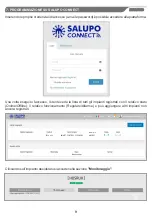ENGLISH
19
5. GPRS EXPANSION CONFIGURATION
4 -
Wait for the
GPRS
module to start searching for the signal. The
SIGNAL STATUS LED
will flash
every 800ms.
5 -
Wait for the
GPRS
module to connect to the
GSM
network. The
SIGNAL STATUS LED
will flash
every 3 seconds.
6 -
Activate the data connection by sending an
SMS
to the
installed
SIM
on
GPRS
expansion with the
APN
of your
telephone operator with the following wording:
<apn <apnoperatore> (e.g. <apn <wap.tim.it>).
7 -
Wait for confirmation of the successful configuration of the
APN
by receiving an
SMS
with the words:
APN OK
8 -
The
LED
will begin flashing every 300ms.
SMART CONTROL PLUS
SMART CONTROL PLUS
9 -
As soon as the expansion serial number is assigned, the serial number will be displayed only once
on the display.
SERIAL NUMBER
x x x x x x
400 V 13.2A
Cf 0.80 0 h
THIS SCREEN SHOWS THE SERIAL
NUMBER OF THE SYSTEM,
IT WILL BE PRESENT ONLY AT
THE FIRST CONFIGURATION
OF EXPANSION.
1
-
Send an
SMS
with the caption
<serial>.
It is also possible to request the serial number remotely:
2 -
Wait for the response from the device via
SMS
with the words
Serial
: XXXXXX
SALUPO CONNECT
SALUPO CONNECT
THE SERIAL NUMBER
IS ASSIGNED TO
THE EXPANSION.