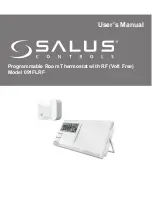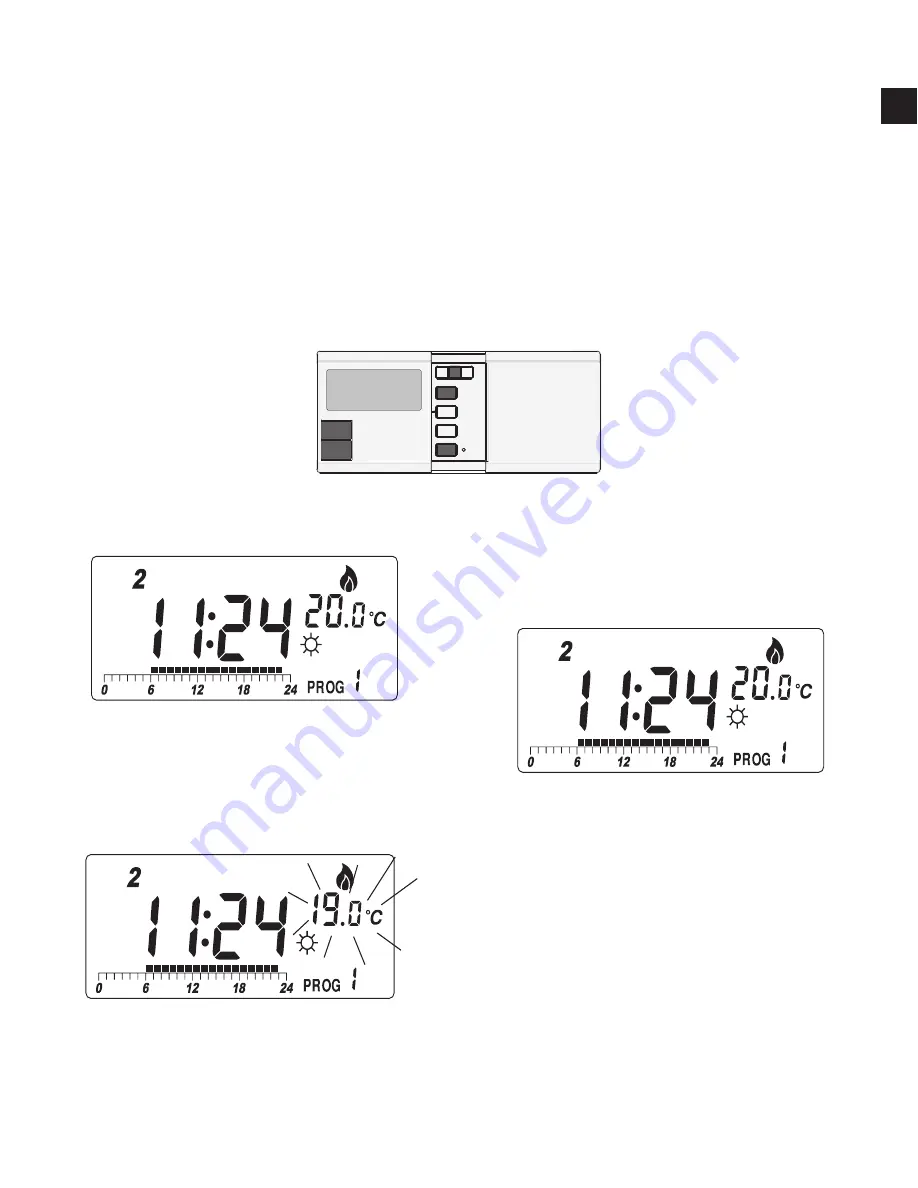
13
GB
3, View/Change temperature
Press
Temp
, and the thermostat enter View/Change temperature
mode. The LCD will show the setting of the current temperature
mode (
☼
,
or
) which will be flashing. Press ☼
or
to review
or change the temperature. Press OK to directly return to normal
operation mode. Buttons used:
Example:
I, In normal mode…
II, Press
Temp.
The setting
of comfort temperature is
flashing:
III,To change, press
☼
. For
example, to change to 20.0°C,
press
☼
5 times:
Summary of Contents for 091FLRF
Page 1: ...Programmable Room Thermostat with RF Volt Free Model 091FLRF User s Manual...
Page 2: ......
Page 28: ......
Page 29: ......
Page 30: ......